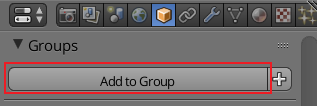Well this is an interesting one. It seams blender displays DupliGrouped objects incorrectly, and renders them correctly.
You made one wheel, using a Curve modifier and a BezierCircle to form the tread of the wheel. Then you distributed the wheel group to the other three places using DupliGroups.
The trouble is you did not group the BezierCircle (you had three and the one being used in the modifier is not in the group), so when you distribute the wheel around the Curve modifier on the tread is still pointing to the first BezierCircle. Which because the origin of the curve is now in a very different spot then the wheel object, the curve modifier is making a mess instead of a tire.
Simply add the BezierCircle.001 object to your group named "Group" and all the wheels will render correctly.
To add it to the group select the BezierCircle.001, then in the object tab of the properties panel scroll down to the Groups section and press the large Add to Group button. Choose your group named "Group" from the list.