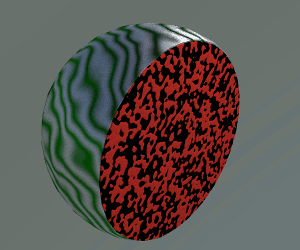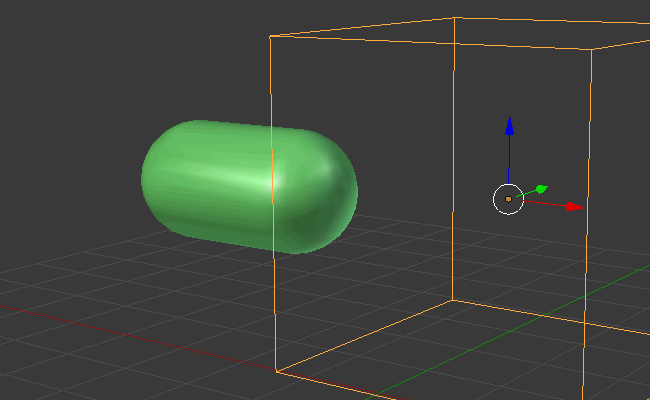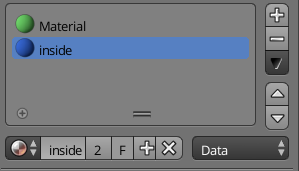I'd like to animate slicing through a object with a skin and interior. A simple example would be animating taking thin slices from a watermelon similar this:
While this is relatively easy when using simple geometry, it still required a lot of setup. This animation was built using boolean modifiers. There is a sphere for the exterior skin, a sphere for the interior, and two cubes used to create the slices by boolean intersections with the spheres. The sphere for the skin is slightly larger than the interior sphere. The cube for the skin is slightly offset from the cube for the interior. The setup is shown below,
This approach does not scale well when using more complex geometry or when using lots of objects.
I would like to scale this effect to include dozens or hundreds of objects.
Is there a simpler way to create and animate objects with skins and different interiors?