I am trying to use the Alt+Right Click to select edge loops in Linux Mint but this shortcut doesn't work it is already used for Linux to reduce a window. I have checked the keyboard shortcut but it doesn't appear.
3 Answers
Keyboard shortcuts on the OS override those in Blender.
Two possible solutions:
- Change the keyboard shortcuts on blender and avoid conflicting key combinations.
The main disadvantage custom shortcuts is that it's hard to follow tutorials or other help. If you work with blender on other computers your shortcuts will not match. Resetting to factory defaults will also result in the loss of your custom settings (unless you save them to a file).
- Reassign the keyboard shortcuts on the OS using key-combinations that are not used in blender.
(The way I deal with it is by re-assigning the Linux keyboard shortcuts so that Alt of Ctrl keys are not used by the OS, but use the super (windows) key instead).
On Linux Mint open the system settings and navigate to "Windows".
and select the super key to move or resize windows:
You might have to restart Blender for all Alt-related keyboard shortcuts to work reliably.
-
$\begingroup$ Or the Disabled option for the resize windows key. $\endgroup$ Commented May 6, 2017 at 15:17
-
1$\begingroup$ This works for Mint 19.1 and Blender 2.81, but I did have to restart blender before the change took effect and preformed the loop select. $\endgroup$– DJHCommented Sep 27, 2019 at 20:20
-
$\begingroup$ Folks using Xfce 4, open Window Manager Tweaks -> Accessibility -> Key used to grab and move windows: replace
Altwith something else e.g.Super. $\endgroup$ Commented Jun 2, 2020 at 18:07
You can reassign that to another key combination.
Open up User Preferences (CtrlAltU) and click the Input tab, then click 3D View, Mesh, Loop Select. You can enter a new key combination by clicking the button that says Alt Select Mouse.
On Ubuntu with Blender 2.76b Alt + Shift + click worked for me instead of Alt + click without changing any other shortcuts.

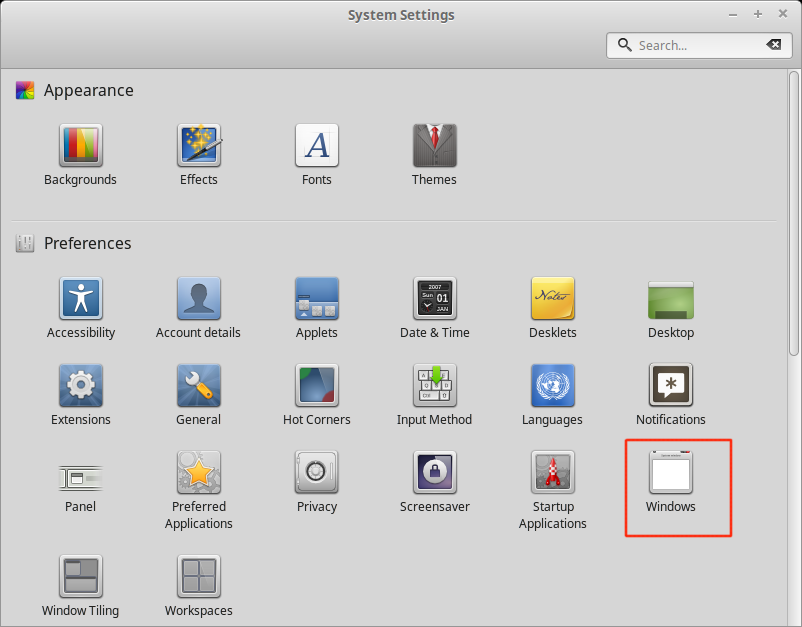
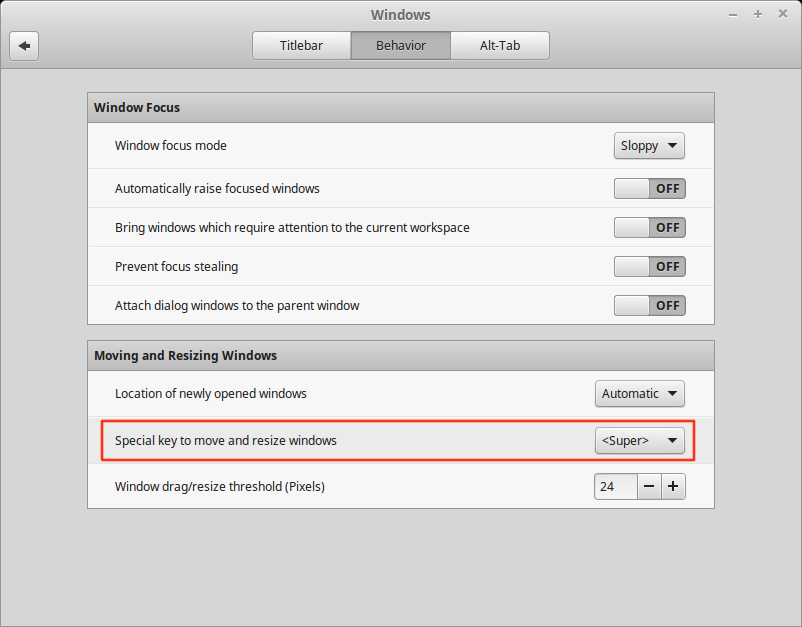
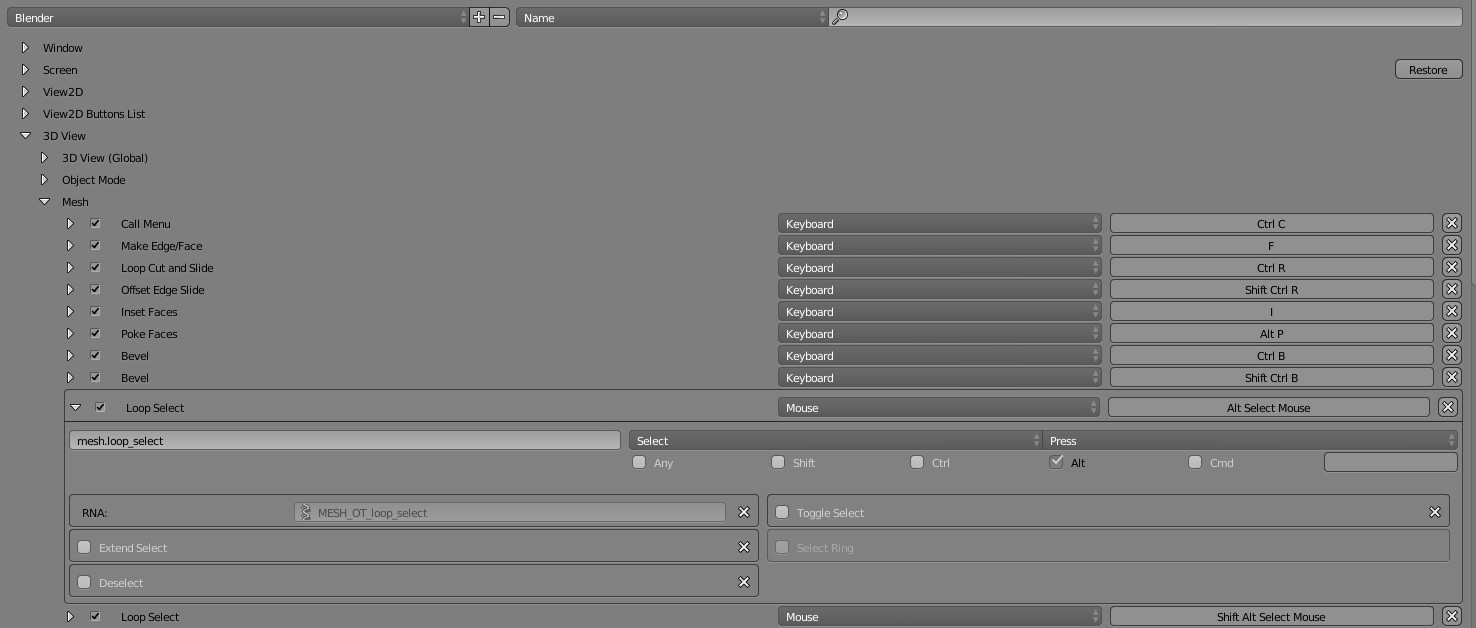
twm, the window manager commonly used with the MIT X11 distribution. $\endgroup$