In the compositor I would like to add a driver to the Switch Node. I want to watch a frame value from a VSE strip.
When the current frame count equals the Strip start frame I want to switch the node.
Here is an example of what I hope to achieve:
When current frame is less than
abs(var)+var_001then pass no picture,if current frame is greater than
abs(var)+var_001then switch source through.
Of course what I have entered is unformatted nonsense. And the switch node expects to return a true or false, not a value.
*nb: abs(var) changes negative number to integer.
Can I define the abs(var)+var_001 (it is the VSE strip trimmed start time) as a function of some sort to call elsewhere? It's a pain to define it all the time.

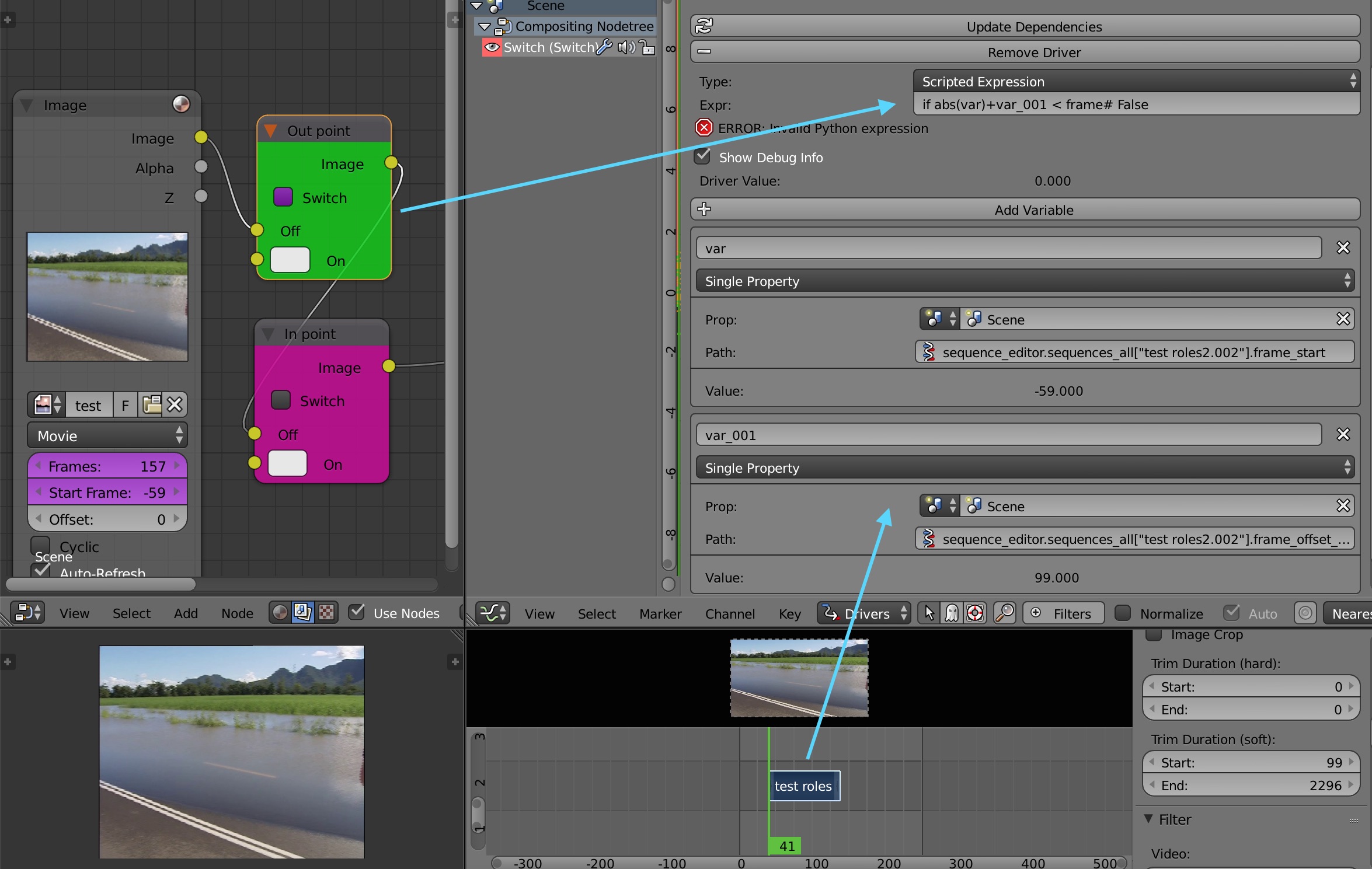
abs(var)doesn't change a value into an integer value (which are only natural numbers), but gives their absolute value, which is the same like multiplying by -1 if negative or in other words removing the negative sign if applicably. $\endgroup$frame_final_startattribute. $\endgroup$bpy.data.scenes['Scene'].sequence_editor.sequences_all[0].including the following.into a Python Console Editor view and hit Ctrl + Space. The autocompletion feature will suggest you all available ones. $\endgroup$