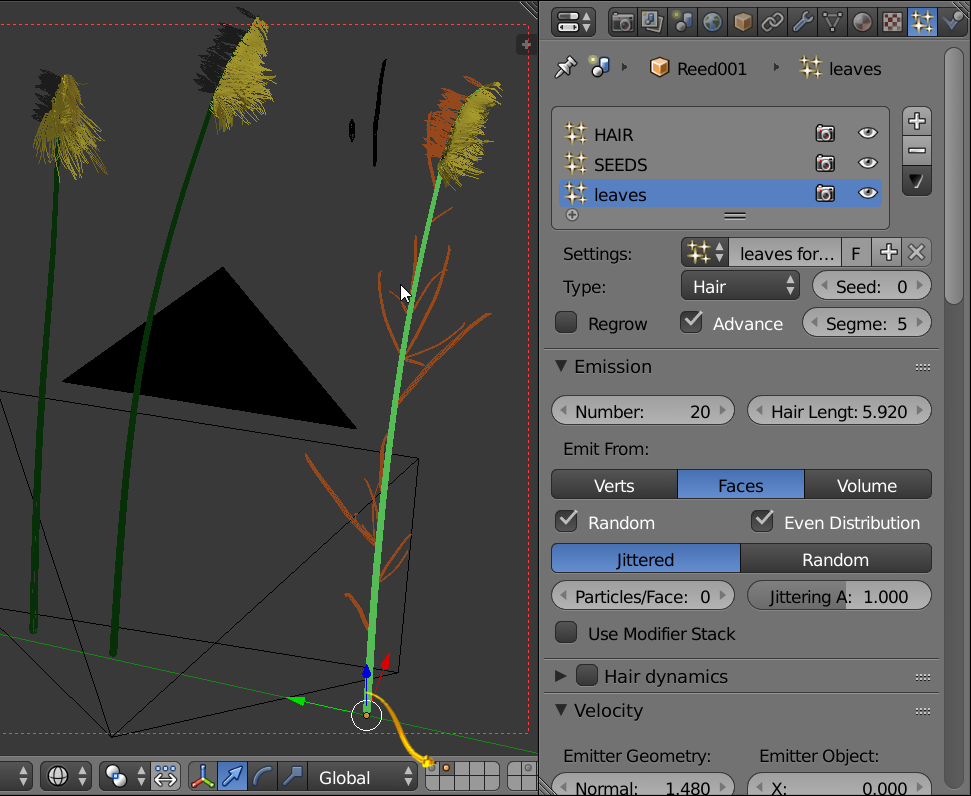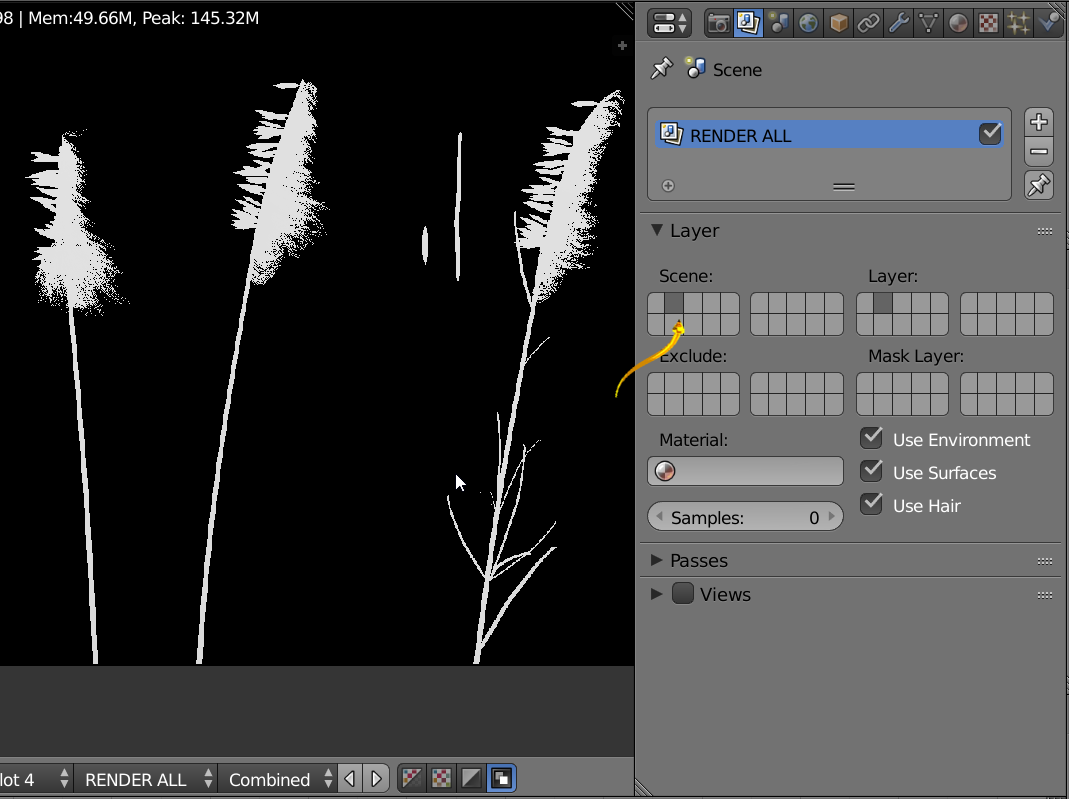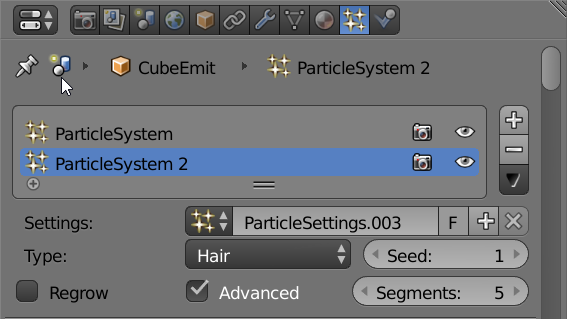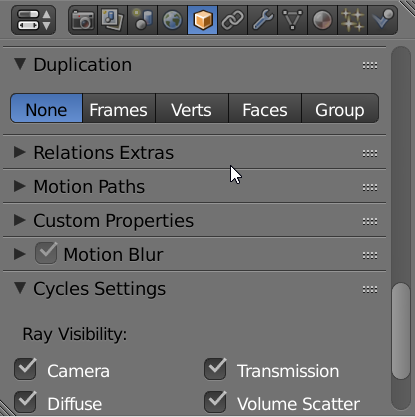You stated you are attempting to have a particle system invoke other particle systems. I probably did not want to believe what I read. At the moment I do not think this is possible.
You could have a finished model without a particles system present. The particles system could have been used to generate the model then press the button [convert] in the the modifier panel. Then only rely on having standard one level of particles. The [convert] of the hair seems to produce edges only which will need to use something like a solidfy modifier
In the document I see the 3 particles systems object .... on layer 2. If the emitter of particles is on layer 2 then some render layer must include layer 2. Layer 2 was previously excluded. Probably in the question to hide components of the particles systems. Image Below.
Change the layer visibility to layer 2. This is the only change I made to your document to explain. I can see form of render of more particle systems. Because the particle objects are on layer 2 they are in the picture though probably not desired.
Older
Verify your Object Cycles Setting, Cycles Ray Visibility: Camera checkbox is [enabled] for the missing particles.
Verify your particle systems camera render option is TRUE
Under the object Duplication Panel for the missing particles make sure the either None or Frames are selected. Do not use Verts Faces Groups.
Verify all particles system generate particles for the frame above.
Verify that all materials are created for the render engine. Cycles Render is compatible with Cycles materials. Blender Render is compatible with Blender Materials.
Verify that the Render visibility is on for the missing materials. The camera icon in the outliner panel.
Verify that you have no transparency in your material.