I'm new to Blender and I'm trying to combine the head and body from two models I downloaded, the model I want to use the body for has separate textures, normal maps, roughness maps and specule maps for each body part and as long as only the textures are used there are some seams but they are not very visible.
 But once I activate the normal, specule and roughness maps the borders between textures become much more prominent.
But once I activate the normal, specule and roughness maps the borders between textures become much more prominent.
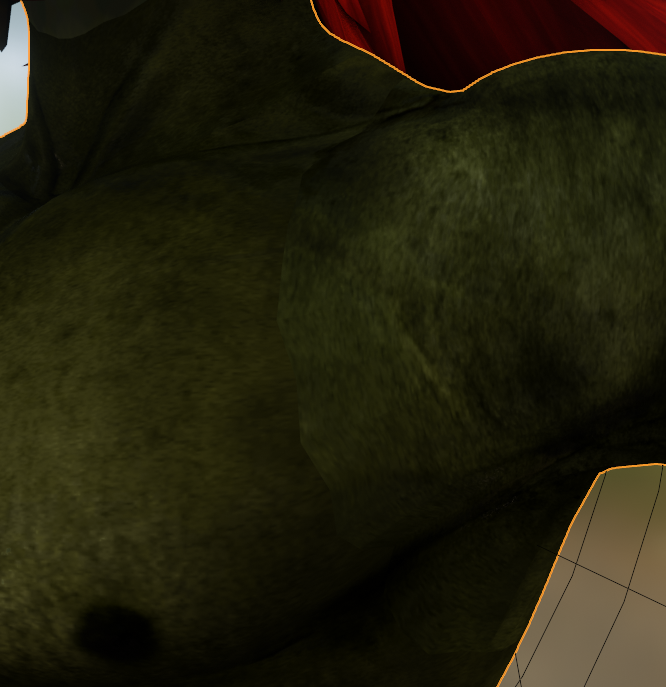 I'm pretty sure it has to do with the bump map because if I only activate bump it looks like this.
I'm pretty sure it has to do with the bump map because if I only activate bump it looks like this.
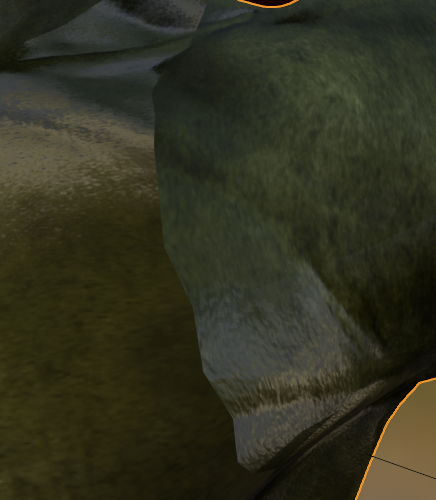 This is what the bump map looks like directly plugged into output.
This is what the bump map looks like directly plugged into output.
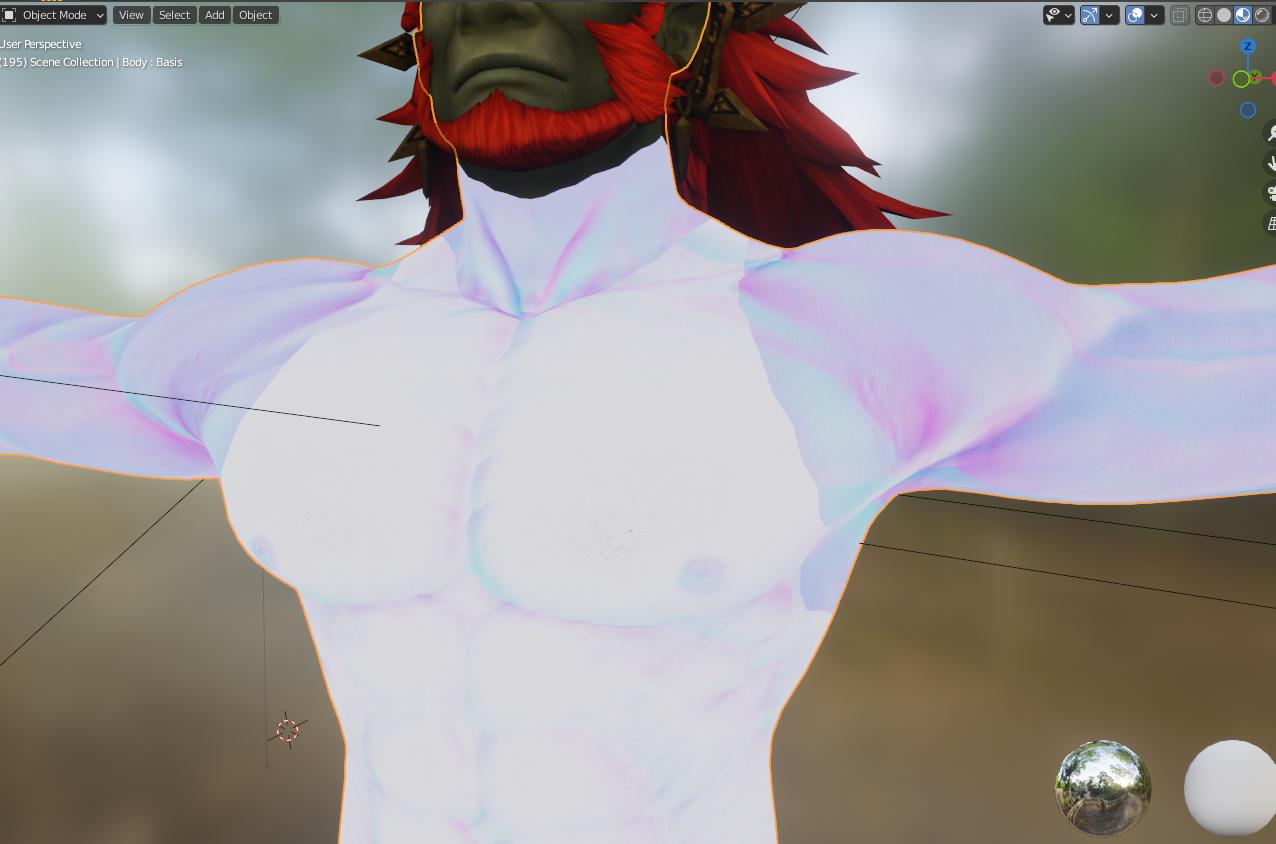 This is the node setup I used for the shaders, they are the same for each body part texture. Not sure if it's fit for purpose, I just imitated it from the original model because that one had a bunch of functions I don't need.
This is the node setup I used for the shaders, they are the same for each body part texture. Not sure if it's fit for purpose, I just imitated it from the original model because that one had a bunch of functions I don't need.
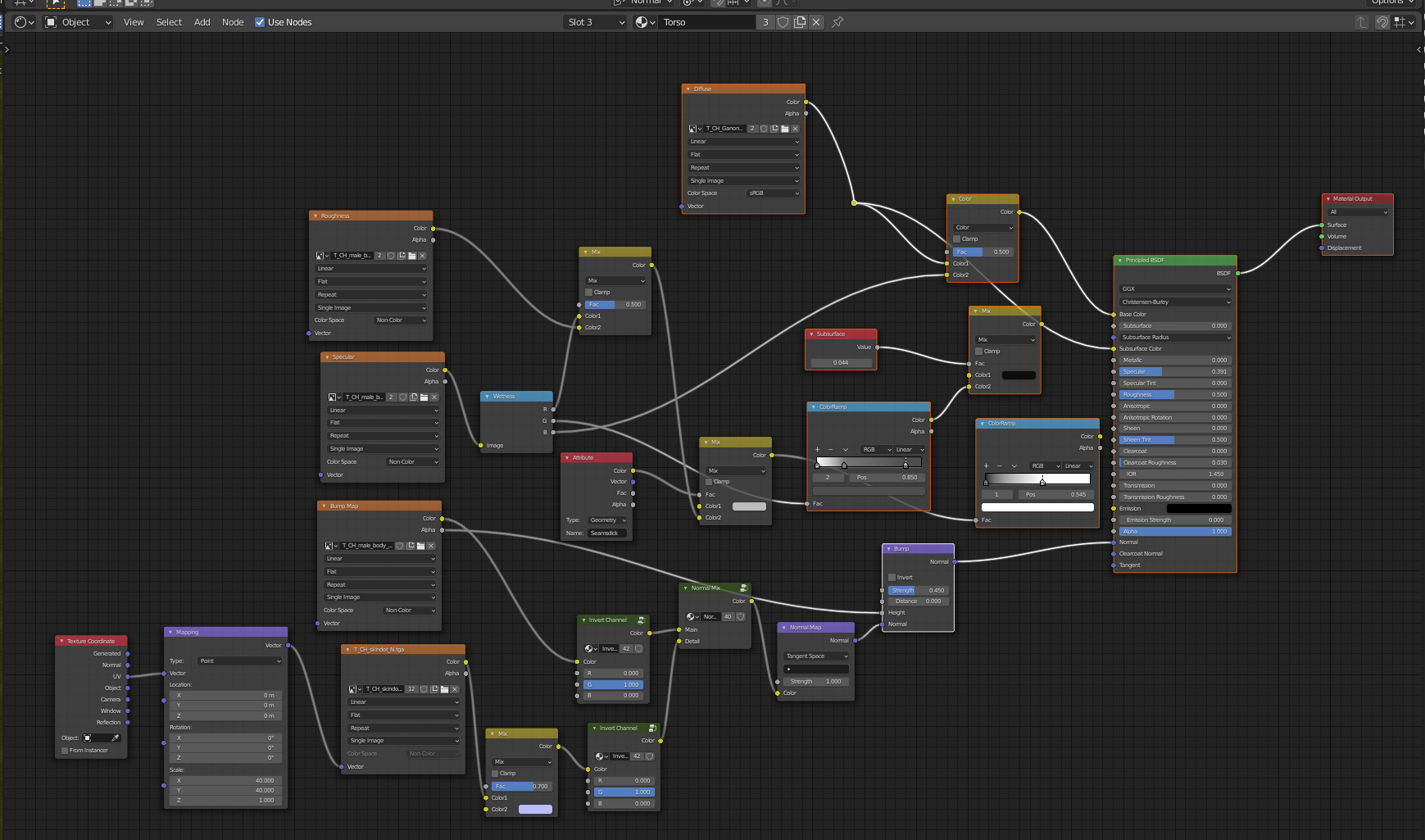 The body part textures look like this.
The body part textures look like this.
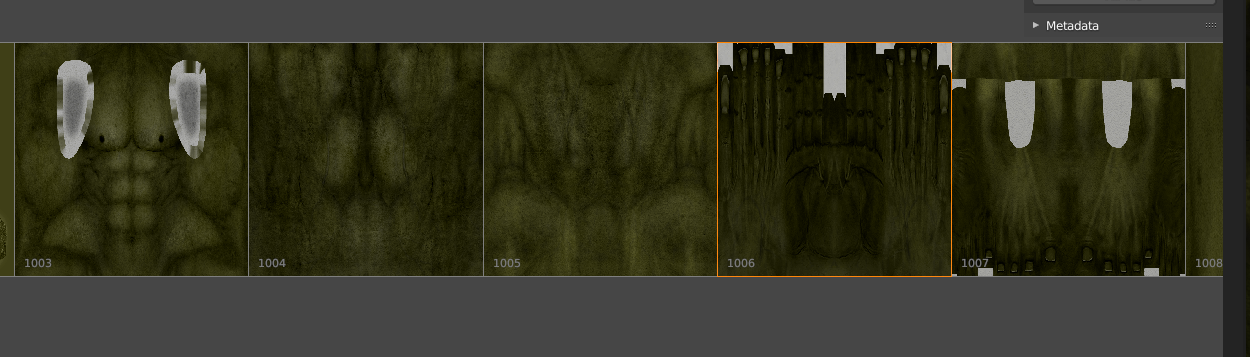 And the normal textures like this.
And the normal textures like this.
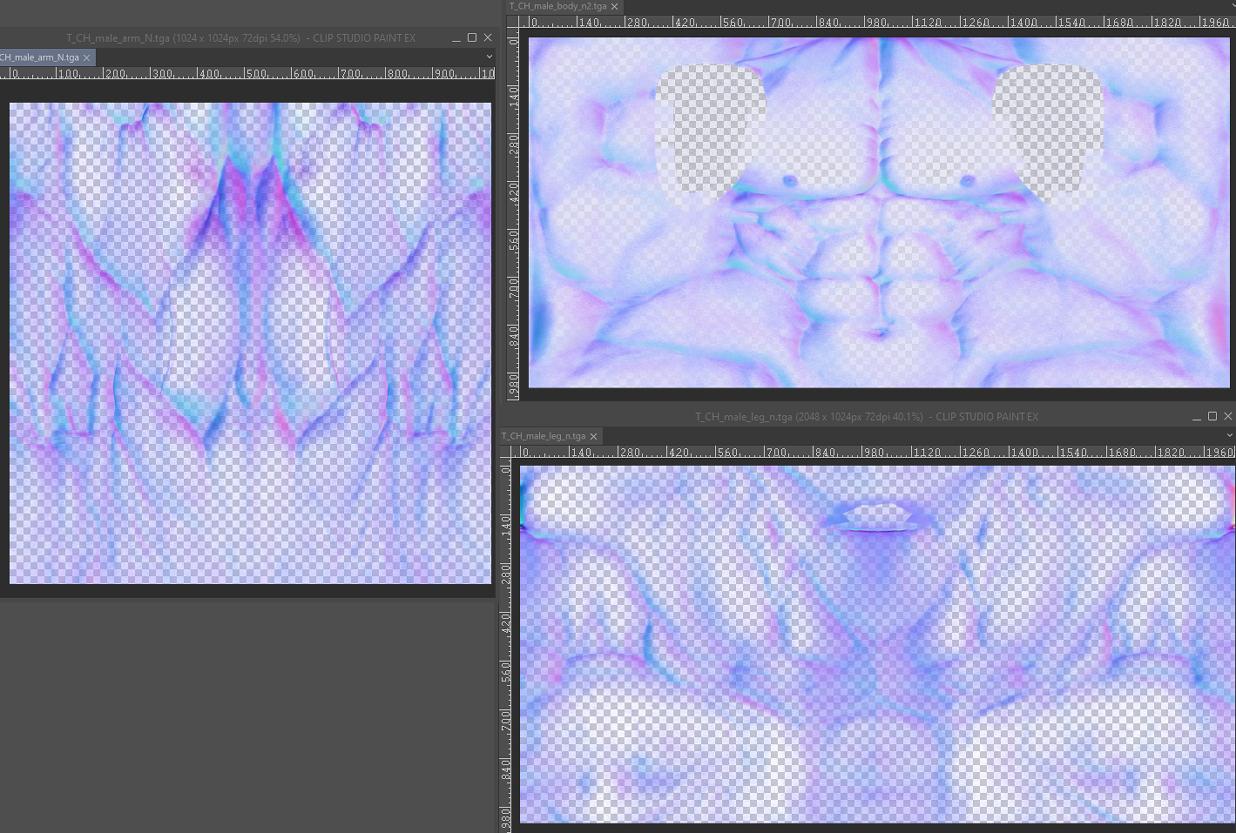 I do not have SubstancePaint so I tried fixing the seams with an image editing software butI can't align them well because the border between arms and torso is in the middle of the torso texture image and not the edge like in the arm texture image.
What I am looking for ideally is a way to unwrap the mesh again but have it pull the texture along so it creates a new image with all the textures that I can then edit, or a way to separate the faces that have the seams on them and export the texture on them as a separate image for editing. Or any other way to fix this that I simply don't know about. XD Any help would be greatly appreciated.
I do not have SubstancePaint so I tried fixing the seams with an image editing software butI can't align them well because the border between arms and torso is in the middle of the torso texture image and not the edge like in the arm texture image.
What I am looking for ideally is a way to unwrap the mesh again but have it pull the texture along so it creates a new image with all the textures that I can then edit, or a way to separate the faces that have the seams on them and export the texture on them as a separate image for editing. Or any other way to fix this that I simply don't know about. XD Any help would be greatly appreciated.
Weird seams caused by bump map
ClayPita
- 13
- 4
