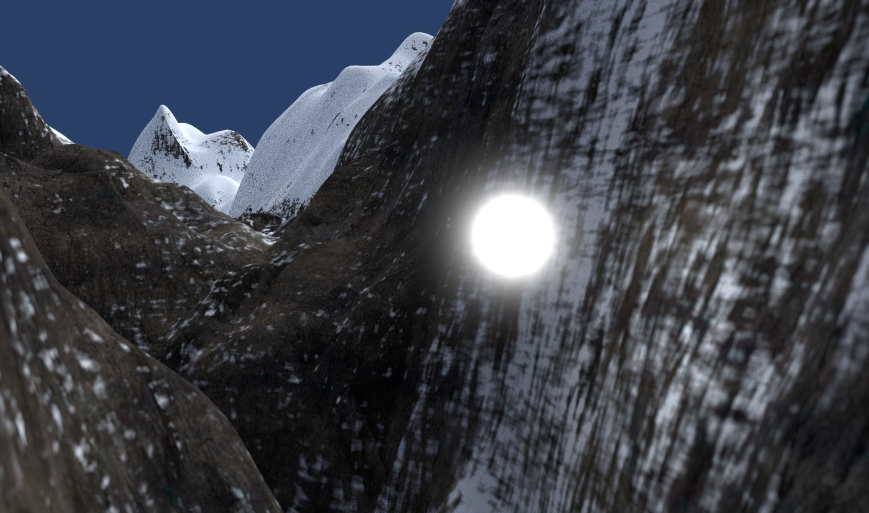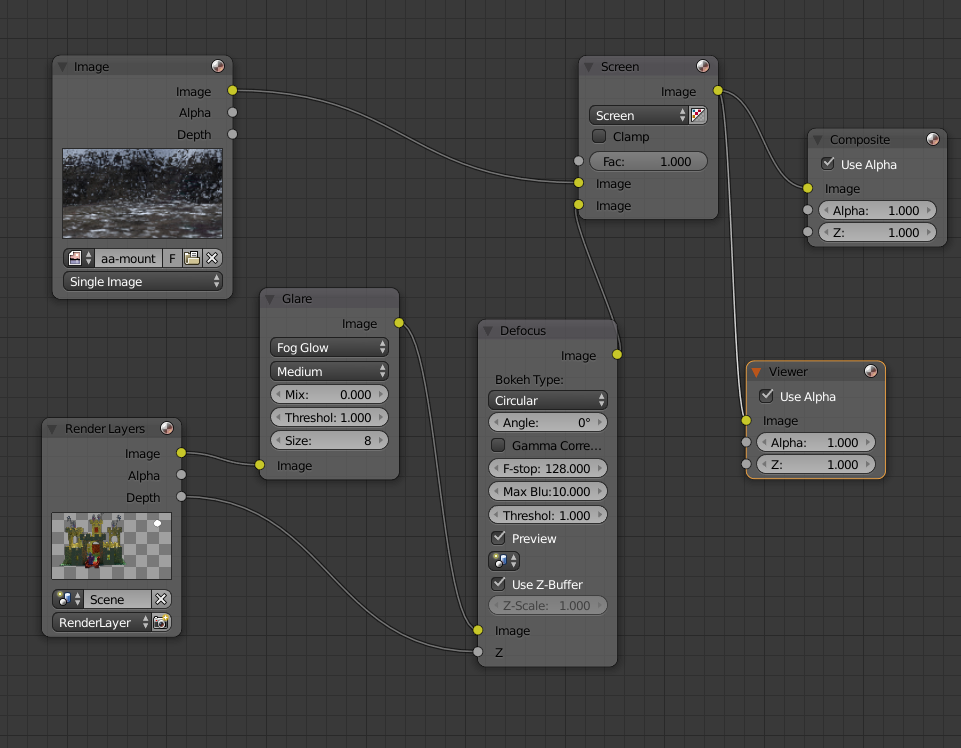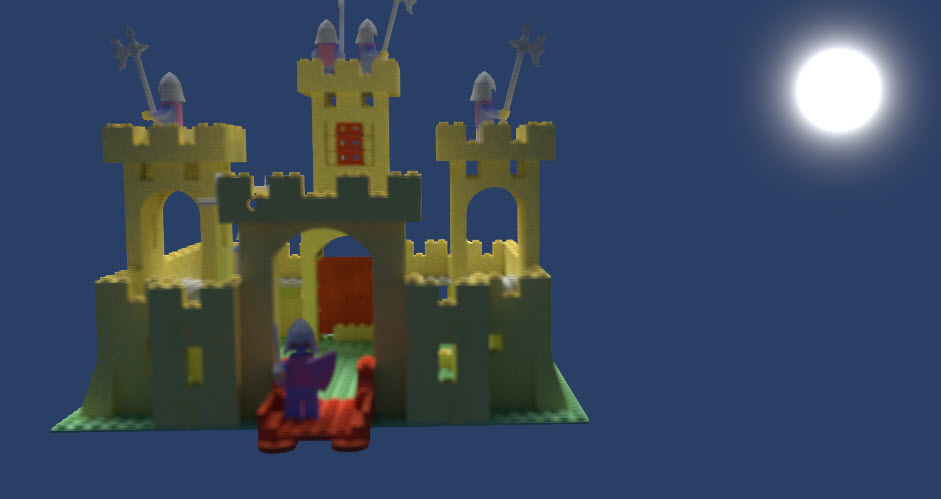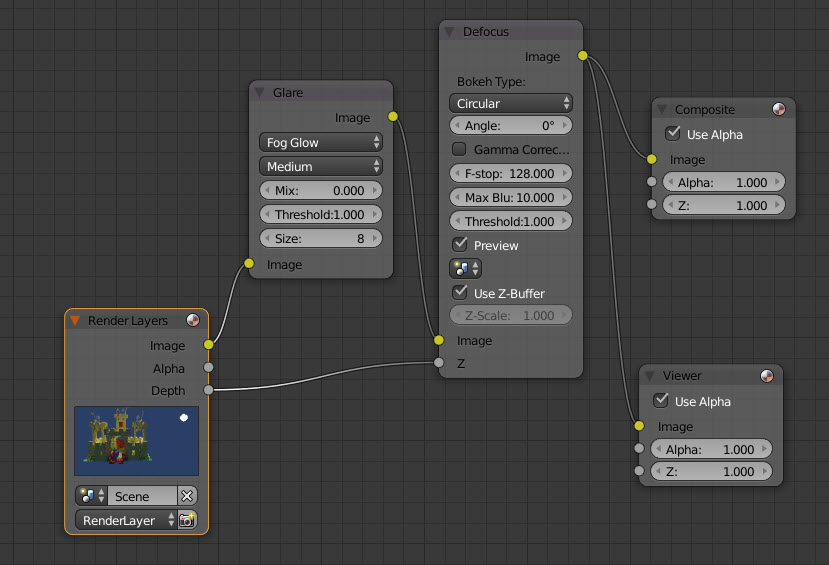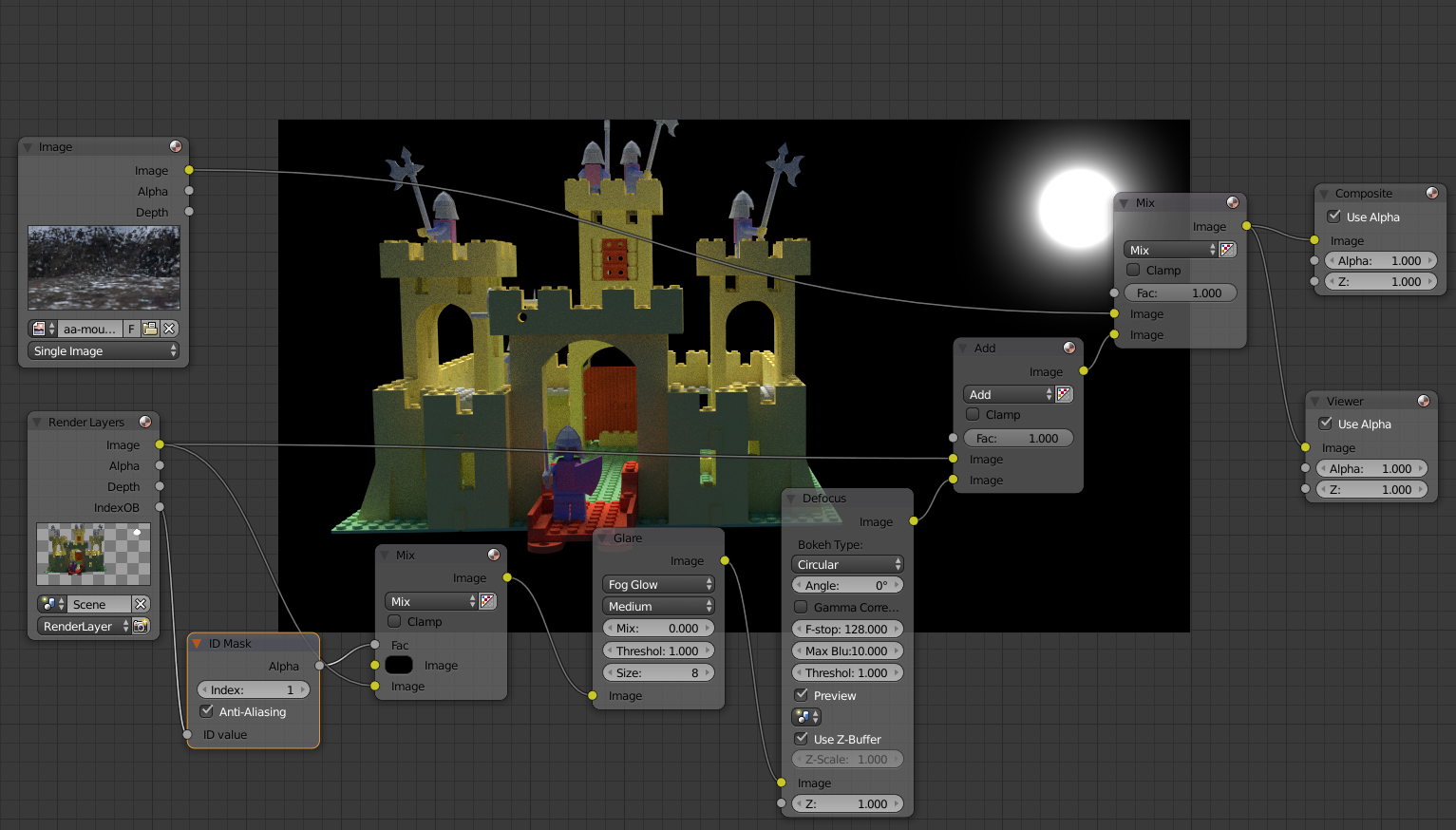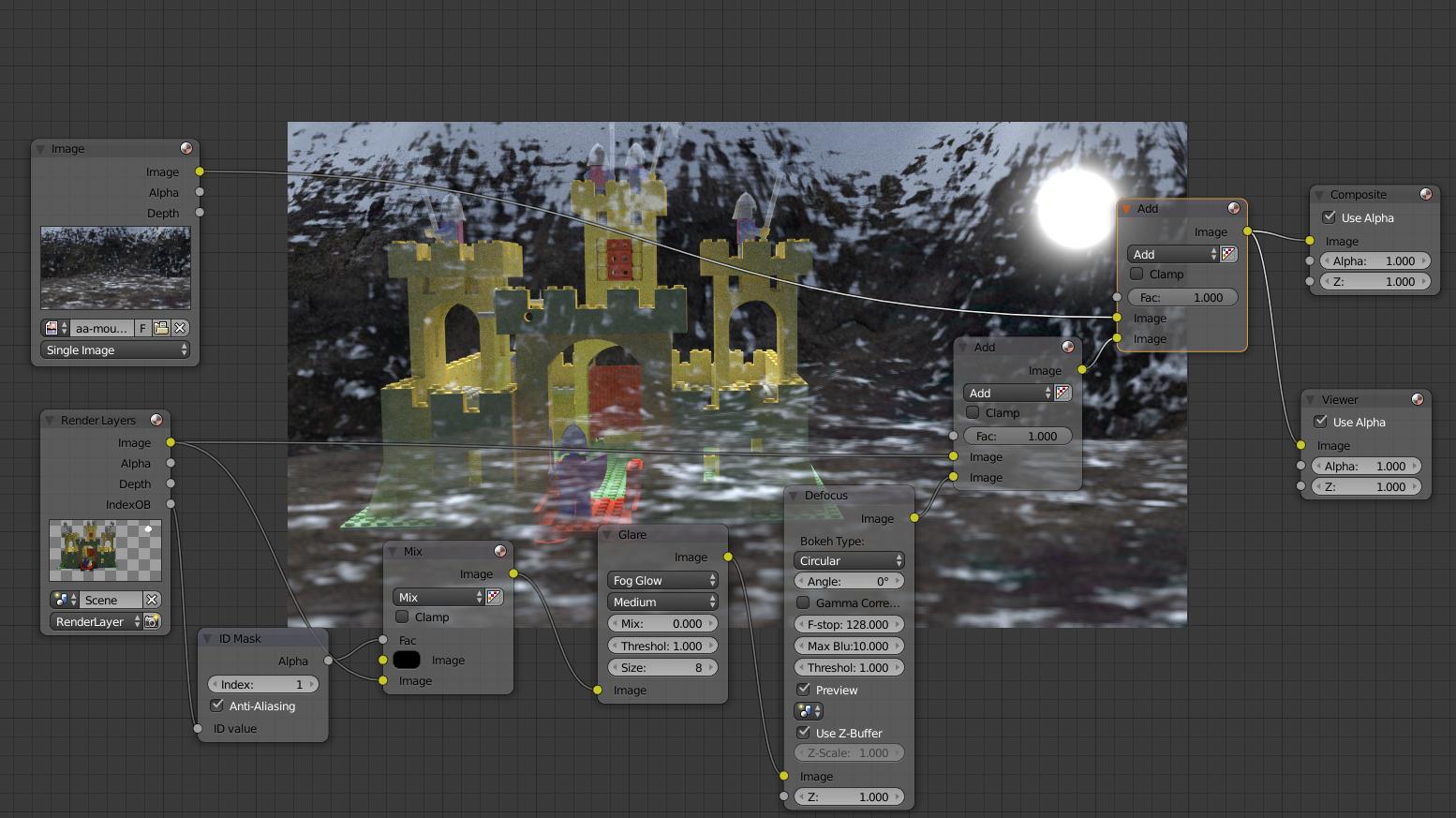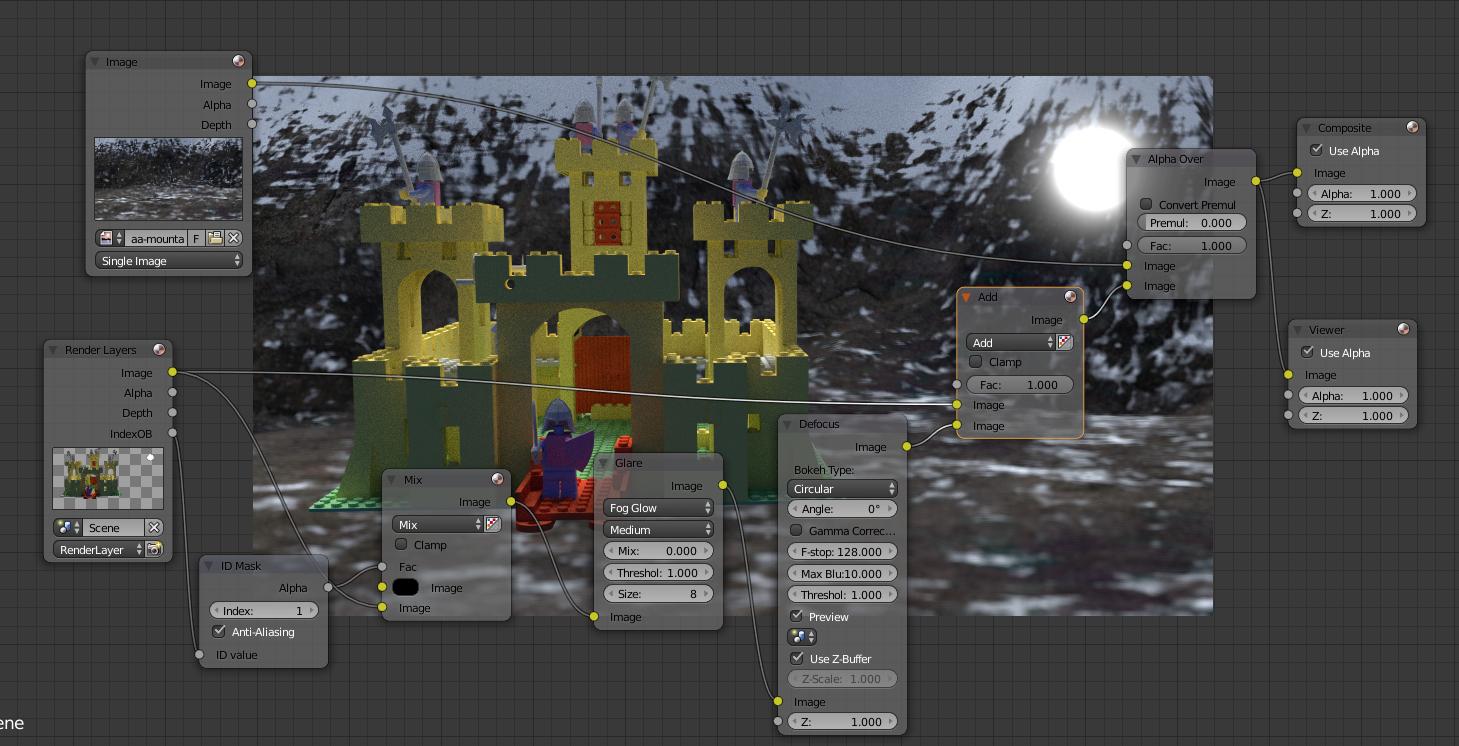I seem to have boxed myself into a corner after spending a week of rendering and setting up.
I created a mountain scene with an icosphere (emission material) flying through the canyons, all is fine so far. To get a glow effect on the sphere I used composited with fog glow to get this result.
ORB flying down canyons
At a certain set point the sphere then hovers beside a LEGO castle and this is where I am having terrible trouble. The render is:
Castle is mixed in screen option on mix node
And in my node setup I can see that the screen option on the mix node is the problem.
Node Setup - Castle is mixed in screen mode
So to help speed up rendering I tried to render just the castle and light source and add the landscape in compositing but I just get:
No landscape
Node setup - no landscape
I then tried to use render layers but got nowhere.
How can I render a light source with a composite fog glow but not blur an object? And if possible also use compositing to add the landscape after to cut down on render times?
PROGRESS
I managed to get the castle to render with out the fog glow effect but I still cannot get the background to work. The last mix node is set to mix and if I change it to add the castle looks semi transparent.
Set to Mix
Set to Add