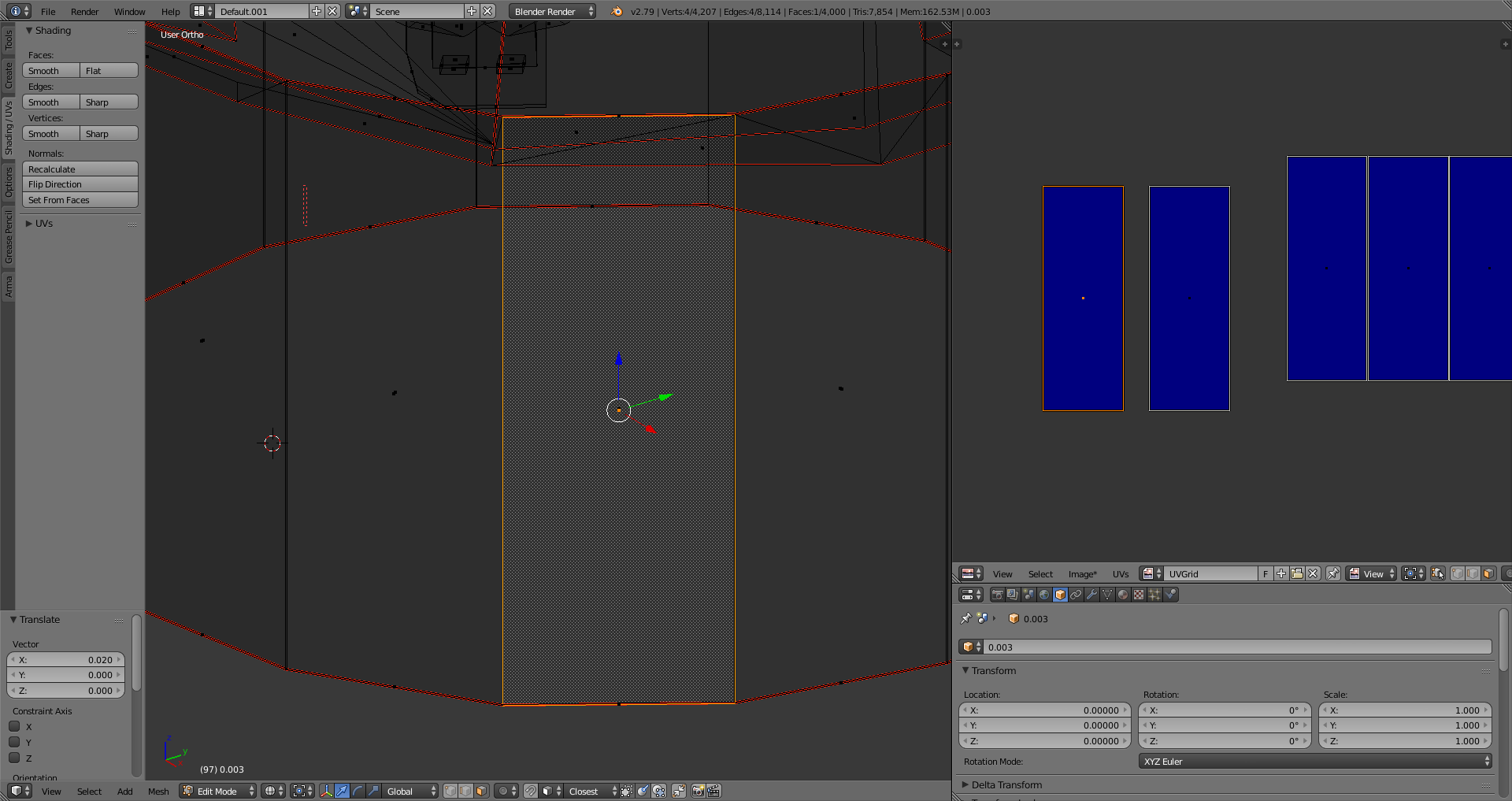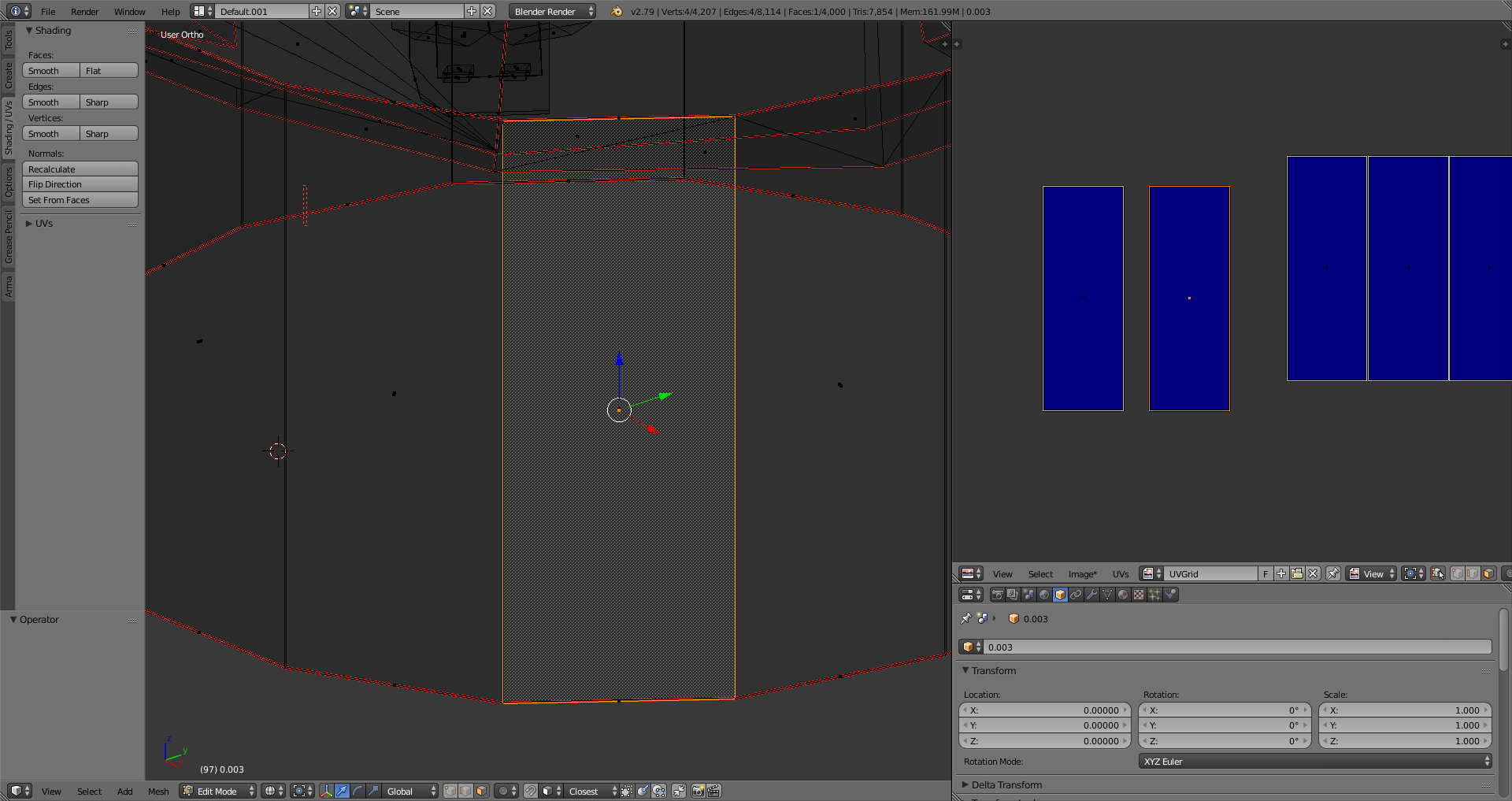I added seams to a cylinder that had a solidify applied to it, the inside is fine and is all connected on the UV map as it should be with the seams I added but on the outside the majority are messed up with a bunch of duplicates that I can't delete.
If I do remove doubles it doesn't remove any verts and if I move the face either on the 3d view or the map it moves the same face with the same verts and edges connected? I've never seen anything like this...