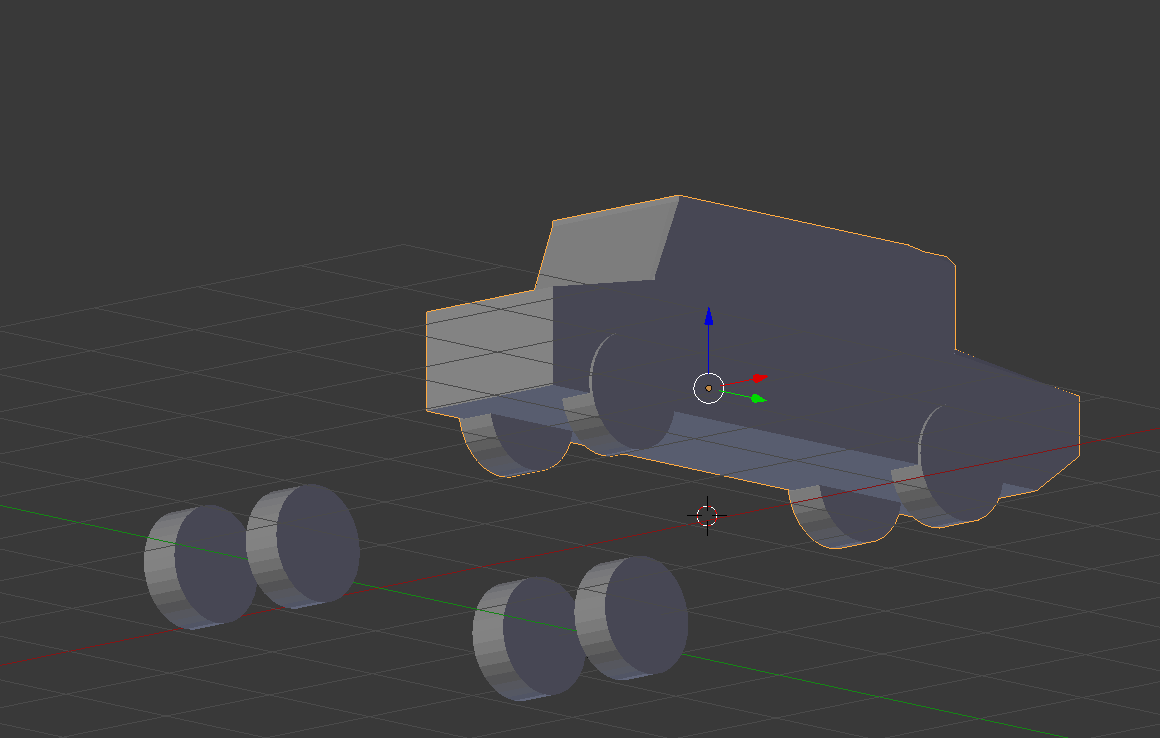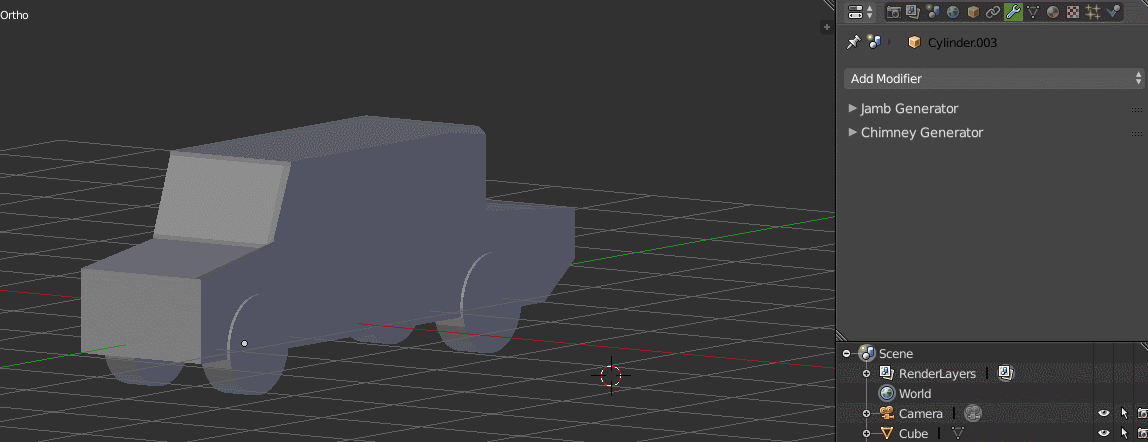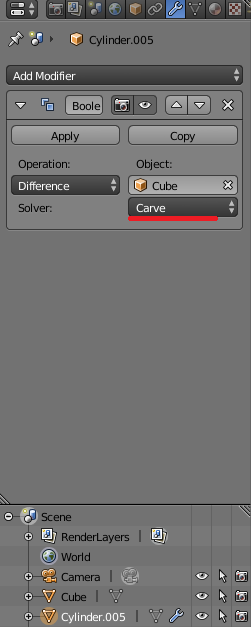I'm new to Blender and got the following problem.
As stated in multiple threads on this board the functionality of the boolean difference misbehaves.
I want to reach the following result:
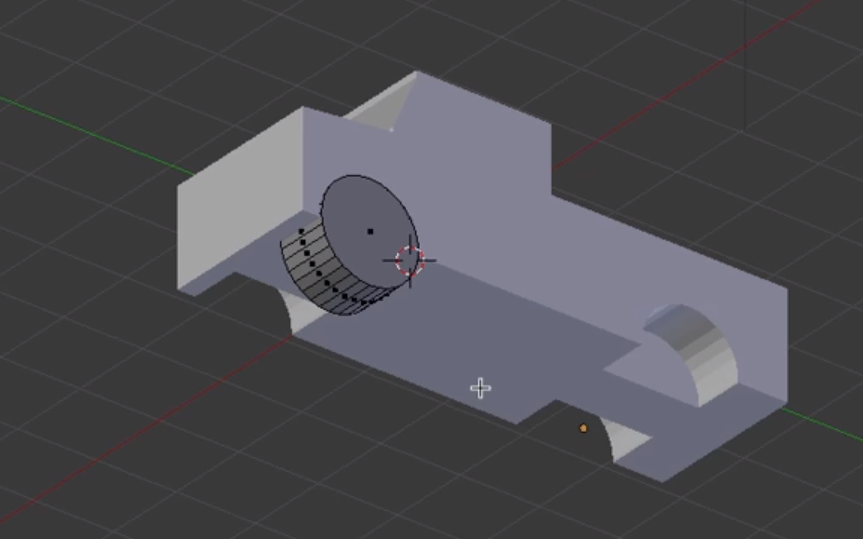 Instead I get this:
Instead I get this:
I also checked and tried the solutions as described in these threads.
(Using difference modifier on two objects doesn't always work)
(Boolean difference modifier merges two object)
But none of these worked as I always get "Removed 0 Vertices" when I use the command "Remove Doubles".
Right now I am using the v2.79 of Blender. Also the file for this car is uploaded here.
I would really appreciate if someone could help me out on that. Maybe some other people have the same issue...