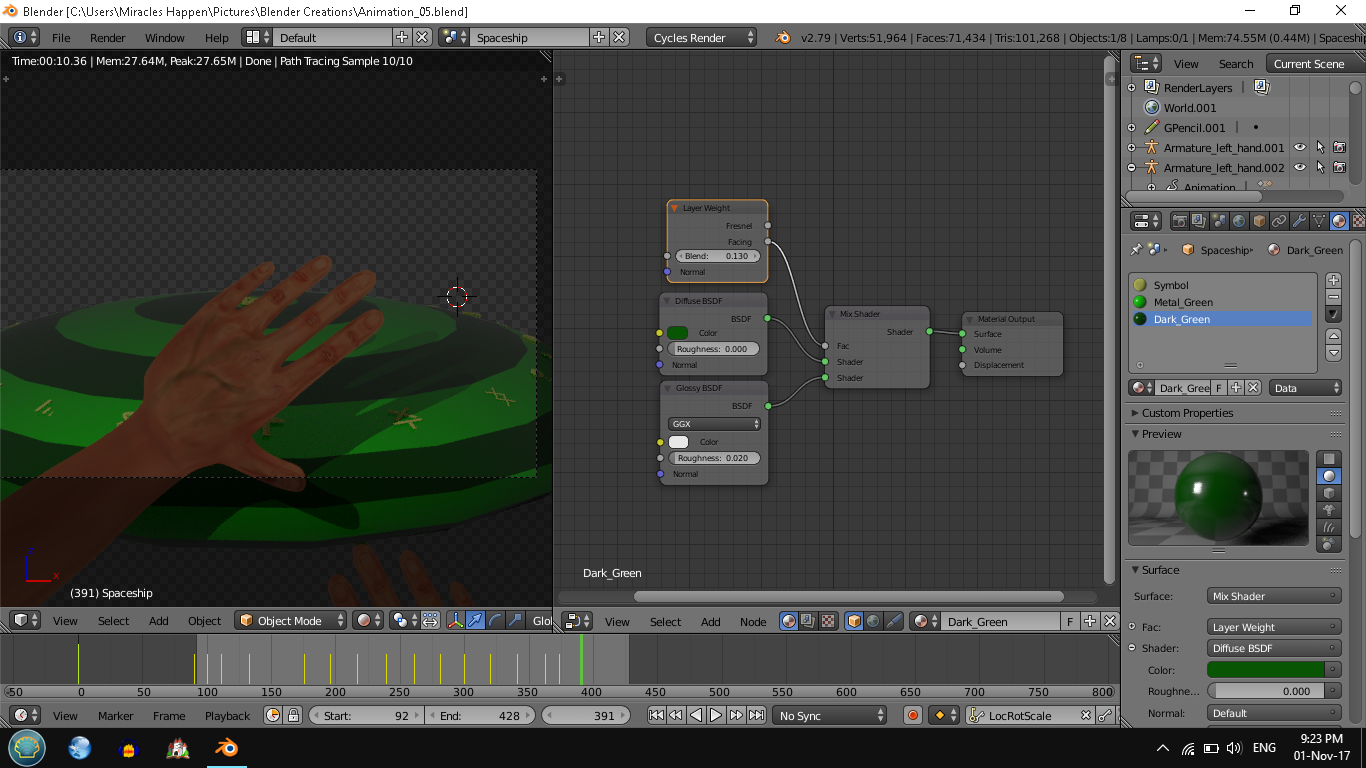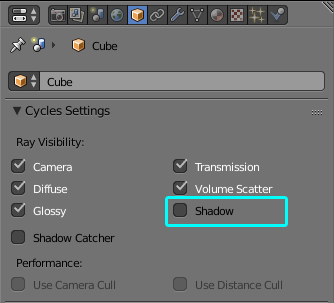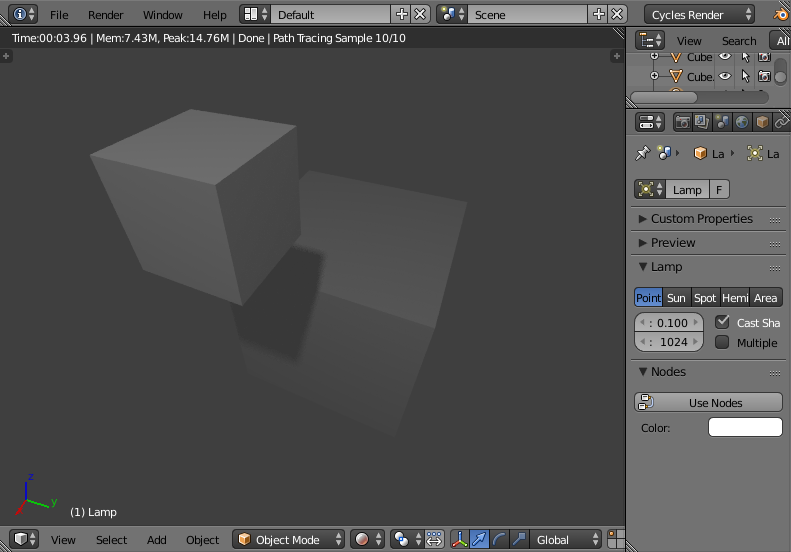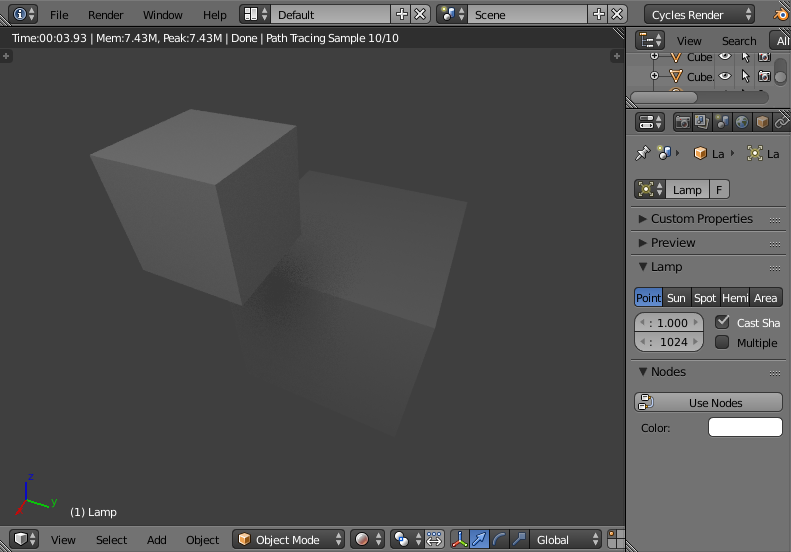I've used glossy material shaders for a spaceship but, as you can see in the picture, the hand in the foreground is projecting a horrible shadow. I made the object shadeless but I lost the glossy effect as a result (this is because of the emission shader). Is there a way to keep the object glossy but shadeless at the same time? Thank you in advance!
2 Answers
The solution is to make the hand cast no shadow. The other object cannot be shaded (glossy) and shadeless at the same time:
If you want to tone down the shadows you can make it partially transparent for lights and shaded for camera:
Instead of blue transparency input grey transparent shader (so it's not tinted), and instead of green diffuse input your hand material.
-
$\begingroup$ Fantastic! You actually solved my problem, it was enough to get rid of the hand shadow. How could I have missed that option??? Wonderful, now everything is perfect and I also want to thank you about the information about the shadow ray because I was rather confused. I'm going to save it and keep it for future references. In the meantime, thanks again for your help! $\endgroup$ Commented Nov 2, 2017 at 5:00
One way to reduce the 'hard' shadow (rather than eliminate it completely) is to increase the size of the Lamp - since a larger lamp will produce softer shadows.
For example, the default lamp size of 0.1 produces an ugly hard shadow :
Increasing the lamp size to 1.0 produces a much less obvious shadow :
-
$\begingroup$ I've already done that, but that's not what I need. Thanks anyway. $\endgroup$ Commented Nov 2, 2017 at 3:33
-
$\begingroup$ No worries - I did expect that since your description was quite specific to being shadeless - jist thought it worth a mention. $\endgroup$ Commented Nov 2, 2017 at 7:12
-
$\begingroup$ Yes, it's always good to know all options available. I appreciated it! $\endgroup$ Commented Nov 2, 2017 at 9:18