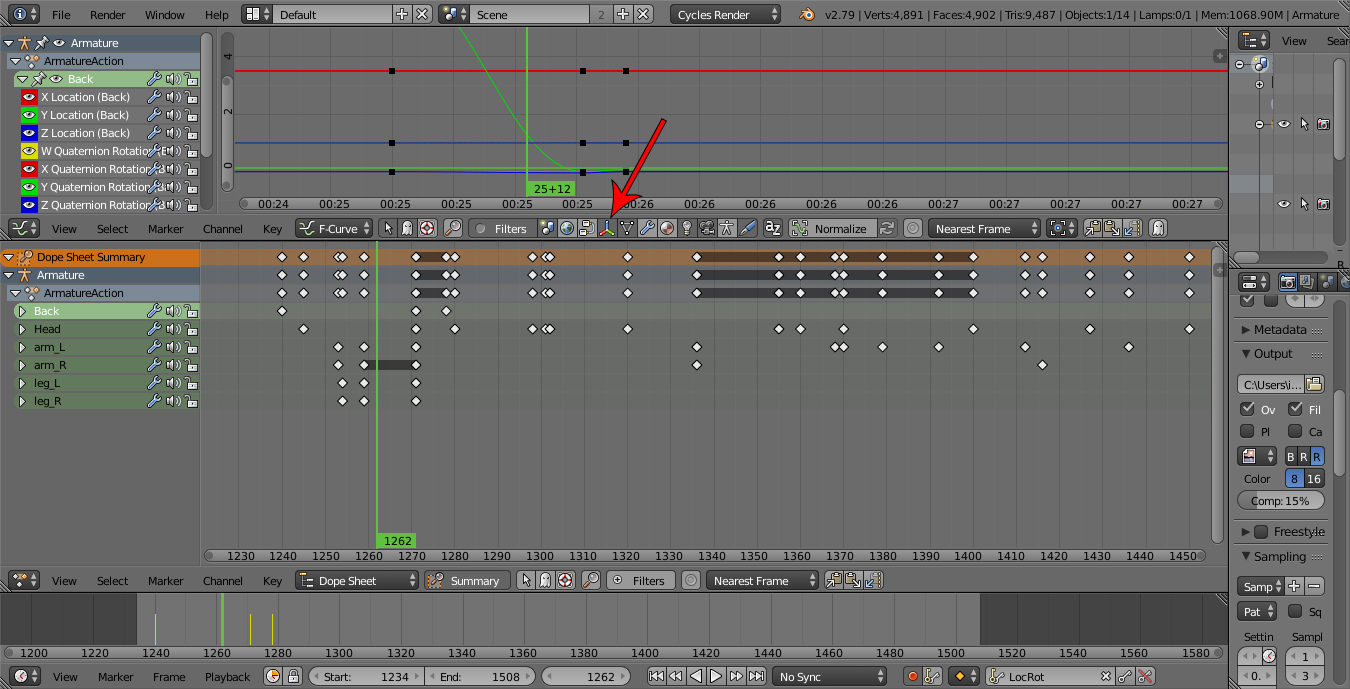Before this is marked as a duplicate, I understand that similar questions have been asked both here and here, but their answers do not solve my problem, so I feel the need to ask as I can find no other solutions.
I have the animation view on, and all of my movements are displayed on my dope sheet, but the graph is blank. I remember seeing that it was there before, but now, when I go back to refine my movements, it is completely bare. I have turned the selections and the "ghost-mode" on and off, but nothing is happening.
Is there anything else that I could possibly try?
EDIT:
So, for the past couple of hours I have been messing around with the program and managed to make the graph values reappear... but by doing something that I had already tried repeatedly.
Below, I have both my dope sheet and graph, now working again.
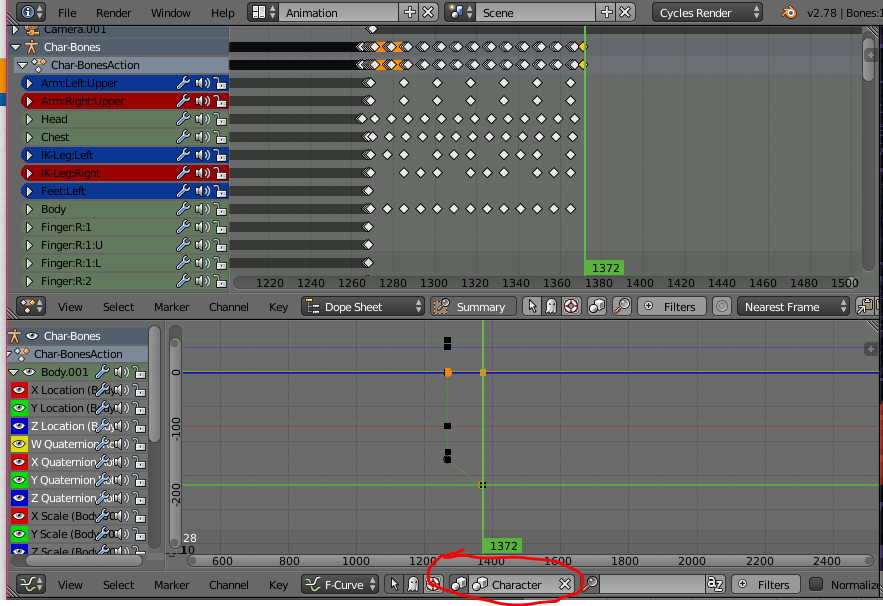 Above I also have the selector circled. This is what I was messing with when I finally got the graph to return, but I had already selected all of the options inside it before with no success.
Above I also have the selector circled. This is what I was messing with when I finally got the graph to return, but I had already selected all of the options inside it before with no success.
What made this time different?
Also, since it was asked, I am using the Rymdnisse Minecraft Character for this animation. Is this problem common with this rig or the pack's setup in particular?