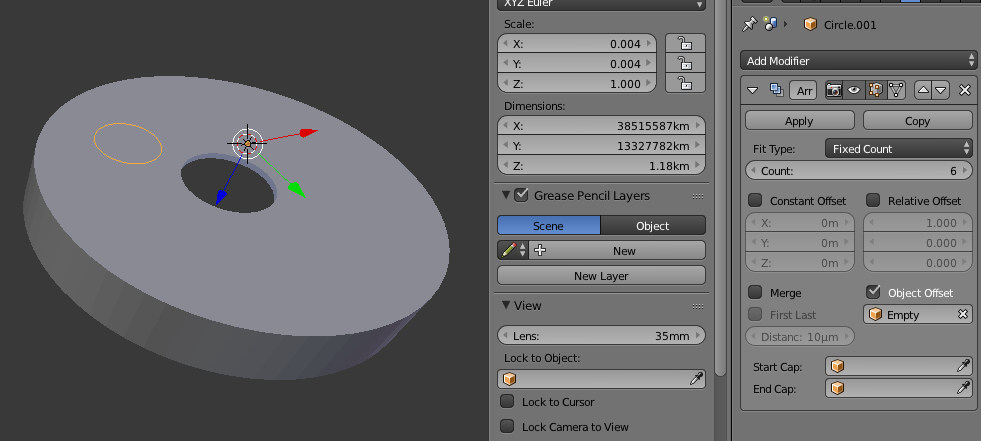I've been following few tutorials on how to use the Array Modifier to duplicate objects around something. I'm going mad as for some reason it places the arrayed objects ridiculously far from each other, I can't even see them but its dimension is X:38515587km ... As shown below.
The way I did it:
- created a circle
- placed its origin to somewhere away
- set the 3D cursor to the origin of the previously created circle
- created an empty
- added an array modifier to the circle
- set object offset and other stuff according to the screenshot
What am I doing wrong?