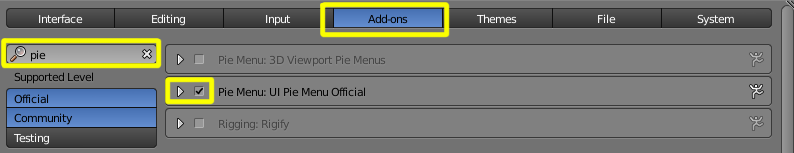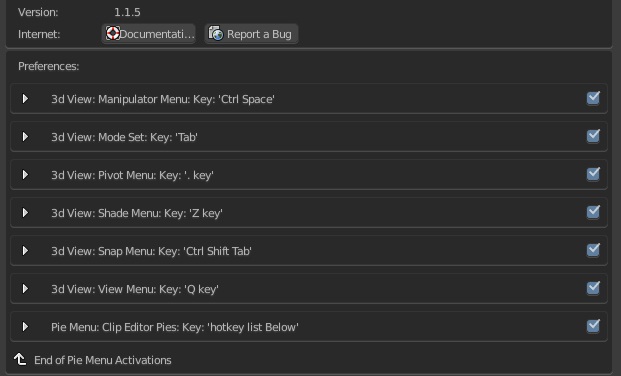I just updated to v2.79 and found that the Tab key mode selector is gone. When the Tab key is pressed, a rotary selector appears that allows selection of any of the available modes. I had added it under v2.78c to make it easy to select different modes. I can't remember where I got it. I remember finding it in a video tutorial, but which one (I've favorite-ed about 200 so far).
1 Answer
$\begingroup$
$\endgroup$
2
The Pie Menu is an addon
You can enable/disable it on the User Preferences Add-On section (Ctrl+ Alt+U)
Note that one can customize which Blender menus are displayed as pie menus using Preferences settings group in the User Preferences > Pie menu rollout (settings are available only after the addon is enabled):
-
$\begingroup$ Is "Comments" the correct way to thank those who have responded to my question? Thanks for the quick response. It is amazing how thoroughly one comes to depend on things. $\endgroup$– James C.Commented Sep 21, 2017 at 19:50
-
1$\begingroup$ No need to post thanks, you can vote for answers that are helpful and also mark them as accepted. Please read: What should I do when someone answers my question? and What does it mean when an answer is "accepted"?.Also, take the tour to understand how this site works. $\endgroup$– user1853Commented Sep 21, 2017 at 19:51