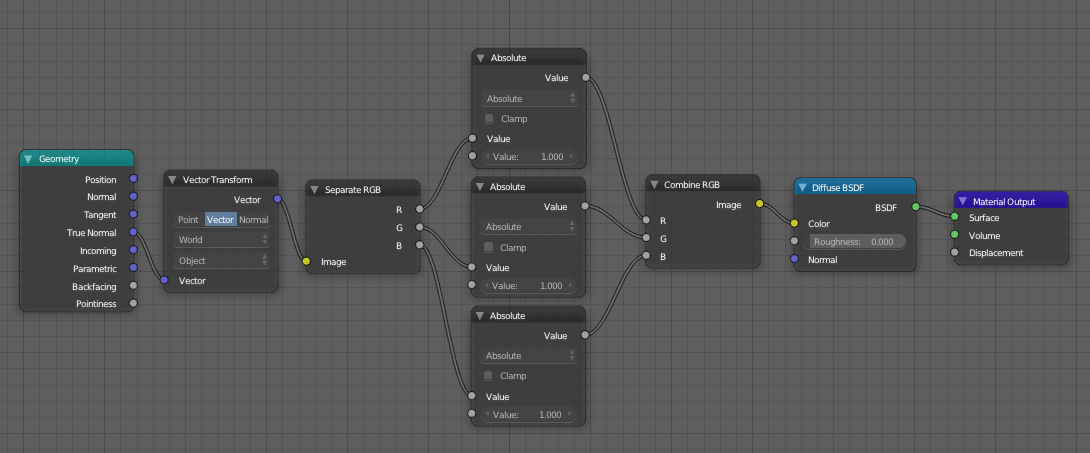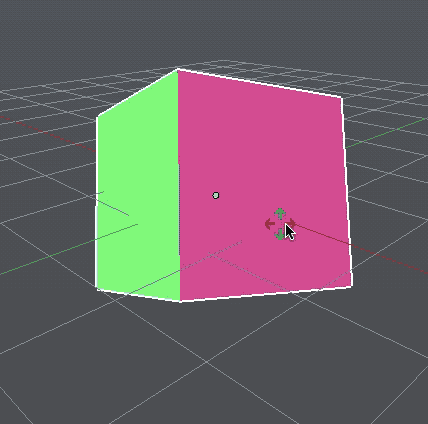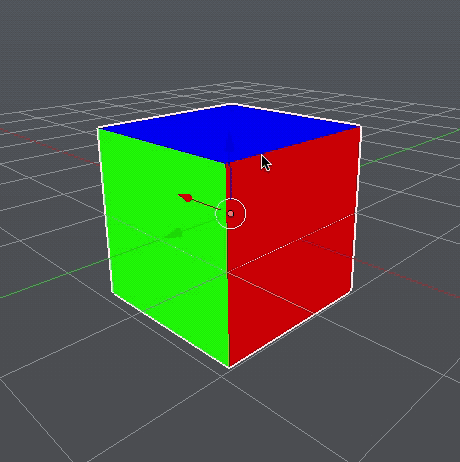In continuation to this questions:
Visualise texture based on direction a surface is pointing using Cycles
Mapping the XYZ colors to faces based on their normal orientation works great. But if I rotate the object, the normal values change. This is even the case when the object is parented to an empty.
Is there a way to lock the normals to the local rotation of the object? Or is this always calculated based on te global values?