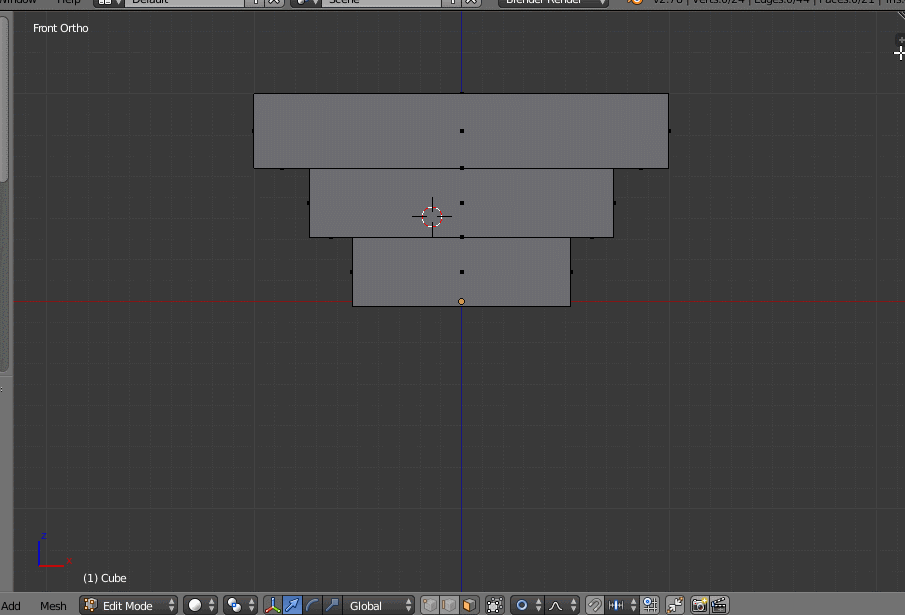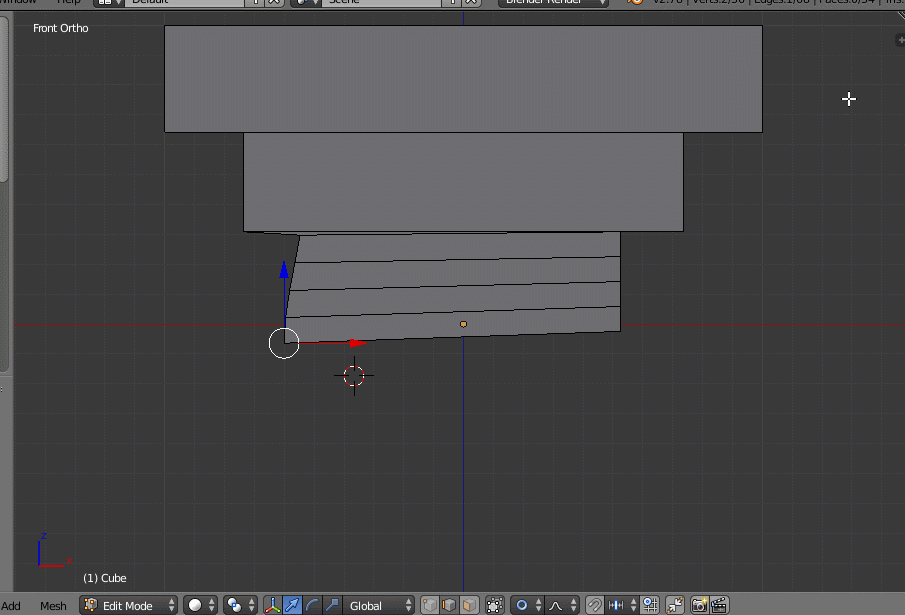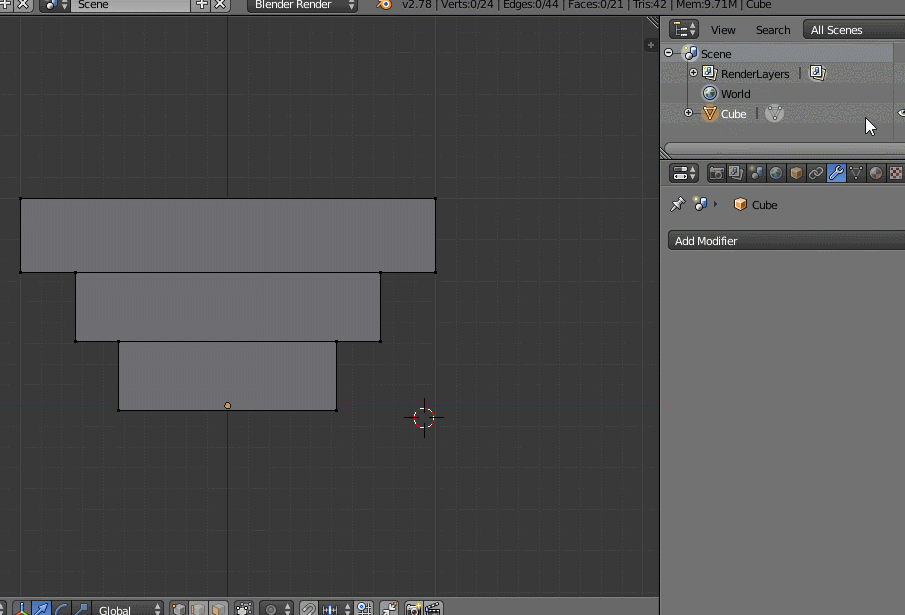How would i curve panels on a surface like this?
I am making a lobby for a building and i am trying to model this in a cleaner way.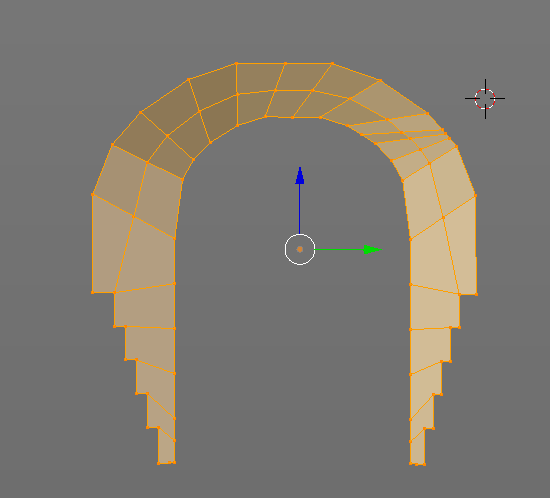
-
2$\begingroup$ start with the arch around the window and then extrude it out. $\endgroup$– DavidCommented Aug 23, 2017 at 11:44
-
1$\begingroup$ related: blender.stackexchange.com/questions/21698/… $\endgroup$– user1853Commented Aug 23, 2017 at 13:40
2 Answers
You may do it using a Spin Tool. In right view add a single vertex and extrude it creating the arch's profile. In Object Mode press Shift+C to place the cursor in the center of a grid. In Edit Mode grab the profile and translate it along the Z axis. Press the Spin button in a tool shelf. Your arch is ready.
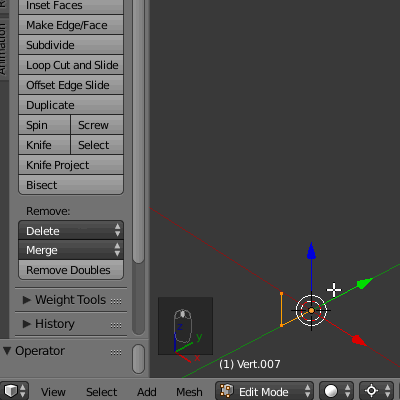
You can model a niche in the same way. After spinning it divide it using loopcuts (Ctrl+R). Then extrude single segments downwards as pictured below. You have a clean geometry to add creasing loopcuts for the Subsurf Modifier.
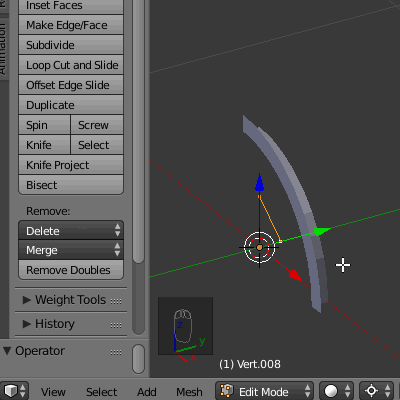
Finally join the meshes with Ctrl+J, remove doubles and give the object a Mirror Modifier.
Add some loopcuts (CTRL+R) (use mousewheel after entering loopcut move to increase the number of loopcuts) or subdivition on the faces, active propostional editing>connected and move the bottom edge (G) (and lock to an axis if prefered). Use the mousewheel to increase/decrease the effect radius while moving.
After that, you can add some bevel (CTRL+B) to the edge for the final curve (in this case, you would probably prefer to set Amount type to Width in bevel tool options as well).
PS: I would suggest using mirror modifier for such symmetrical projects:
-
$\begingroup$ But how do i do the colorful designs on the arch? $\endgroup$– JaedanCommented Aug 23, 2017 at 19:21