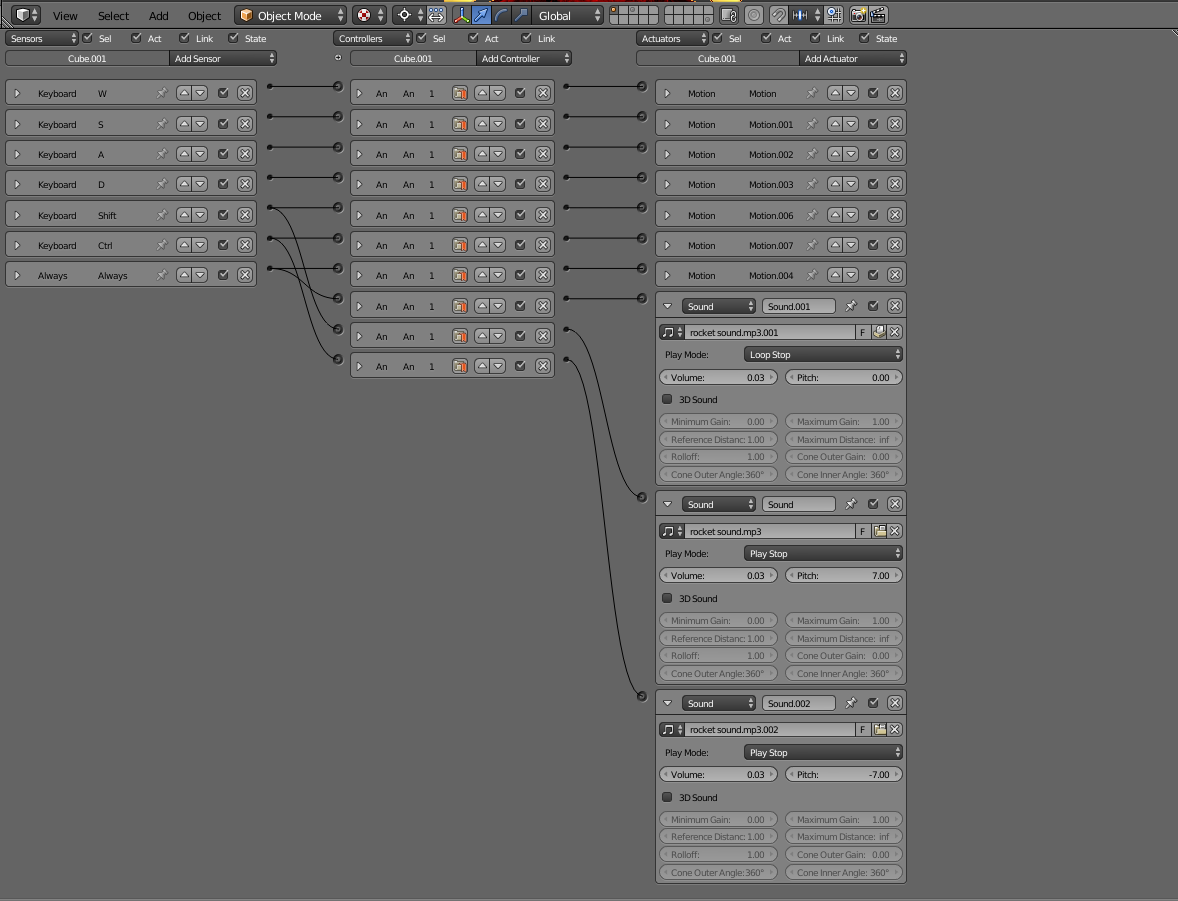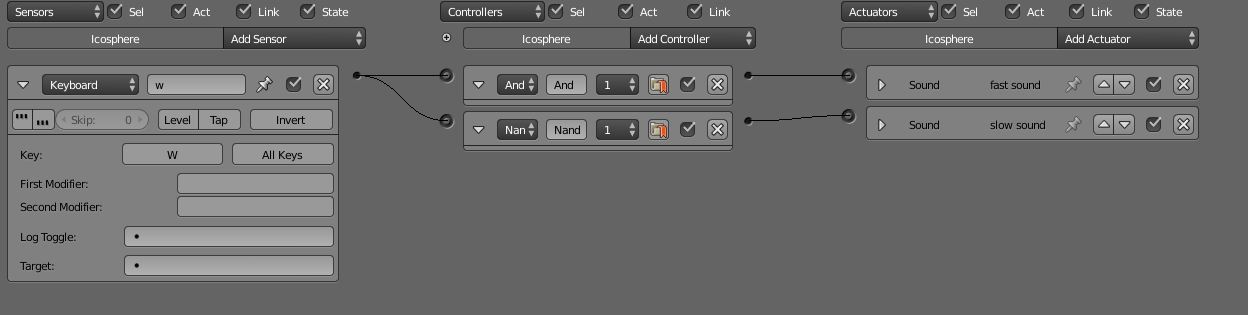Basically, I have an airplane and an engine sound. What I'm trying to do is have a steady sound when flight is normal (always -and- motion, speed 5) then change the pitch when I speed up or slow down by pressing certain keys. Like, Shift adds 2.5 and Ctrl subtracts 2.5 from the speed.
I can easily make the sound change when I press a key, (keyboard -and- sound, changed pitch). But the problem with that, is the original sound for normal speed still plays.
So basically, is there a way to cut the idle sound when pressing a key, then playing it again when said key is released?
This is what I have of my game so far, just so you know what I'm getting at.