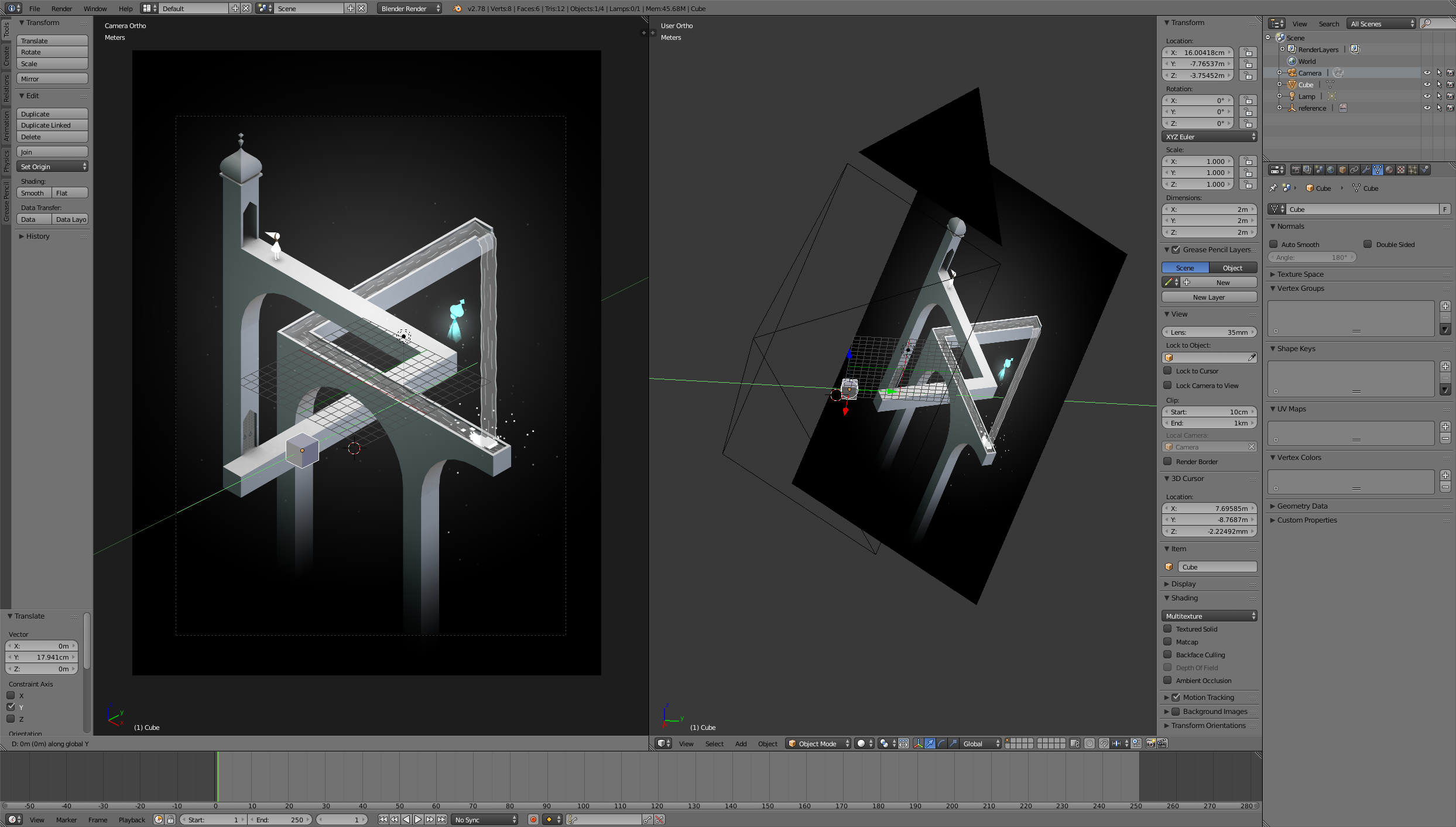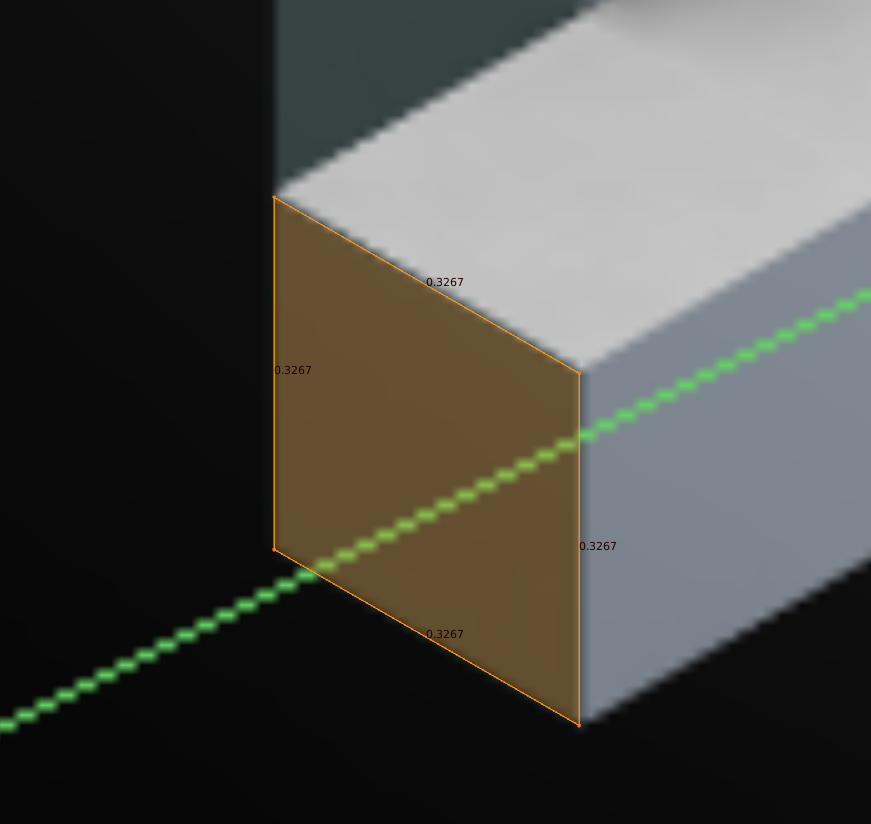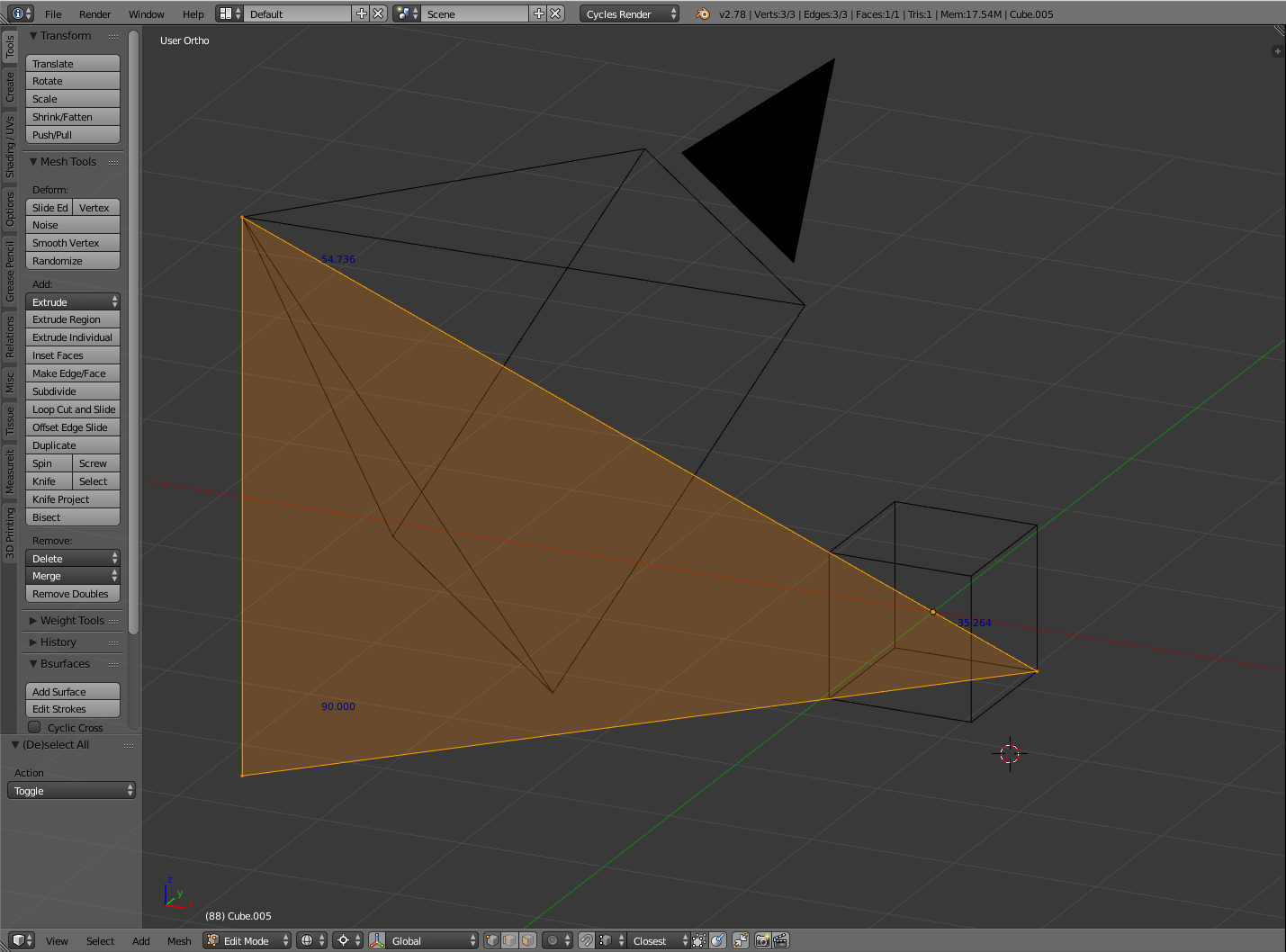I've got my scene set up as shown below. The camera is set to orthographic and both camera and reference are rotated to [60, 0, 45] degrees. It seems not to line up with the 3D world, however. (note how the cube's y axis is not parralel with the lines in the reference image) How do I rotate the camera and reference image to line up with my 3D grid?
-
1$\begingroup$ My feeling is that instead of using an image as plane it would be easier to have the image as background for the camera view. That way moving the camera to place it on the right orientation would not affect the placement of the background image. Then you can lock the camera to view to find the proper angle for your needs. $\endgroup$– user1853Commented Aug 1, 2017 at 22:35
1 Answer
Rotation values should be [54,736; 0; 45]
The provided picture is showing an Isometric Graphic.
In this particular case, by measuring the ratio between the edges,
and the projected angles of what we can imagine as perpendicular extrusion (the bridges) of a quadrangular face, we can deduce that we are in front of an Isometric axonometry with 120°, 120° 120° angle between axis.
But as I marked in bold, 60° is the projected angle, that means that is the result of the transformation of the camera and should be not used straightfoward as input for the X rotation.
Relying instead on the the math that's describing the camera orientation for such type of projection, we discover that the real X rotation is give by the formula:
X rotation = 90°-arctan(sin 45°) = 90°-35,264°= 54,736°
-
$\begingroup$ excellent. For those wondering: you can display angles and other info in edit mode in the display section of 3d view properties: blender.stackexchange.com/a/2334/44258 $\endgroup$ Commented Aug 2, 2017 at 16:26