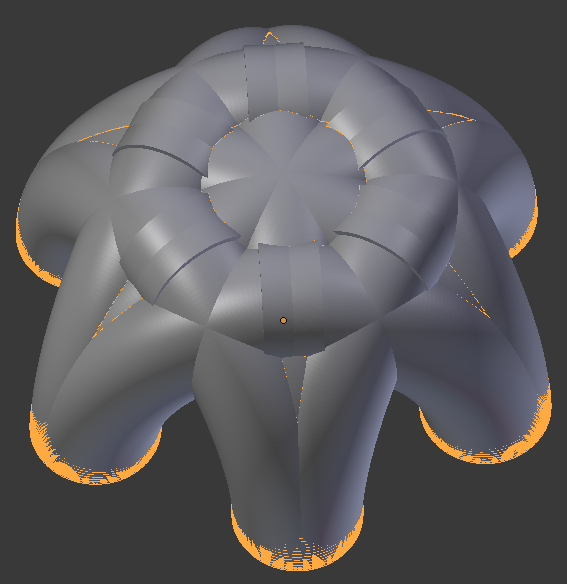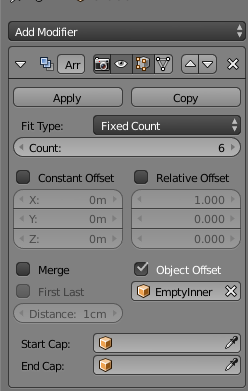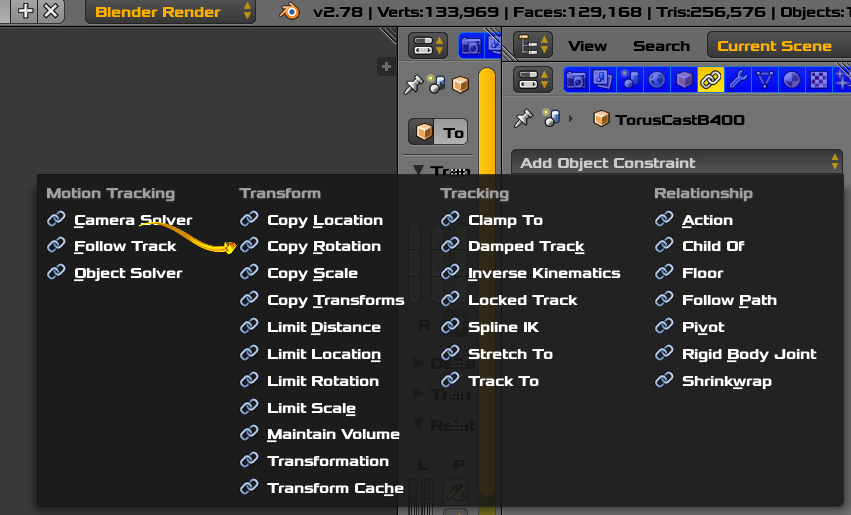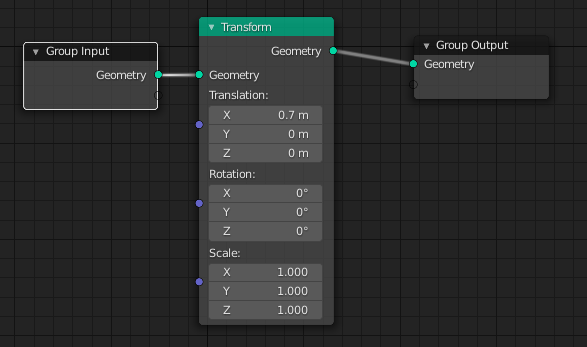Is there a way to use modifiers in Blender to do things like apply translations, rotations and/or scaling without actually applying it?
The use case here is that I have objects built up over several modifier steps as follows:
Draw circle
Change origin
Screw Modifier without screw to create curved tube
Apply Screw Modifier
Set cursor to base of tube
Copy and rotate 30 degrees in each direction about Z axis
Array Modifier about different center point using empty for rotation
I'd like to do this without having to apply the Screw Modifier and changing origins around, because doing so loses the ability to go back and change it later without resorting to Boolean operations and lots of manual merging of vertices.
For reference, this is the result of the actions described above along with the final modifier with EmptyInner sharing the same origin shown in the image. This is after applying the screw modifier and changing origins around.