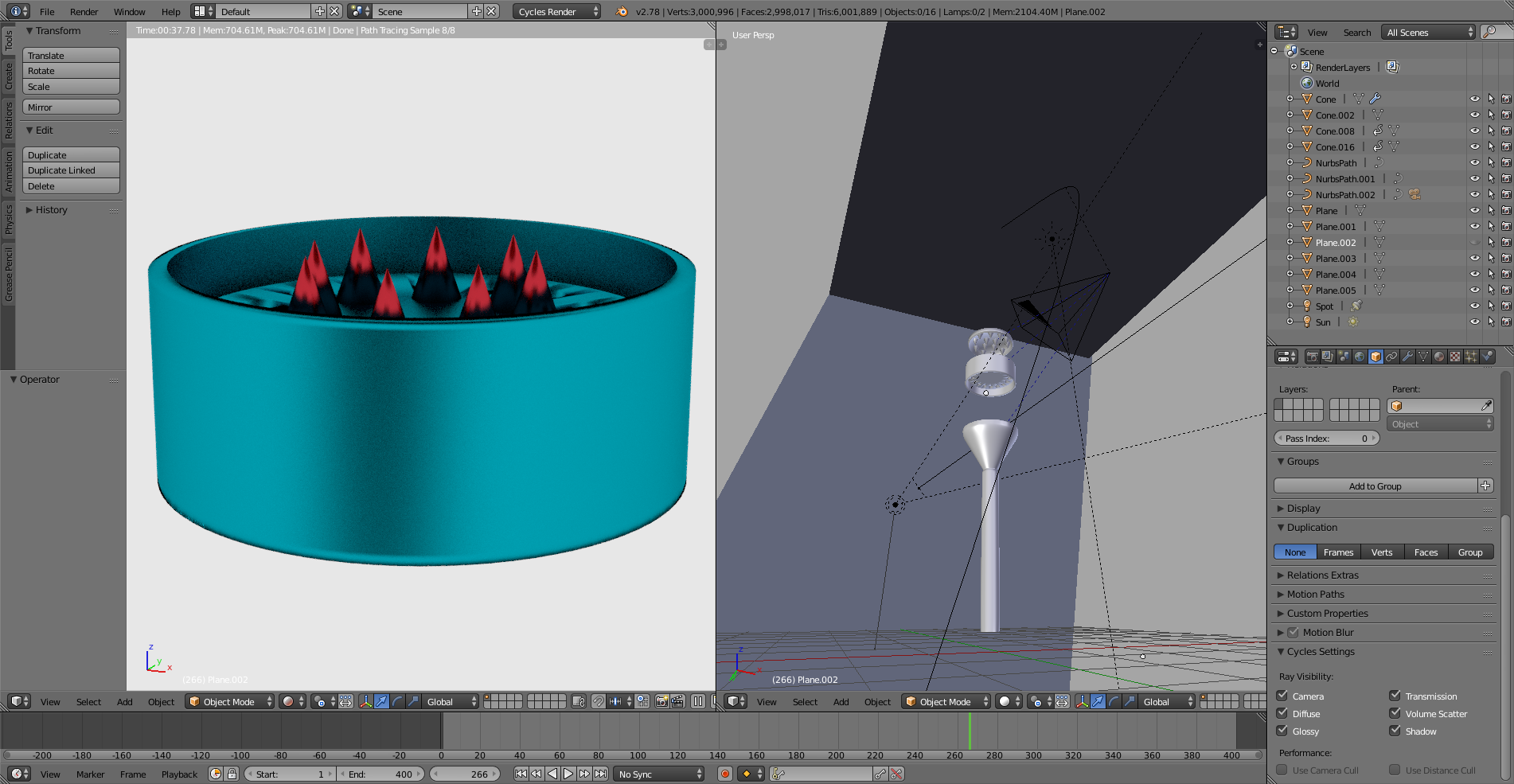Its been about 1 week of non stop tutorial watching and I'm so close to finishing my project, but I need some help before I reach the finish line. I have 2 questions and I have a feeling that they're linked so here it goes. I added a youtube link. In the video there's 2 video clips sequences. In the first one, in blender, when I look at the side of the red cone (bowl) in render mode, you can see a nice black kind of shading that isnt centered which makes it look "more real", same with the side of the blue piece with the spikes. As the camera pans up in blender render mode, theres a black shading which I feel looks cool as it makes it "realer"as the camera goes up. However, once I render it, both of them are gone. The bottom and the top piece with the spikes looks reflective and nice, but not the outer piece or cone. Why does it appear in my render mode but not the final render?
And in the second clip, as the camera pans into the center of the spikes, you see all this extra glossy "stationary" noise on the surface that doesn't really move with the rotation of the object along with excessive sparkling gloss on the inner outer wall near the spikes. Any help in making this look smoother or more reflectively real would greatly be appreciated as I learn this program better. Thanks guys