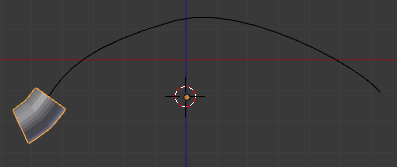I need to move a mesh along a curve. I followed the steps in this tutorial: http://www.youtube.com/watch?v=4z0AD_iXr1I because is very similiar to what I want to do, but when I apply the curve modifier my mesh deforms. These are the screenshots before and after:
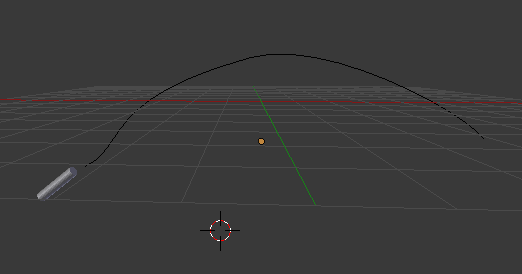
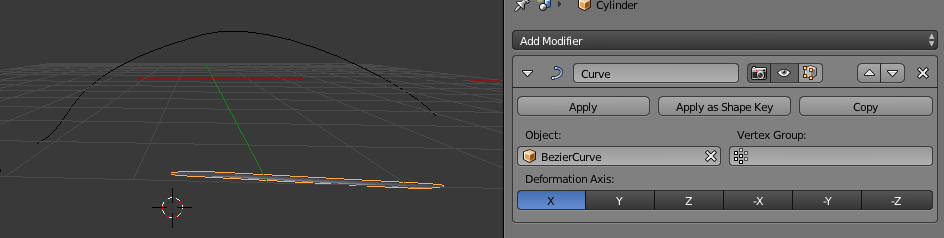
Thanks for your help!