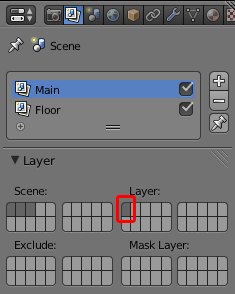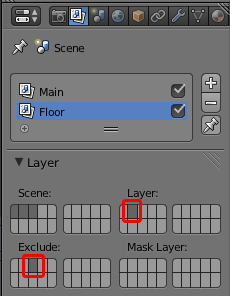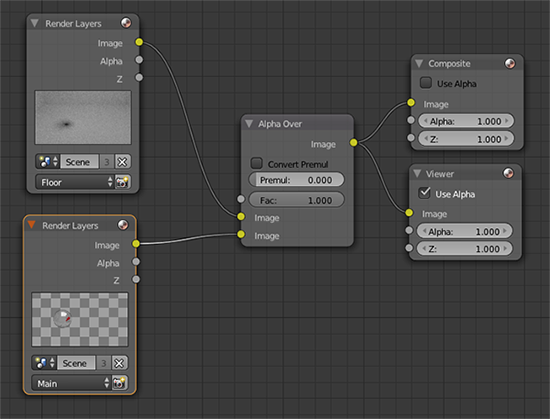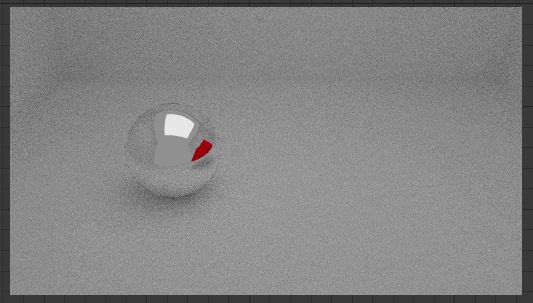Is it possible to distinguish between shadows viewed directly from the camera, and shadows seen in the reflection of an object?
For example, the shadows circled here:
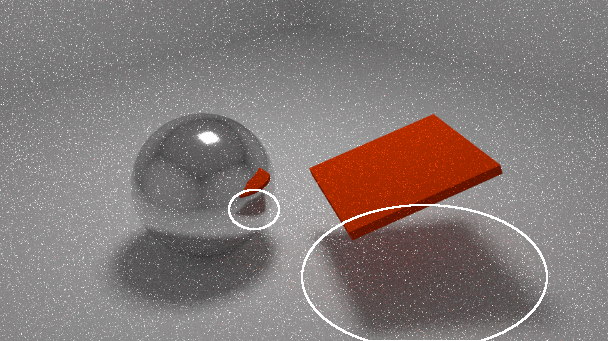
From the cameras's perspective, I'd like the tile to disappear (along with its shadow, diffuse effects, etc).
If I make the tile transparent for camera rays, shadow rays, and diffuse ray, I get this:
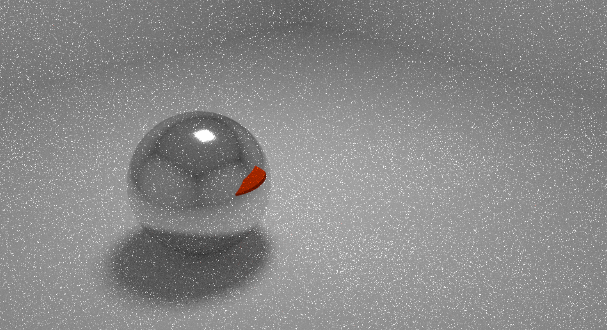
I'd like the shadow to be visible in reflections though. If I remove shadow rays from my transparency condition, I get this:

So here's what I'm trying to achieve:
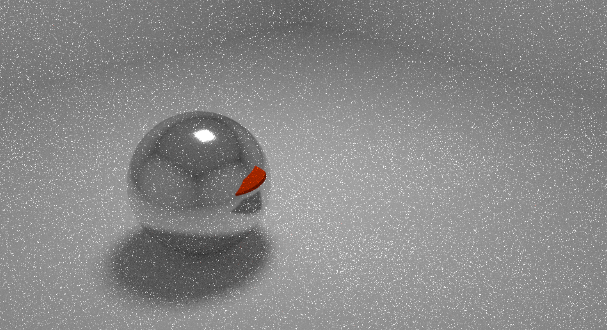
Is there a way to determine whether the shadow is viewed directly from camera, or if it's being viewed through a reflection?