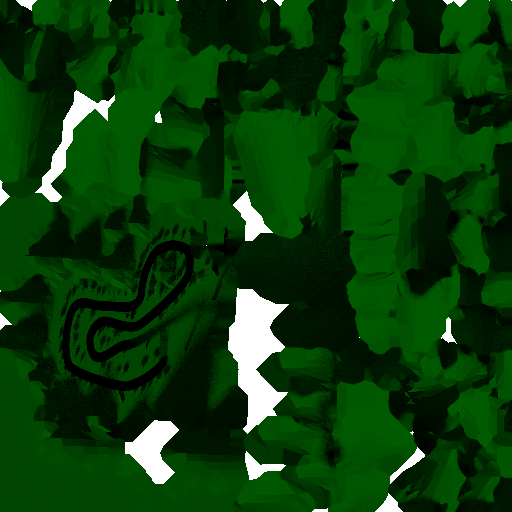I'm having trouble baking textures: I want to bake my textures, since I'm making a simulation out of them, so I can't just render the entire scene.
I set up my UV Map and unwrapped the materials using the Smart UV Project option. I included the nodes in the pictures below just in case that might help.
So after the baking was finished, the actual texture seemed a whole lot darker than the render, as well as the shadows seemed misplaced. The scene looks like the one on bottom left:
However, in the texture viewport, the scene oddly looks like this one at the bottom left:
In my bake settings, everything is checked except Selected to Active and Cage, with a margin of 16 px.
Is there something I'm doing wrong? I appreciate anyone's help in advance.
NOTE: This happened to all of the materials, I'm just showing the Dark Green material out of the 14 materials I have in this model.