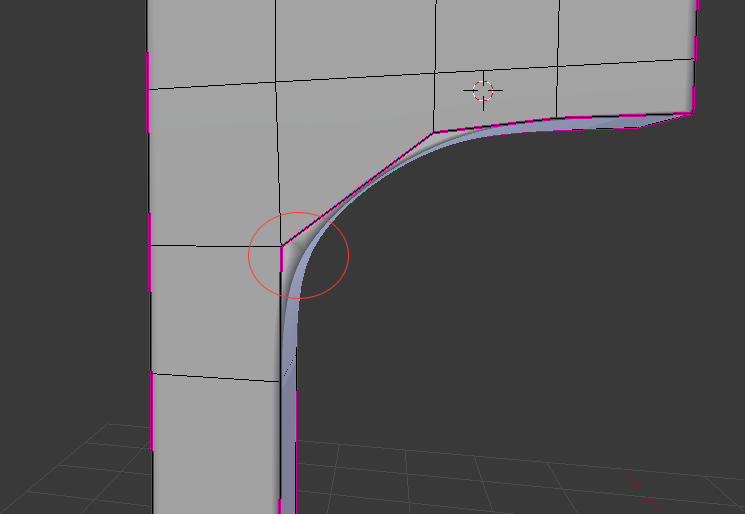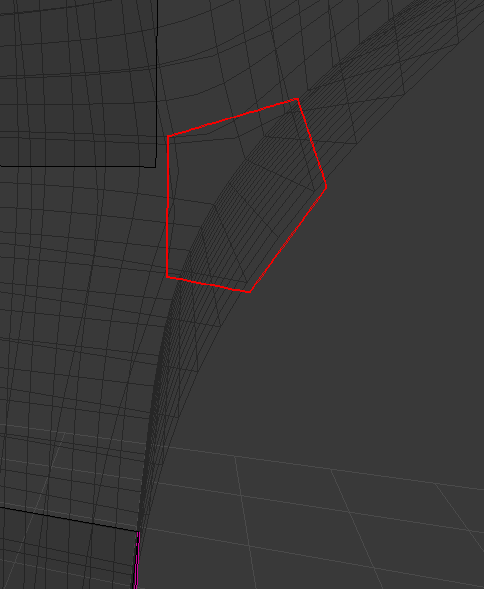I am trying to create an archway and getting this little artifact with subsurface. I've tried a few things, moving some geometry around but unable to get rid of it. Any insight as to what I need to do to fix?
Looking closer at the underlying geometry created by subsurface makes it appear that an ngon is being created at this corner.