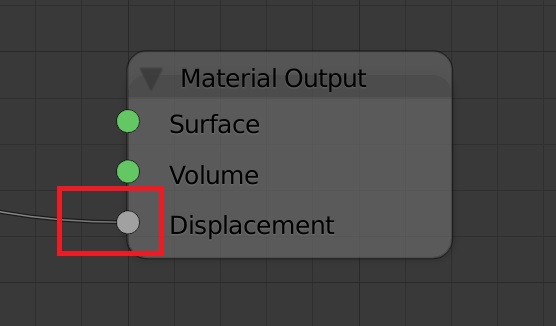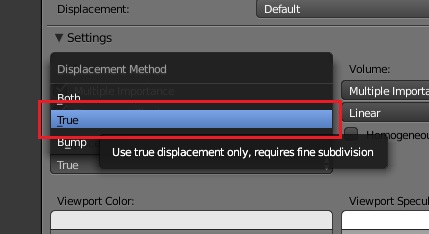A new experimental feature that comes with Blender 2.78 for Cycles is that you can affect the geometry's displacement by plugging in a texture into the displacement input of the material output and setting the bump method to true.
My question is: Can you apply this deformation somehow? And if yes how and if no are there any work arounds?