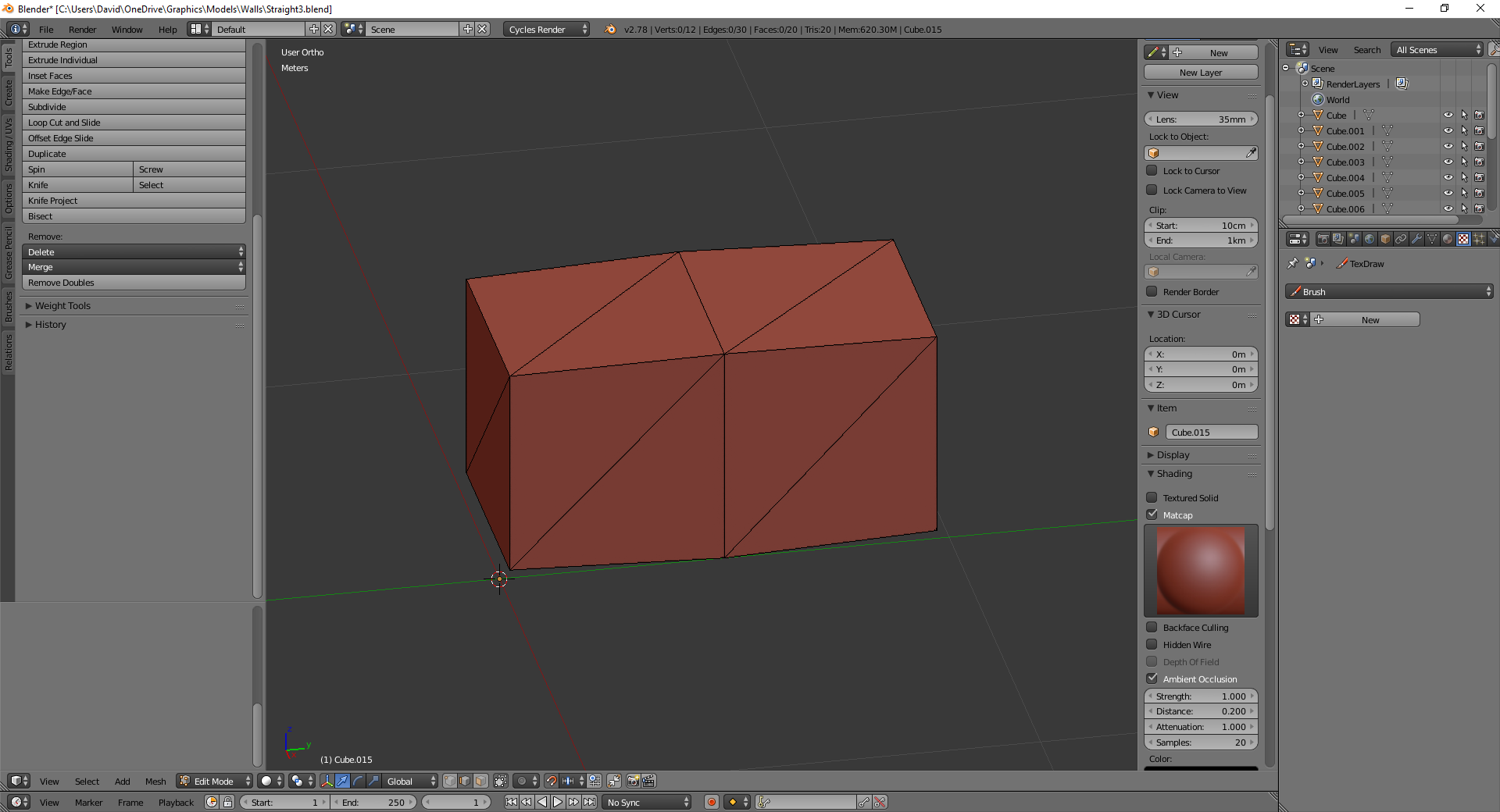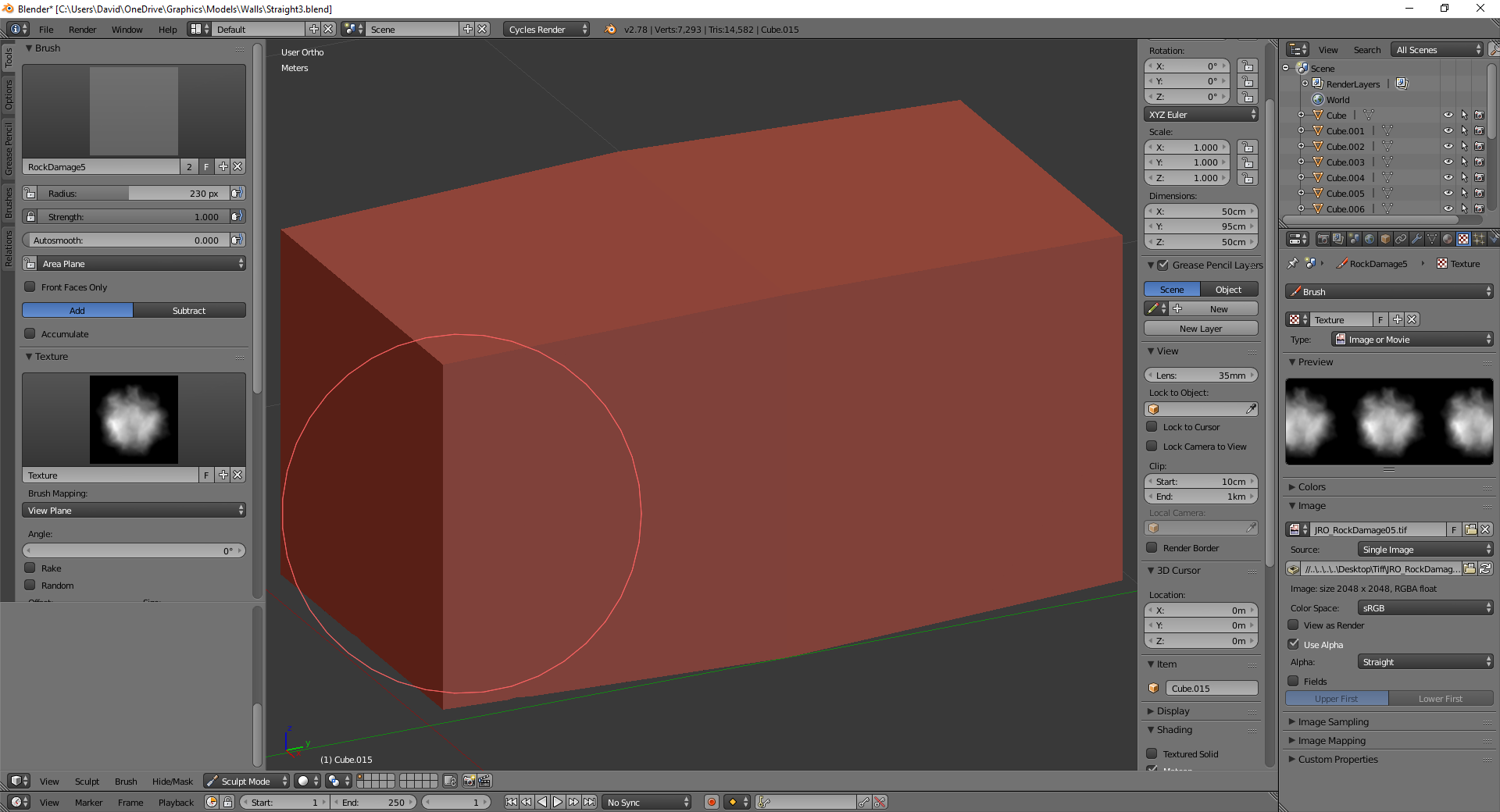I am sculpting some things using dynamic topology. Everything was working great, but then my mesh stopped deforming. Vertices are still added, but the mesh doesn't deform.
Image 1 This is the mesh before I try sculpting with dynamic topology.
Image 2 This is the mesh after sculpting an area with dynamic topology. Notice the vertices have been added but the mesh has not deformed.
Image 3 & 4 Show brush settings.