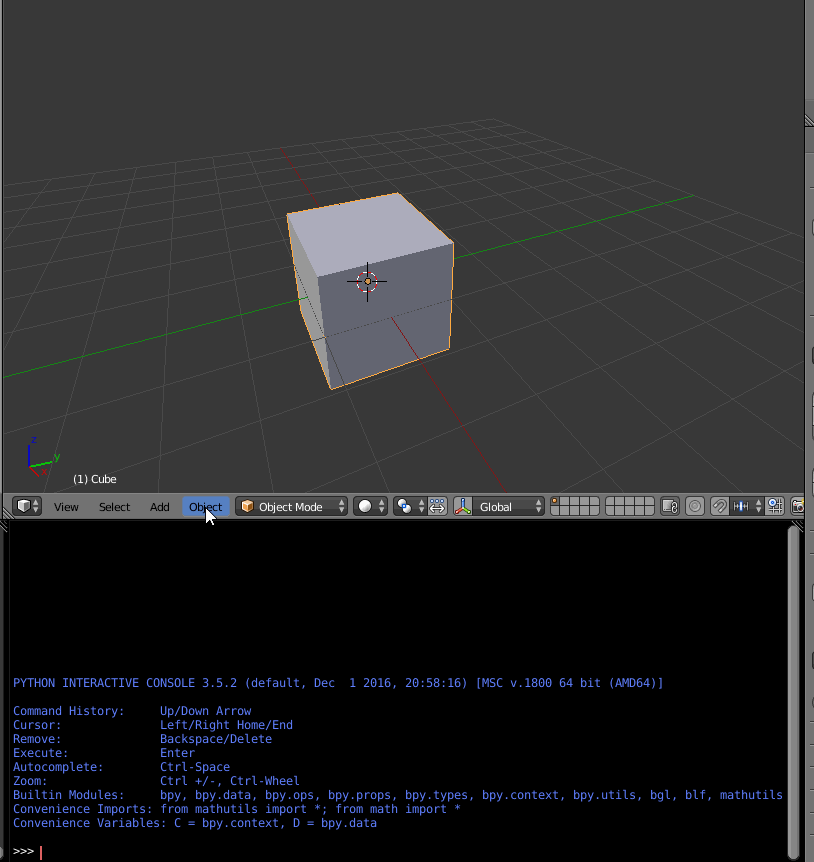I'm currently writing a plugin for Blender. Everything is done except one stuff.
I would like to align an object to the selected transform orientation. Without the plugin, I just have to click on "Object"->"Transform" ->"Align to transform orientation". But I didn't find in the Blender Python API a method for doing that in a plugin.
Do you have an idea? Thanks, Maxime