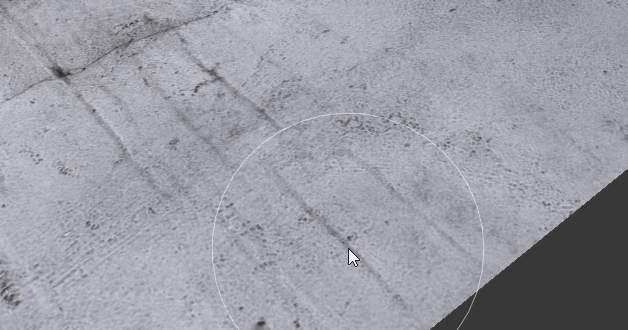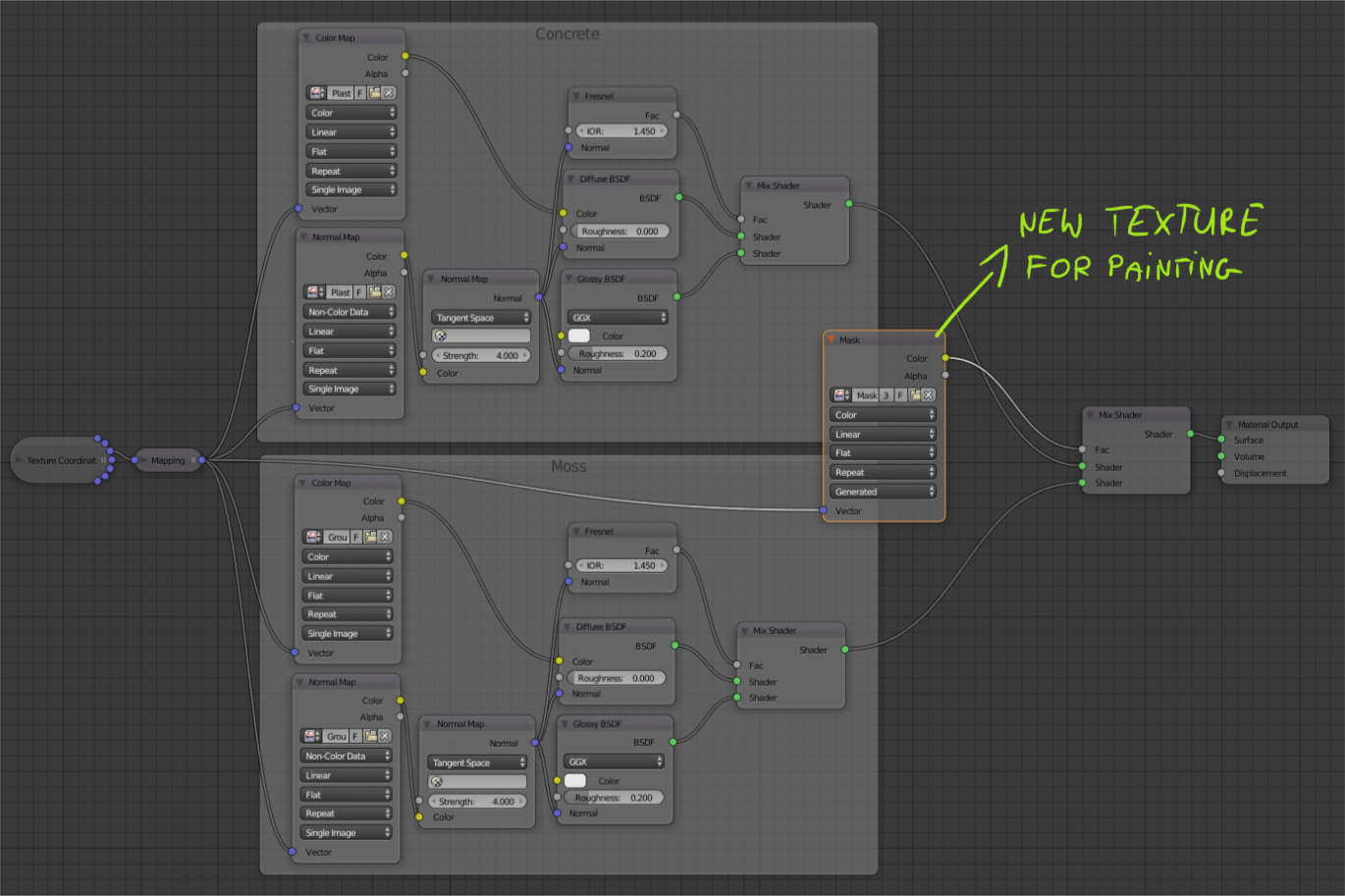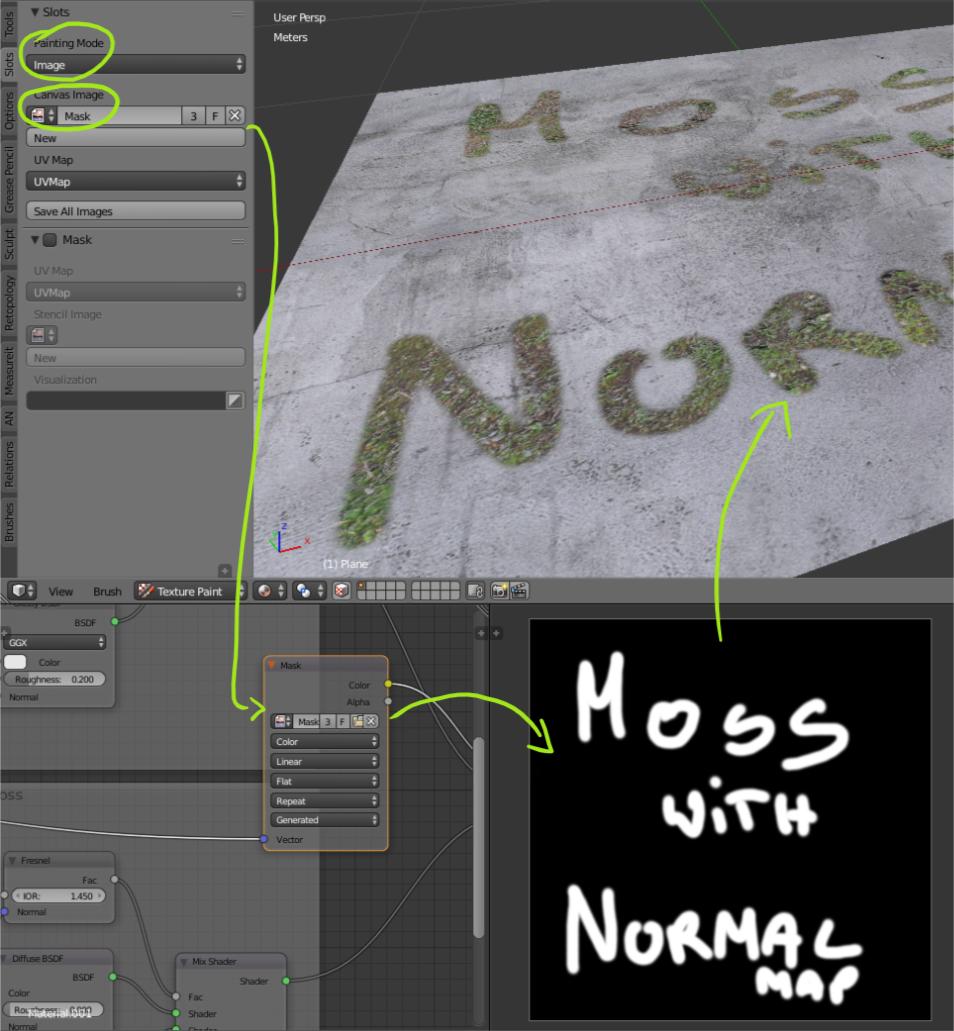I am painting a model using the texture paint tool. I am painting the diffuse of a moss texture onto a building I created. I also have a normal map that goes with the moss texture. Is there a way for me to recover the UV coordinates that are being generated when I paint my model.
There must be some mapping between what is appearing in my texture that I am painting and the texture attached to my brush. How can I recover these coordinates so that I can use them to generate a normal map?
Regards,