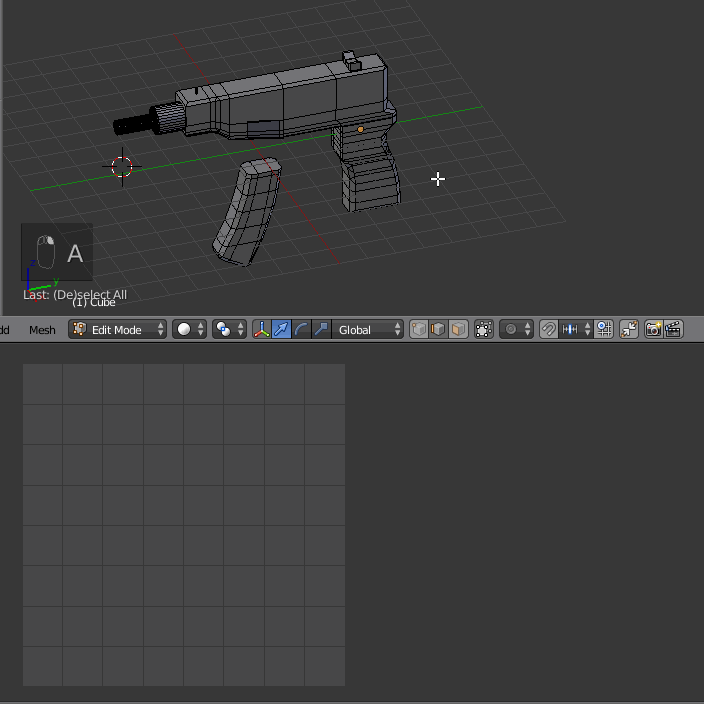In the lower left hand box there is not the unwrapped figure.
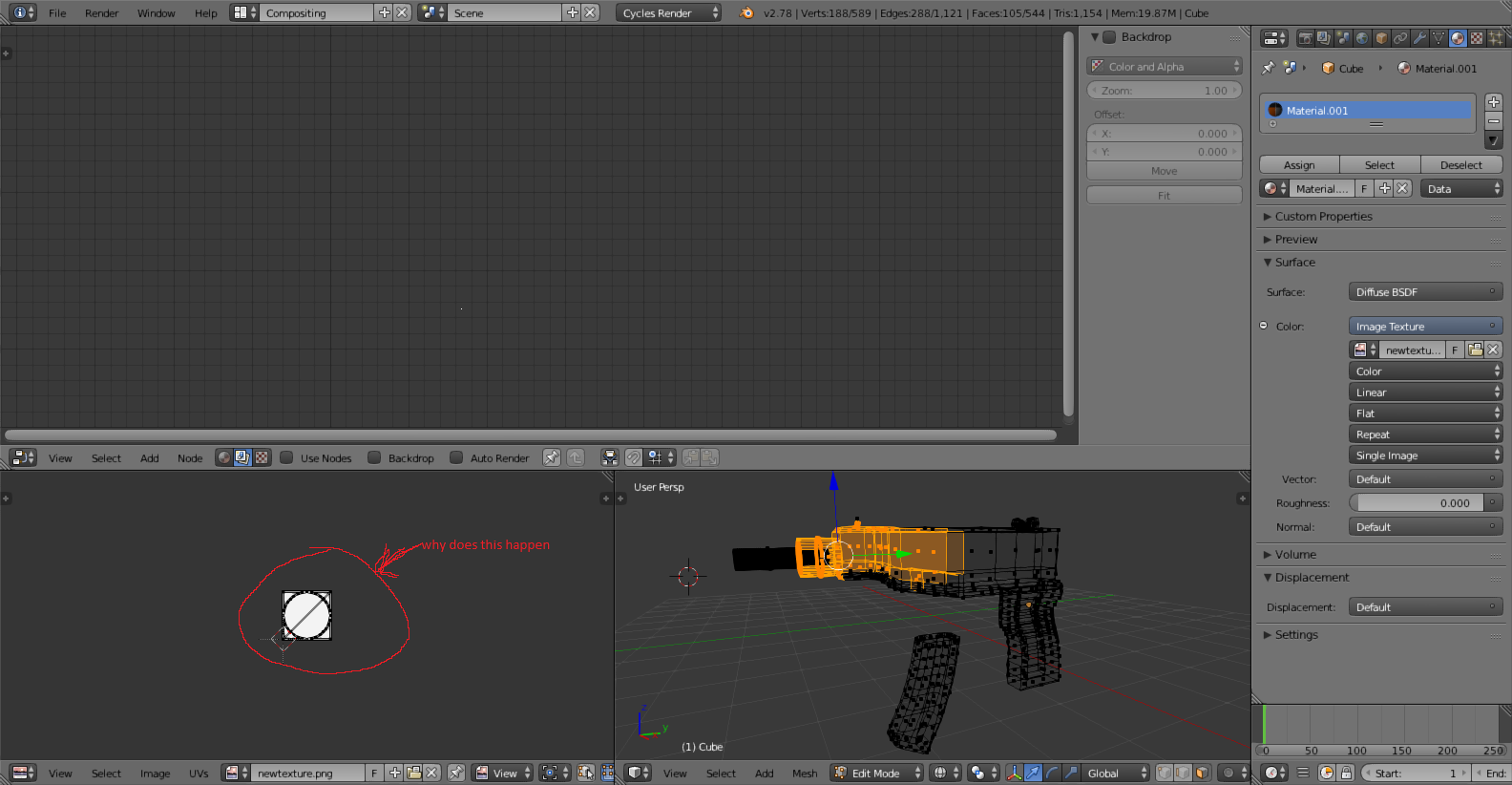
-
1$\begingroup$ If you do that on a simple cube, you will have the same result: all UV map faces overlap. You need to seam (mark seams) to open the mesh so that UV map can be developped $\endgroup$– lemonCommented Feb 22, 2017 at 17:44
-
$\begingroup$ shouldnt is look like this $\endgroup$– mroney995Commented Feb 22, 2017 at 17:54
-
$\begingroup$ google.com/…: $\endgroup$– mroney995Commented Feb 22, 2017 at 17:54
-
$\begingroup$ You can try to unwrap using 'smart uv project'... this is good but very dependent on the way you want to apply the textures. If not, mark seams... ctrl+E then 'mark seams' in edit mode $\endgroup$– lemonCommented Feb 22, 2017 at 17:56
-
$\begingroup$ i did the smart uv project but it still ends up this way $\endgroup$– mroney995Commented Feb 22, 2017 at 17:57
1 Answer
Few explanations.
If you unwrap directly using simple unwrap, blender won't guess how to open your mesh surface so it unwrap all faces on the texture bounds (that's what you obtain) :
If you use 'smart uv project', he will cut the mesh (depending on the options given in the widget following the command) to unwrap it and minimizing the lost space on the texture :
If you are not happy with the seams that Blender automatically does with 'smart UV project', mark the seams yourself: