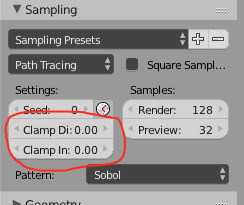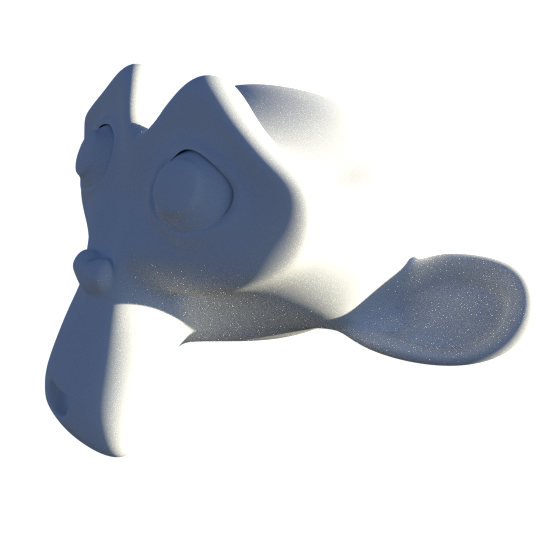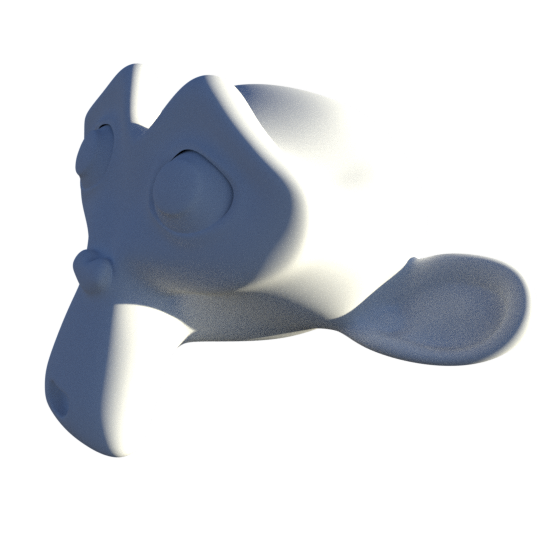The reason why the low sample image merging works, is that
the 1000000 watt pixel will have to be 1, which is much easier to average with the corresponding pixel from another version of the image
(quoted from the article you linked to).
In other words, it clamps all of the bright pixels at one when you write it out to an image format like a PNG. This means, though, that if you wrote to an image format with an extended range, like HDR or EXR, this method wouldn't be effective.
When Cycles samples a pixel, it basically averages together the values of possible paths the light could take, not really any different than what you would do by averaging together low sample images with different seed values.
Therefore, all you are really doing is just what Cycles does anyway. When you write out to images like PNGs or TIFFs, you are clamping the bright pixels. You can get the same results, with more control, even, by adjusting the Clamp Direct and Clamp Indirect values.
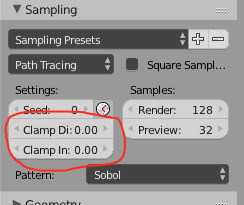
When the clamping value is anything other than zero, Cycles will make that the maximum brightness of any pixel that it samples. This means that clamping can check for über-bright pixels every sample, not just every 128 samples, or however many you are using. This also allows you to clamp indirect and direct samples separately. This is useful, since indirect sampling is usually more noisy than direct sampling. Don't make your clamping values too low, though, or your image will become dark, which can make it grainy.
Example
Average of 4 images, each with 128 samples, total rendertime about 1 min 20 sec:
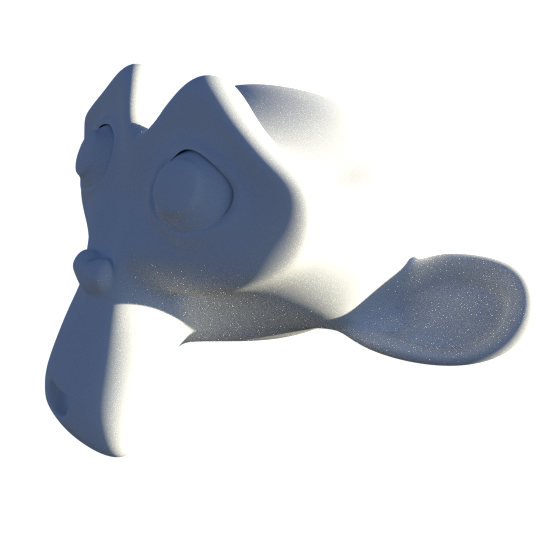
Single image with 256 samples, Clamp Indirect at 3 and Clamp Direct at 5, total rendertime 40 sec:
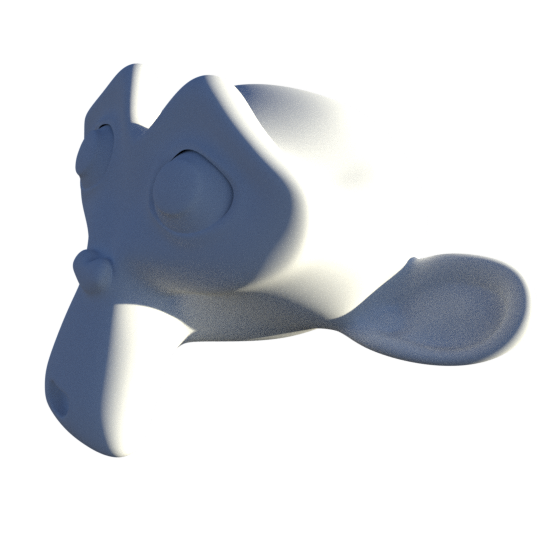
There is a better reduction of fireflies through clamping instead averaging together differently seeded images. Plus, the clamped one had a faster rendertime, since it had half the samples. You'd be better off clamping.
Here is the Blender manual page on clamping.