I want an object to have the same Transforms (location, rotation, and scale) as another object. How can I copy the Transforms from one object to another?
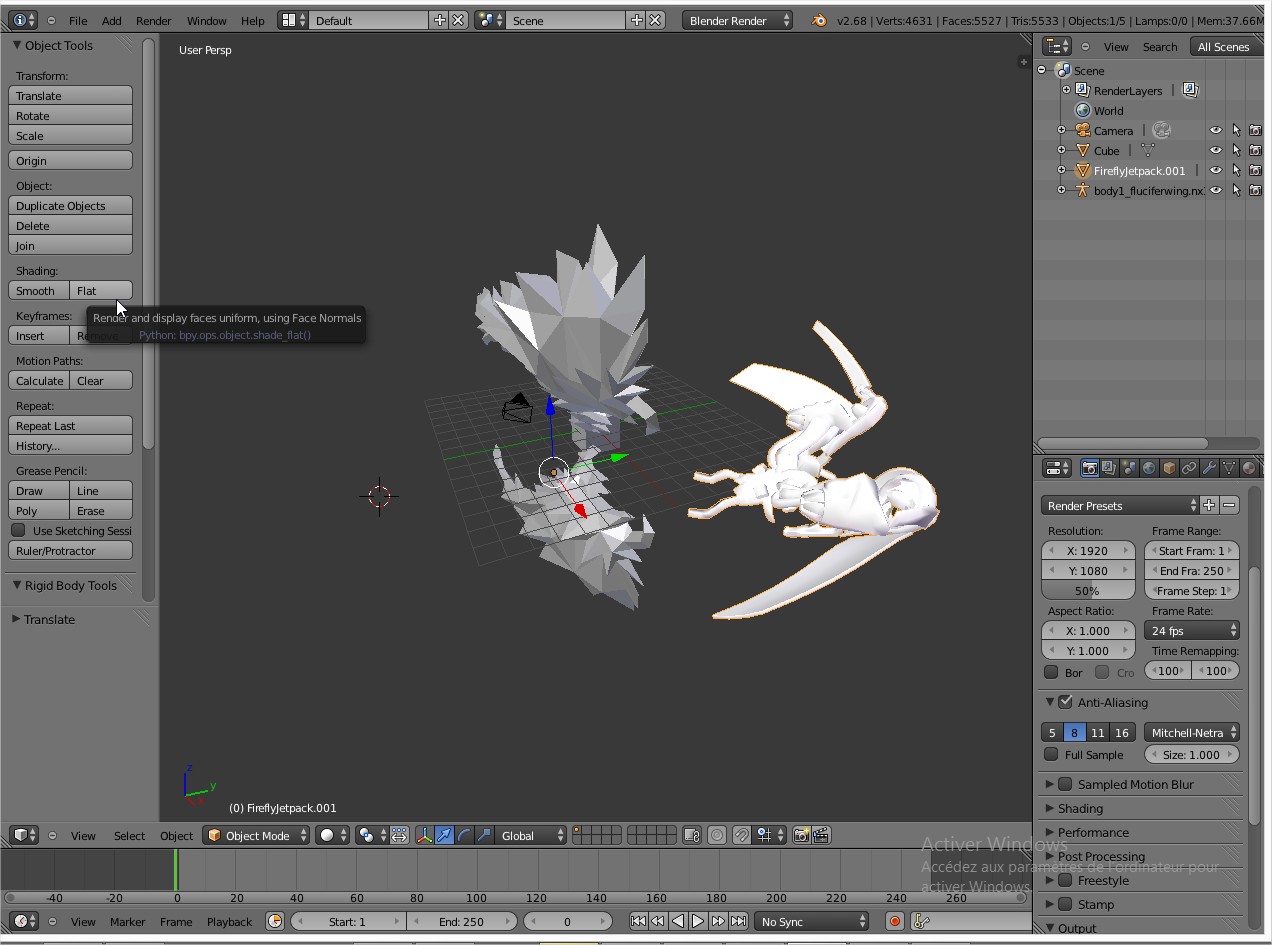
Select the object you wish to move
While the First object is selected, SHIFT Select the other object
Go to the transforms panel
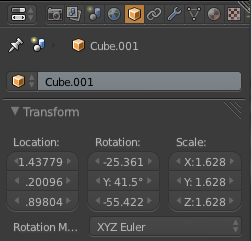
Right click in the Location properties
Copy to selected
Note: You only need to do this for one of the axis, blender will automatically do the other axis as well
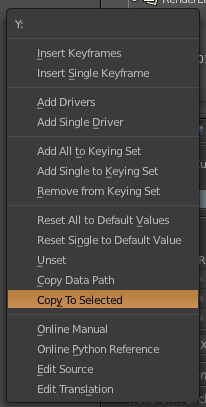
Repeat step 4 for Rotation and Scale
For this kind of task the Copy Attributes Menu Addon is very good. It comes with Blender.
After enabling it, simply:
If needed, do the same for rotation and scale as well.
The Location, Rotation and Scale used for each object is available in the object properties and also the N panel in the 3D viewport. You can easily copy and paste each XYZ setting to get two objects lined-up, however this does not work with multiple objects (for that, see answers above). Simply hover over the value, copy CtrlC. Then hover over the next value, and paste CtrlV. You can even copy and paste all three XYZ values at once by adding the Alt key! CtrlAltC to copy all three values. CtrlAltV to paste all three values. This works in Blender 2.8+, and even in 2.79b.
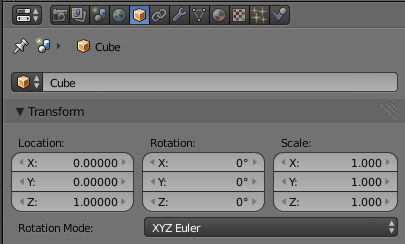
The same values are also available in the Properties Sidebar in the 3DView which you can view by pressing N
Note: this will align each object based on the location of the objects Origin Point. This point may not be located where you expect and can be adjusted. See the manual on object centre
If you want the entire skelecton/bone structure copied. Select one bone in the source skelecton, then press A to slect all bones. Press CTRL+A Go to your target object and select a single bone. Press CTRL+V and the bones will be overwritten with the bones from the first object.
One more option you can try is with an addon. It was published just yesterday so I haven't had a chance to try myself, but it looks like it might fit the bill here.