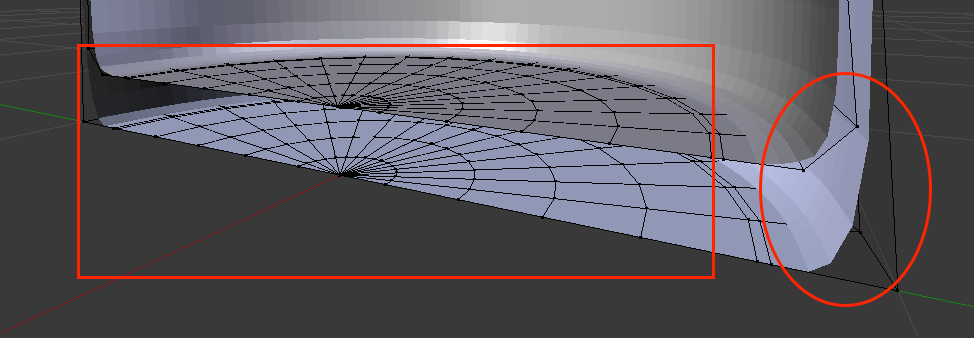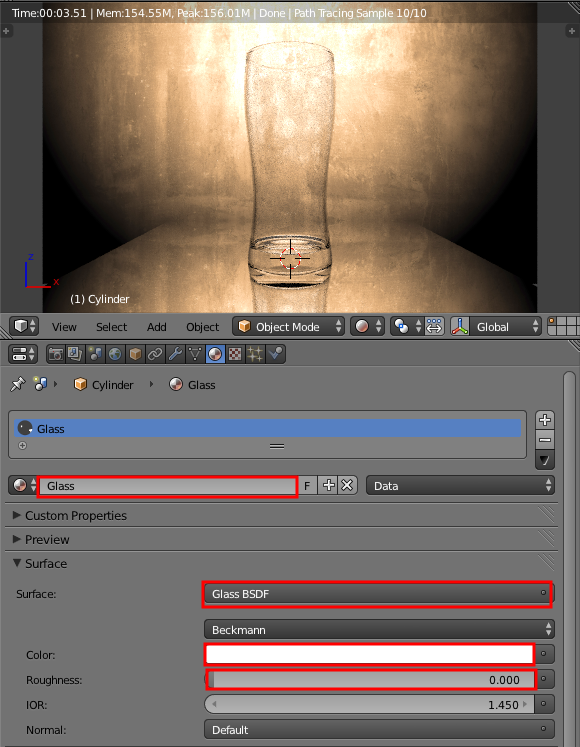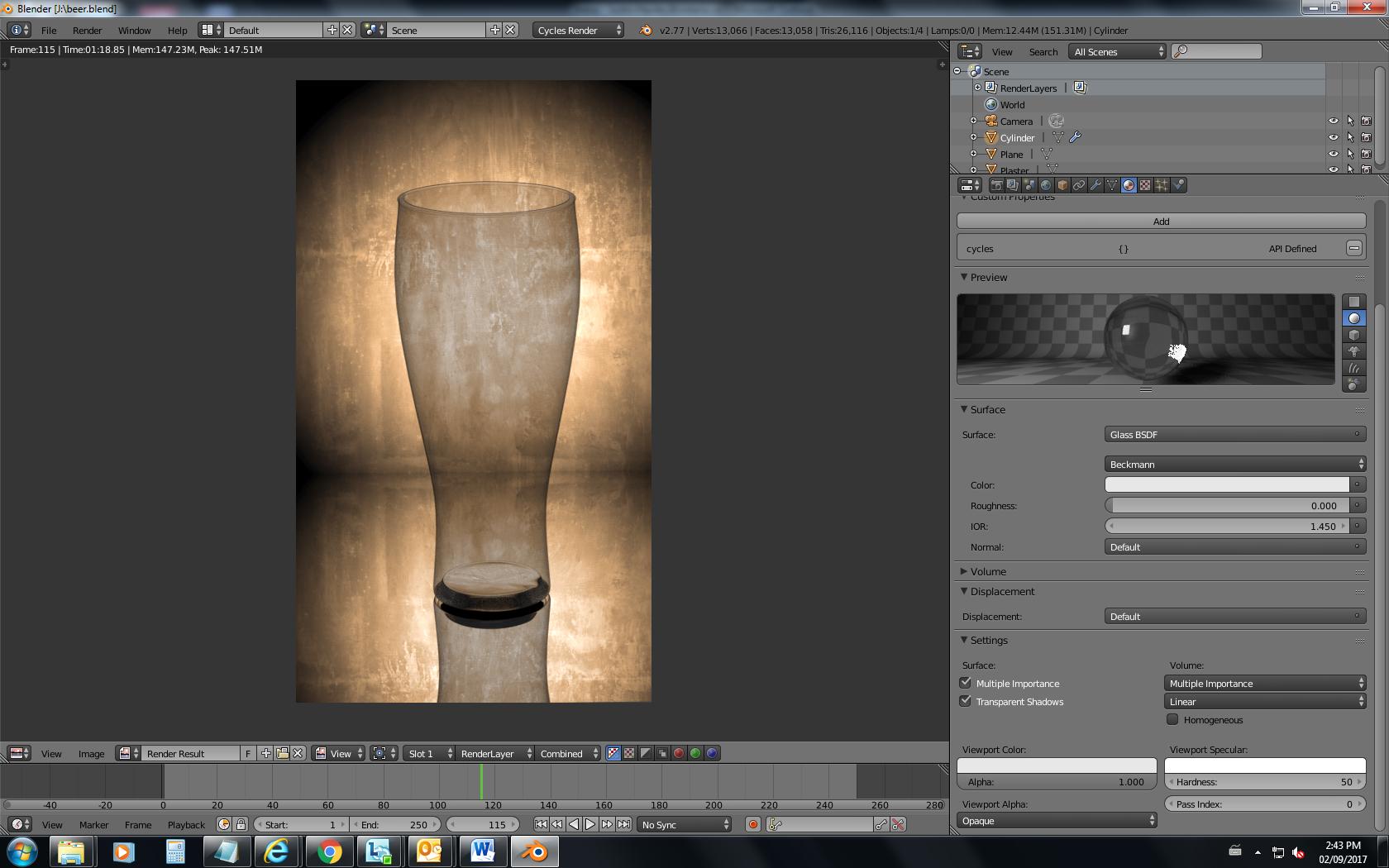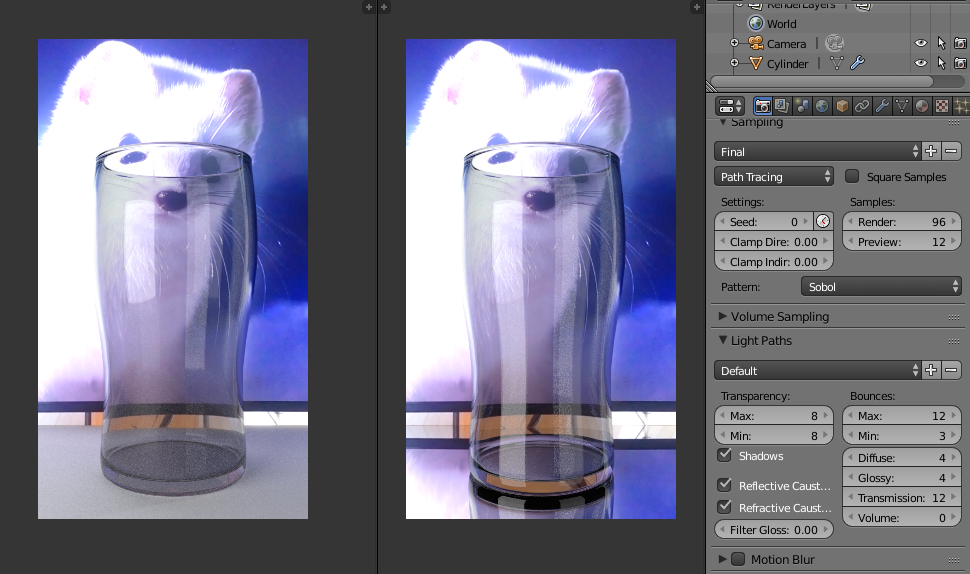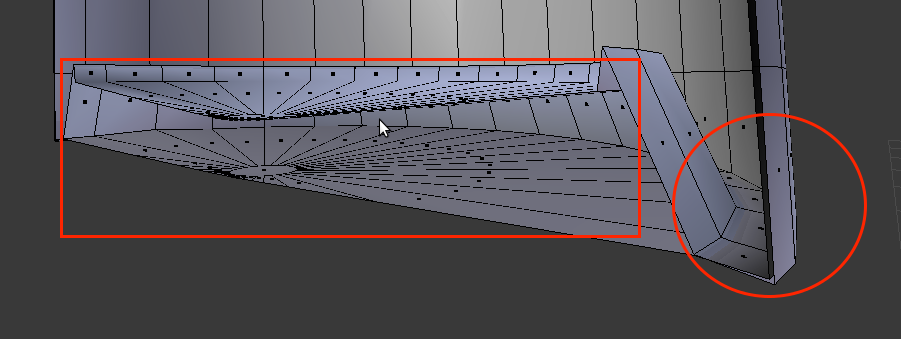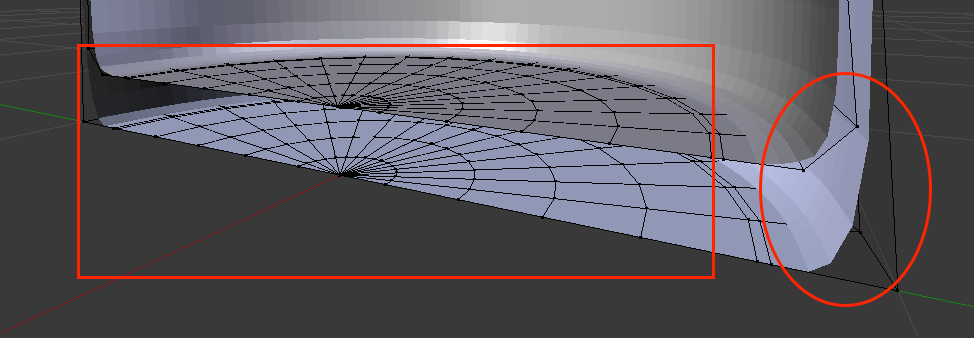I'm putting my comment here to add images to better explain what I found.
I tried briefly the same tutorial, now.
I'm rendering the result of my short test, I'll post it here soon.
edit: here it is
left is with basic diffuse ground plane, right is identical but with glossy ground plane: look at the difference... note: I didn't even add a world hdr, and not even the "fluid" inside... all could add to the result.
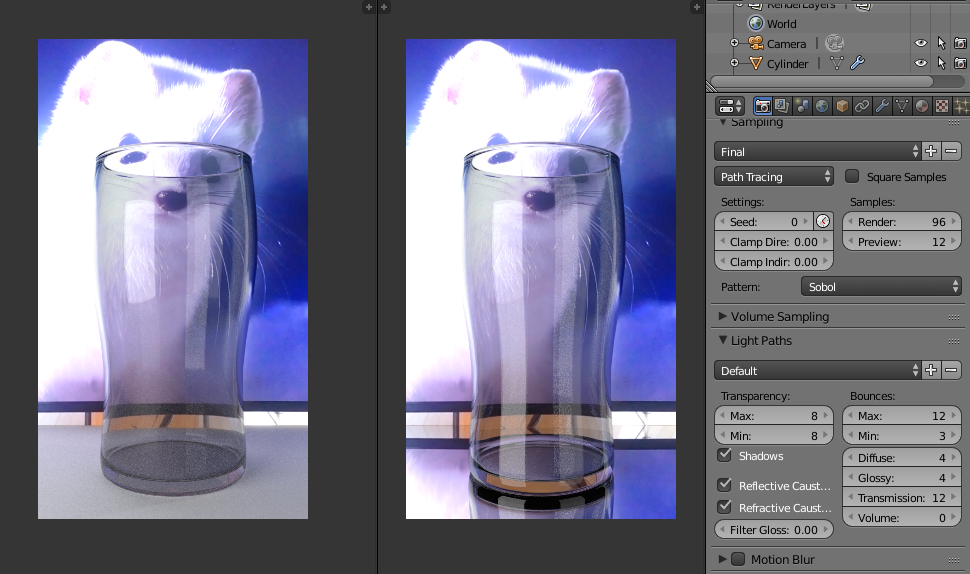
Although render settings in the tut seem to be not disclosed, I think your glass shows a somewhat dim lighting, almost no reflections... why didn't you set the emissions planes off camera?
but mostly the mesh seems to have a weird bottom, and seems to have almost no depth... did you follow closely the modeling workflow?
Look at this image, which I got after bisecting (it is an edit mode tool) your mesh to make more visible the inside...
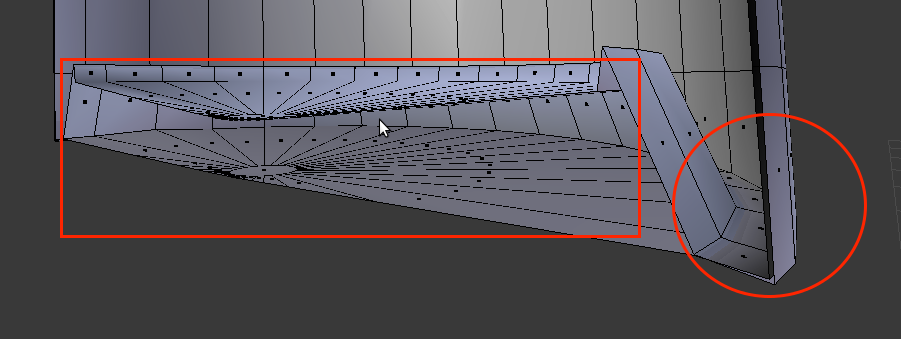
I'm sure you've never seen a glass like this...
here is my attempt in comparison: