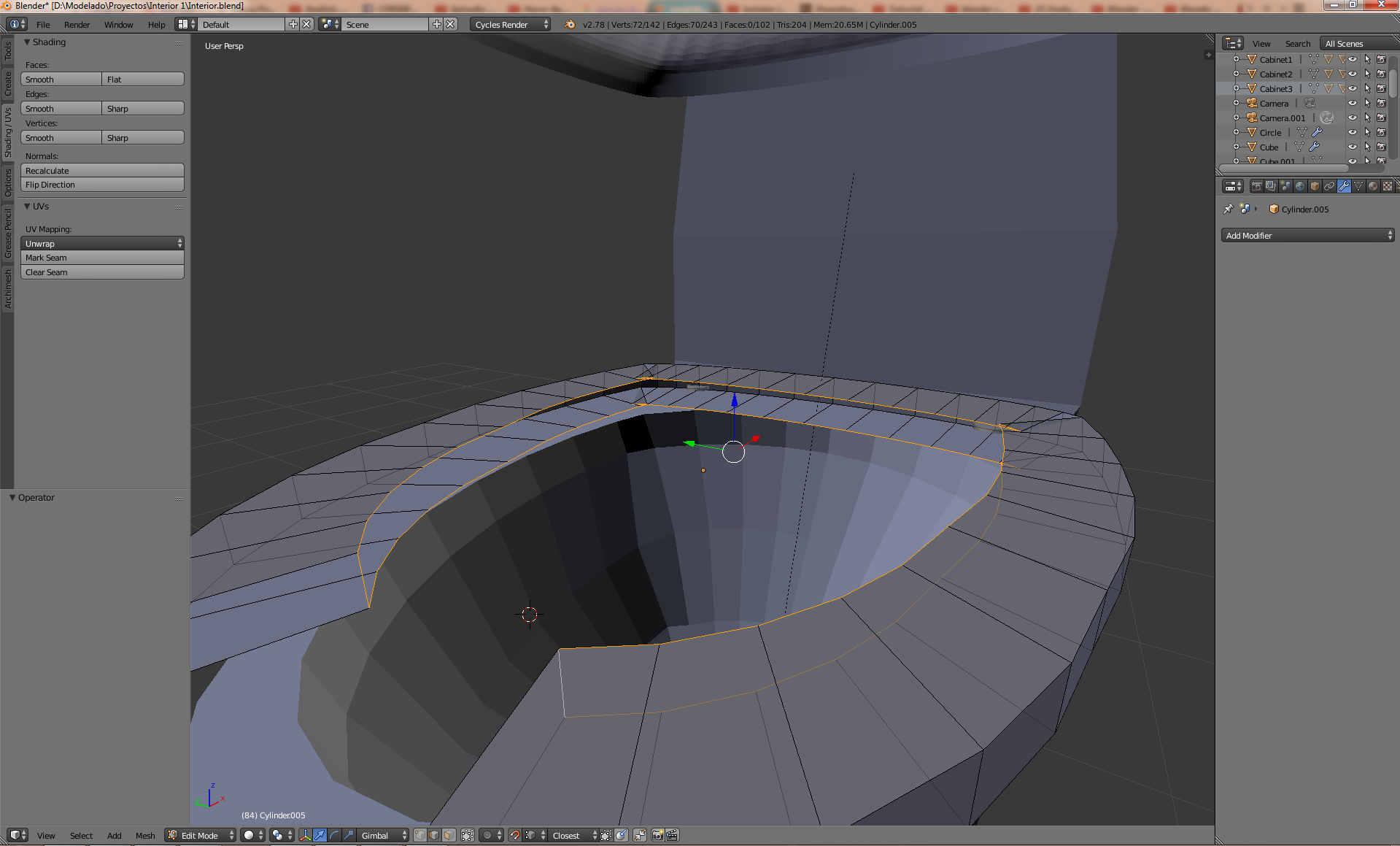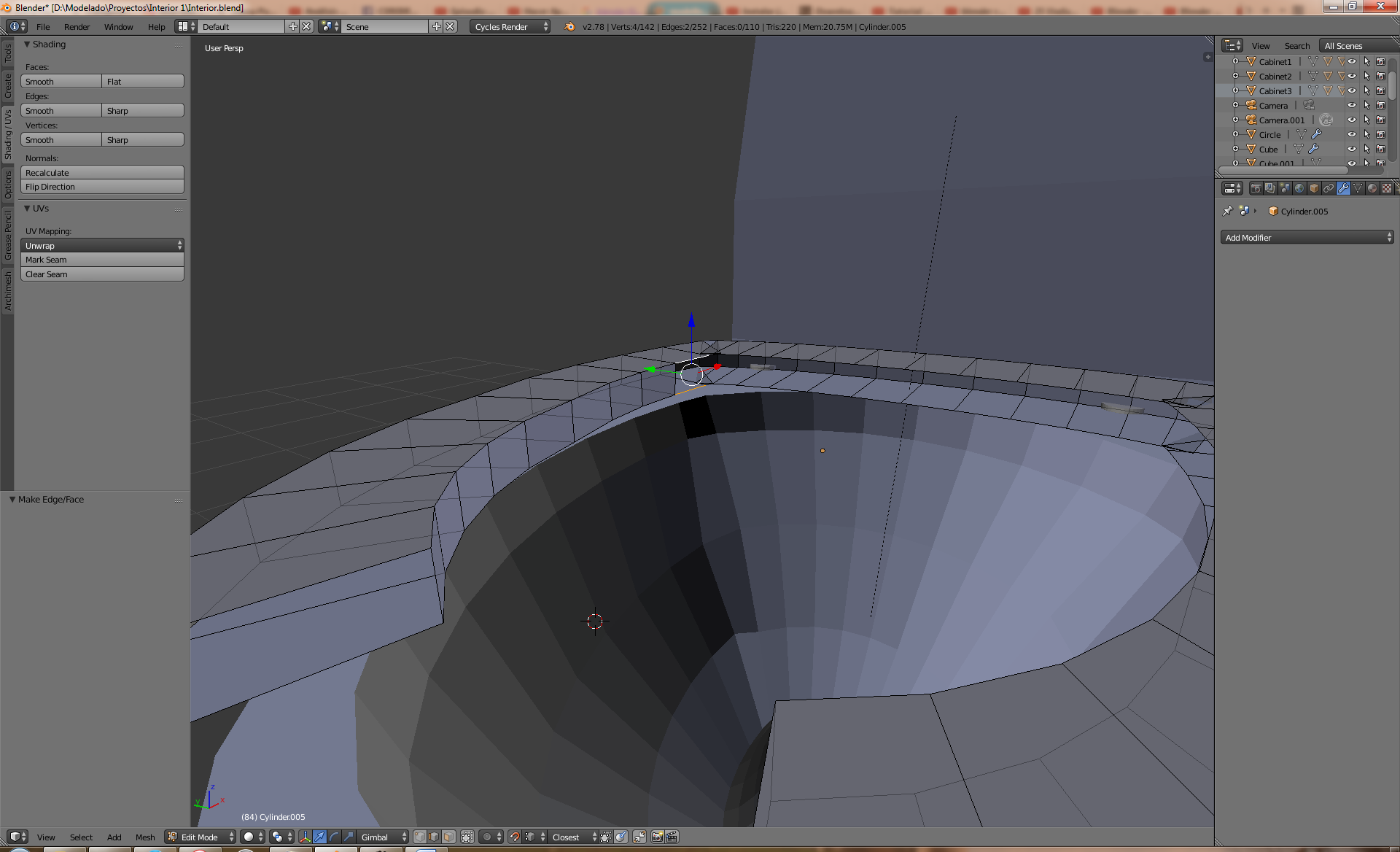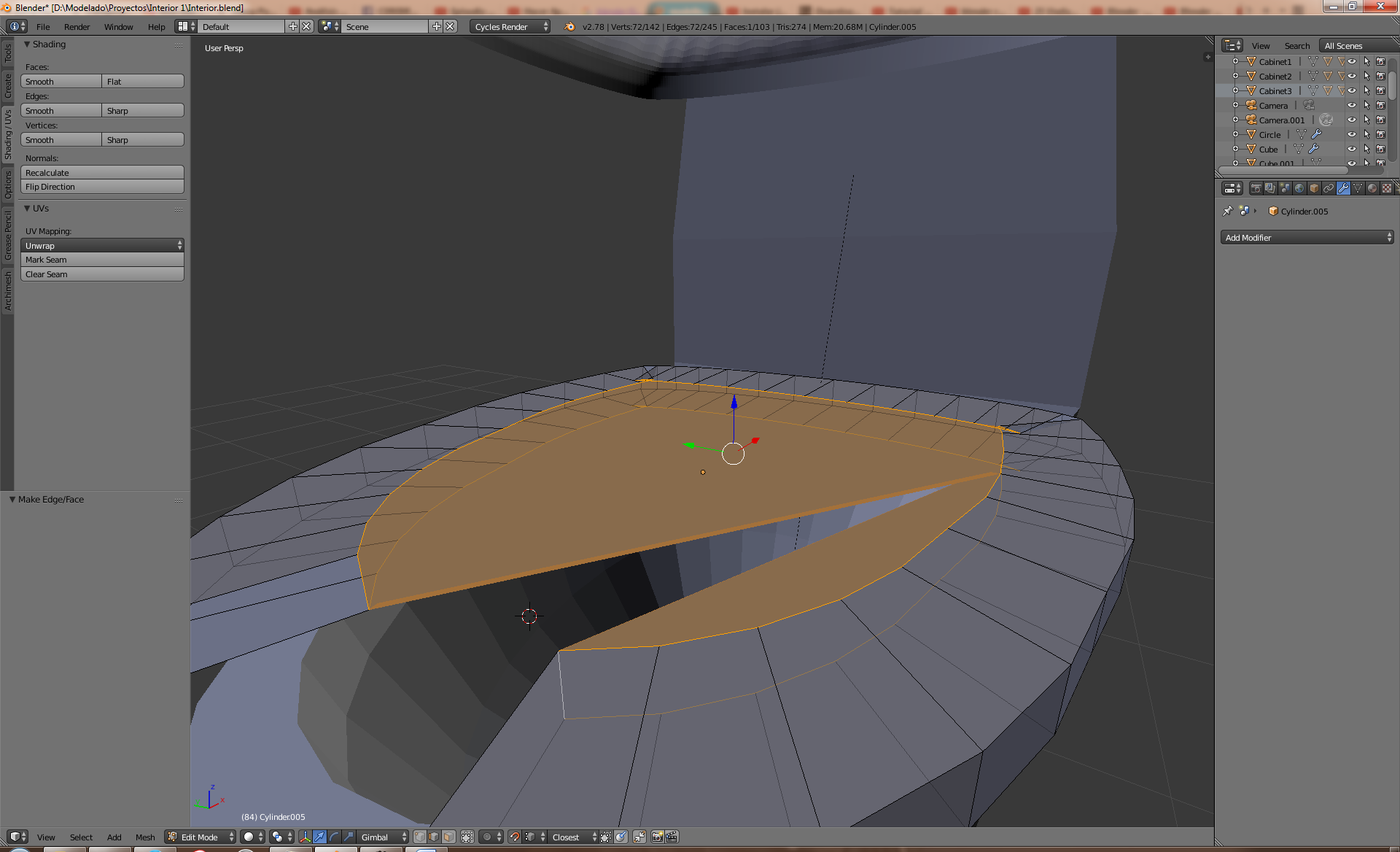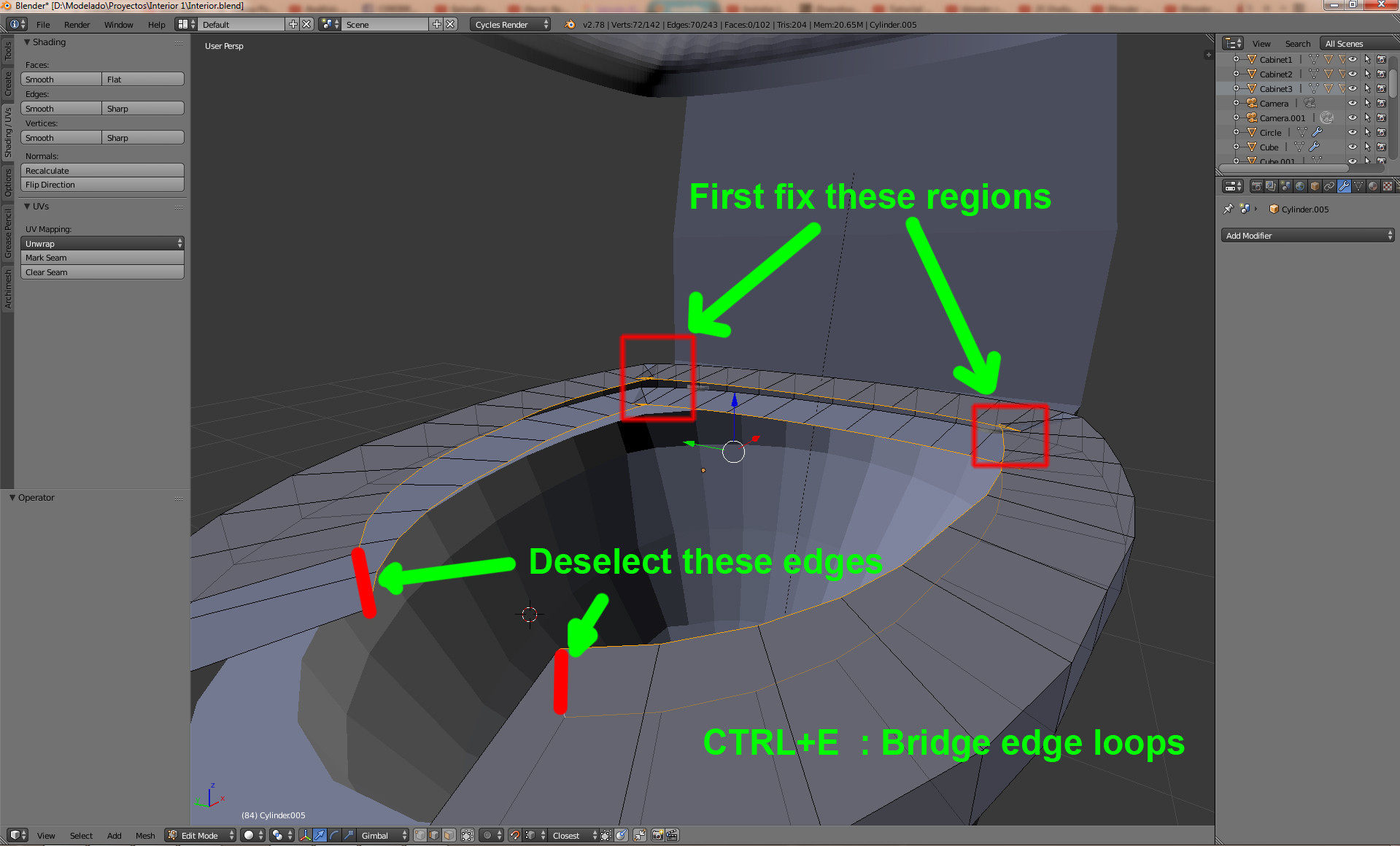I'm wondering if there is a way to fill holes correctly like the next one
In order to make it automatic an not monually like this, by selecting each edges and fill them with F
I've tried fill it with F and F alternatives (Ctrl +F) and always I have results like this
Thanks, it would be too helpful :)