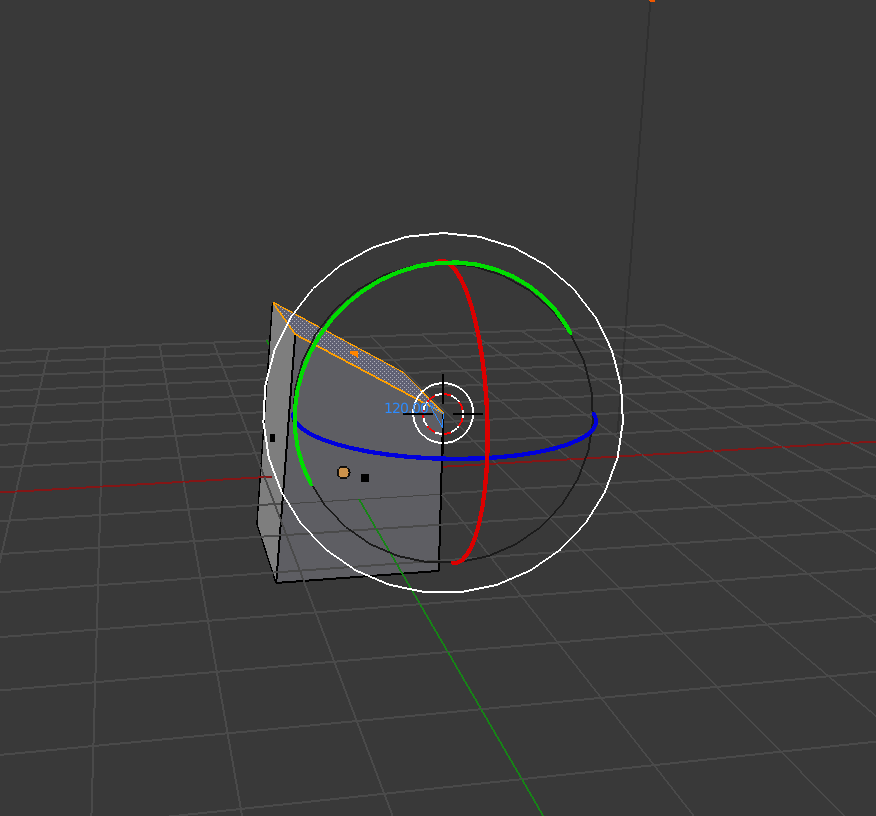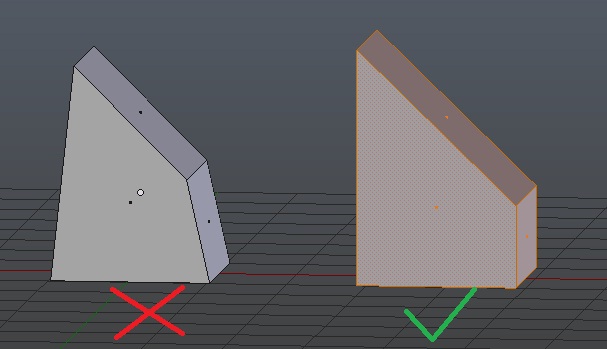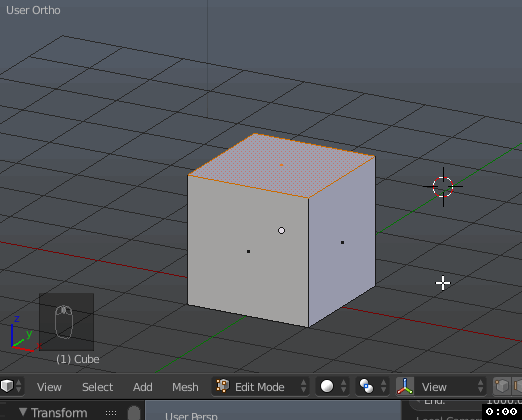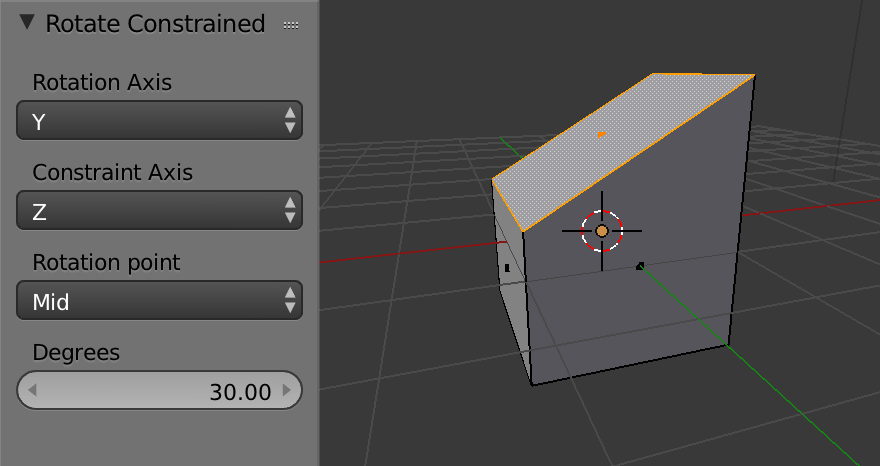I'm trying to create slope by rotating face with precise degrees and want the left and right walls stay vertical (I get it at angle like in picture). What is the best practice to to such things?
2 Answers
If I understand correctly the goal is to kind of rotate a face but without connected faces distorting:
One way to do that is to use Shear tool; select the desired face, enter desired axis and amount of effect the face to be "rotated".
Note that as it works regarding current view, you should position viewport point of view accordingly, most likely in preset orthographic view. If shearing the top face of a cube by Y axis enter orthographic Front view and while shearing enter Y axis (not seen on gif here) and then amount of effect.
Another much simpler way is not rotate enything but just grab edges by Z axis - one up, another down. It won't be rather simple to guess how much though as this will be moving edges, not rotating face.
-
$\begingroup$ Yes, I could just move Z axis, or sheer. But how can I make precise, for example 120 degrees angle between top and side face? $\endgroup$ Commented Dec 28, 2016 at 10:12
-
$\begingroup$ For now I found add on, which does exactly what I need: [link]blendscript.blogspot.lt/2013/05/rotate-constraint-script.html $\endgroup$ Commented Dec 28, 2016 at 13:05
For now I found a simple addon, called Rotate Constraint Script. It does exactly what I need.
Select the face and press Shift + Ctrl + R.
After that it is possible to specify angle, axis and rotation point.