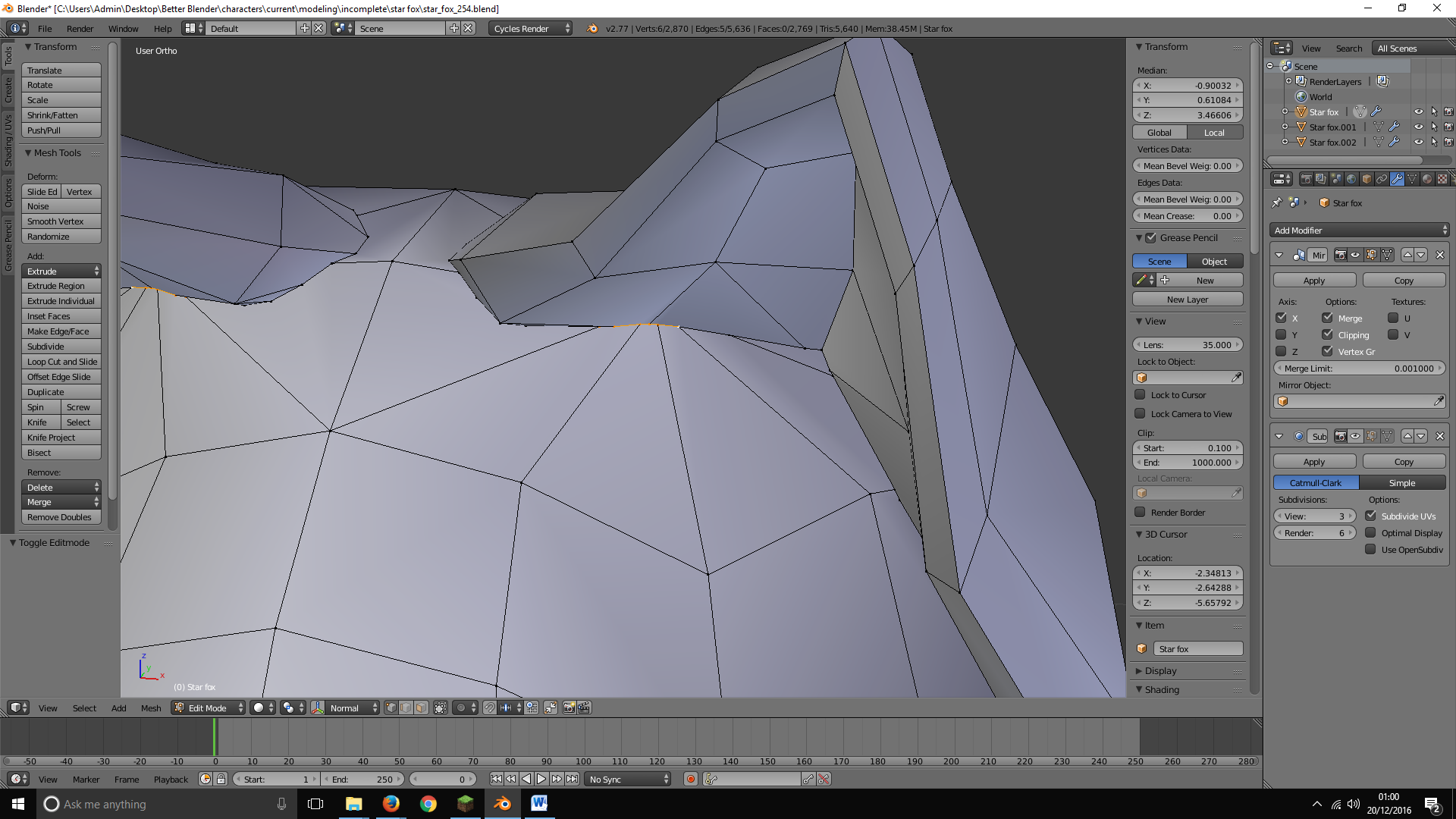I have a model I'm making, with a mirror modifier and a subdivision surfaces modifier in use, where an ear has "tufts". How do I remove these "tufts" and make the edges connecting the ear to the head uniformly rounded, rather than hap-hardly rounded?
Here's an image of the ear's topology:
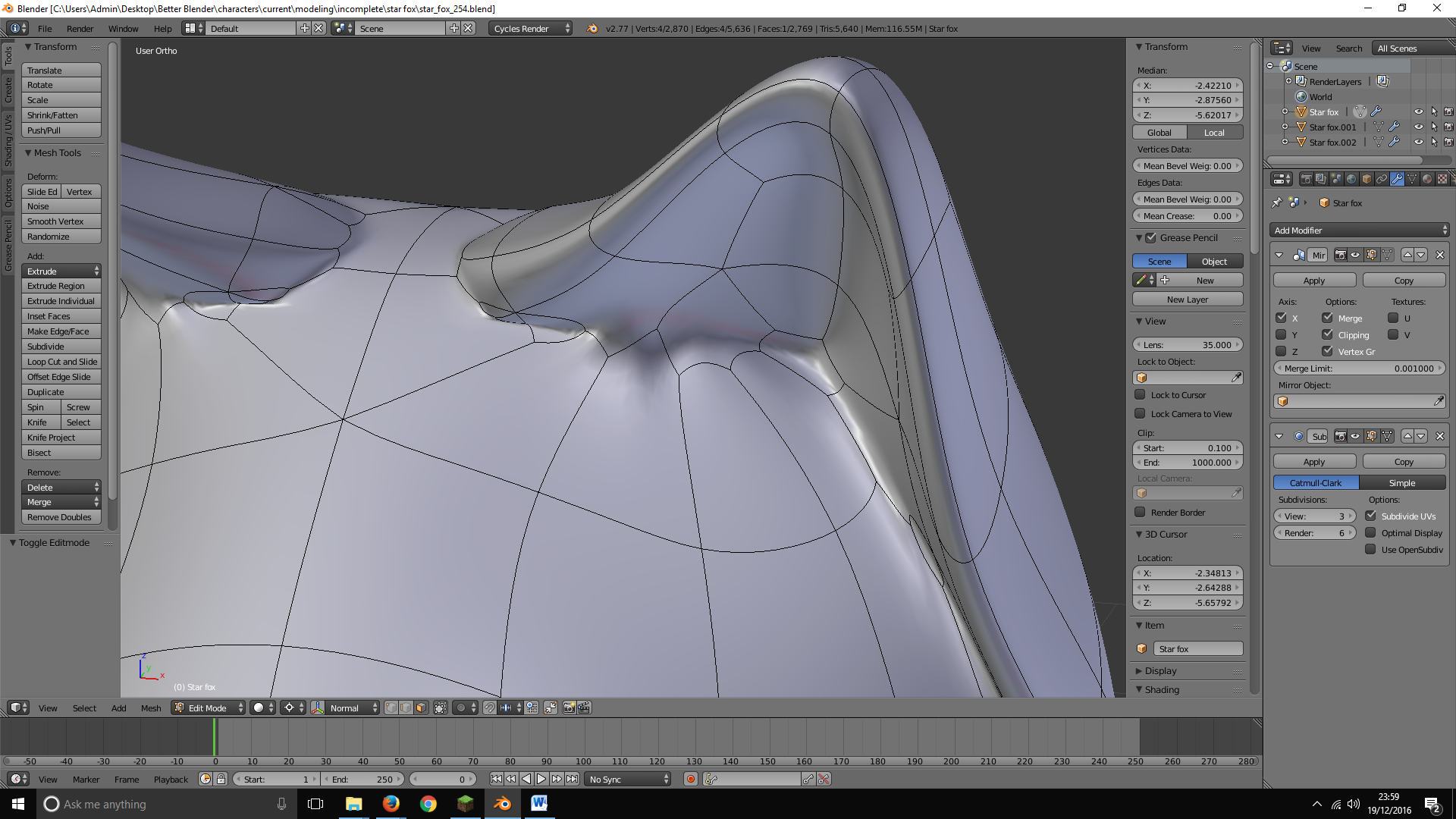
Here's the ear in object mode.
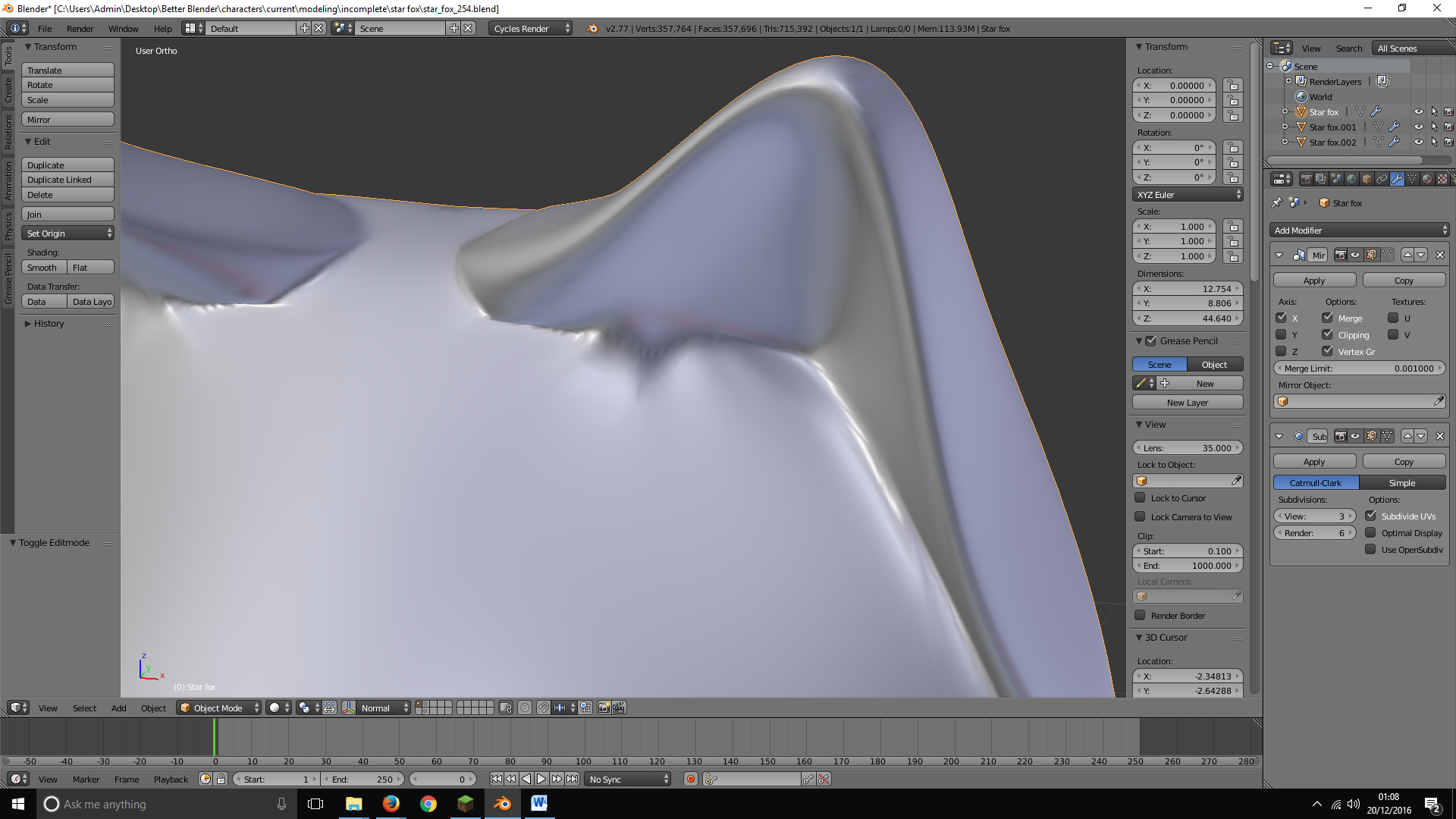
I've tried moving around the points manually, but that only makes it worse. I've tried scaling it on the y axis, but that doesn't help, either, because all the points, underneath the subdivision surfaces modifier, are in a line nice curved line, anyway. I've also tried subdividing the mesh then decimating it, but collapse, unsubdivide and planar ruin the mesh and planar makes a "tuft" worse.
Thank you.