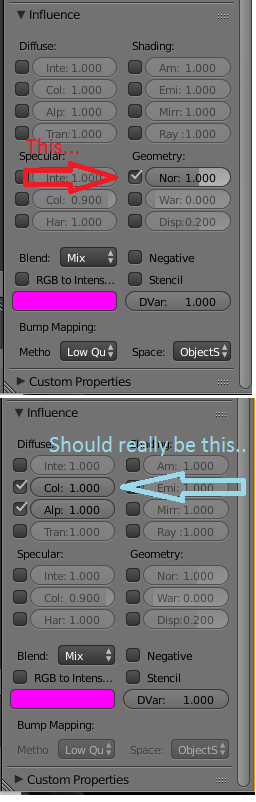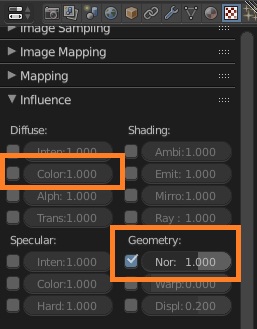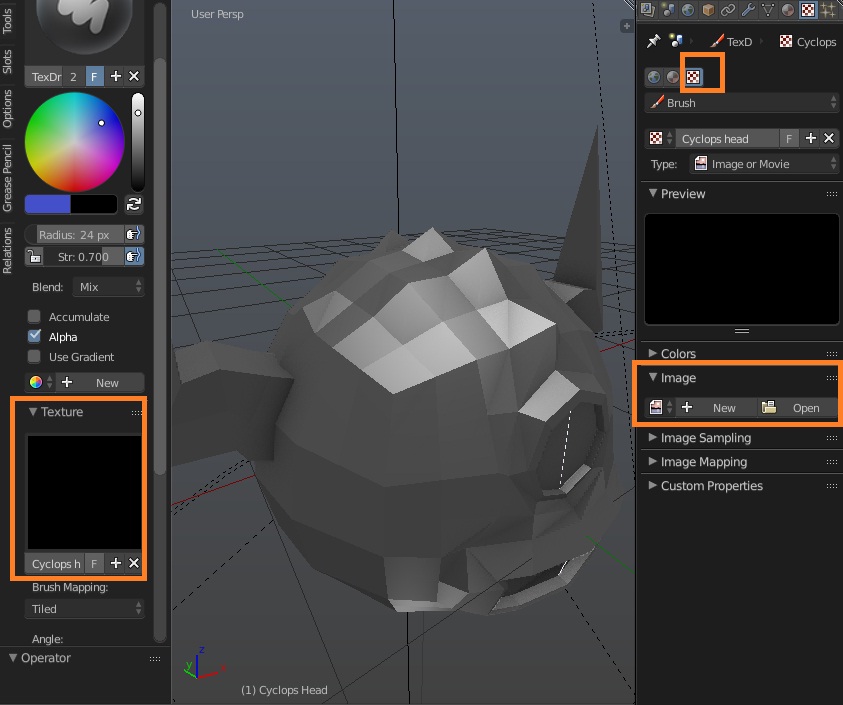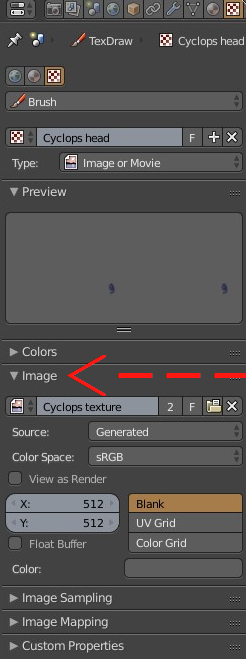I'm using Blender 2.78a. I've got an object I modelled ready for texture painting. Its already got seams, and been UV unwrapped. The UV map looked alright to me. I set a material for the object. I changed the 3D viewport to texture paint mode. This is with the Blender Renderer. I get no errors, and the texture paint palette and such shows up on screen. But even with everything linked, and no errors.. if I try to paint on the 3D viewport object, or if I turn the UV map to paint mode and try to paint on it.. nothing happens. I'll link to the .blend file, hopefully someone can tell me what setting I've missed or texture I've not set, whatever's wrong. Thanks.
.Blend file here
If the download doesn't come out right, I may have to send the file directly. Something's wrong with the way drop box is trying to handle the file! I tried to save the file directly, and what I got back was only the default blender scene! So if the resulting file isn't a little over 800k, something went wrong!
(Update: I actually found the influence options mentioned in the comments! It is the 'texture' tab on the rightmost shelf, and it is a section near the bottom called of course 'Influence'. What boggles my mind now, is that it was in fact set that the texture affects the rendered normal of the geometry. When it should default to affecting the color! I have no idea why, I can assure I never touched that setting until now!)