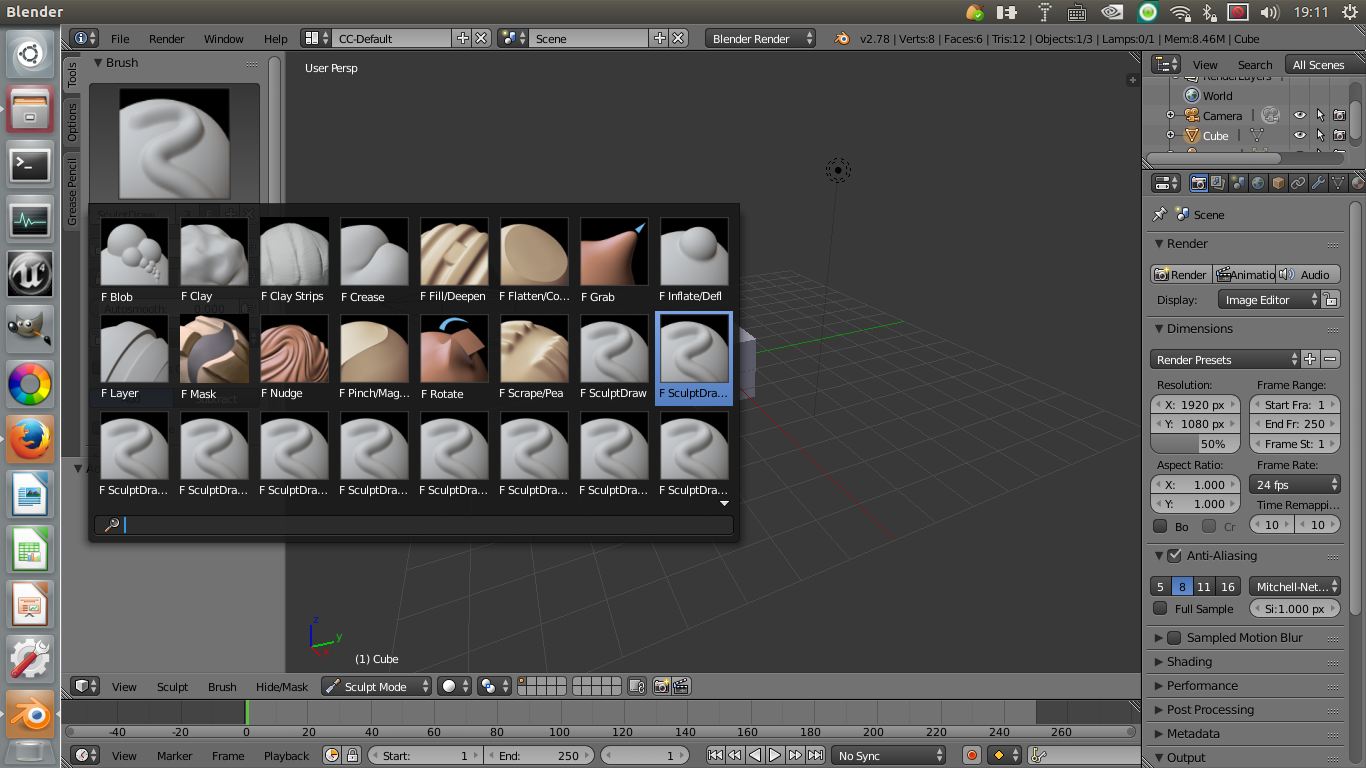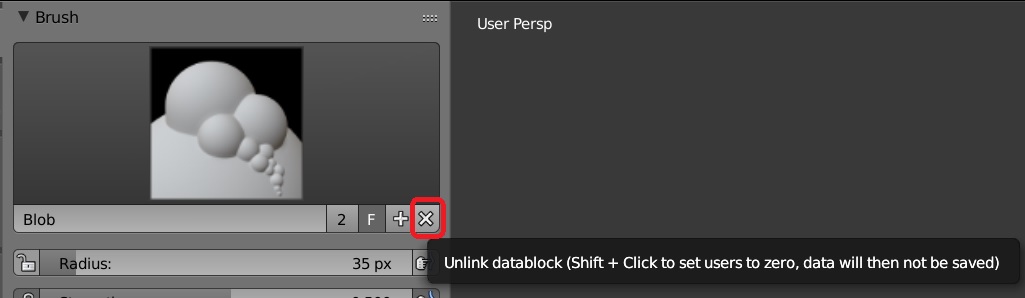if i save the object as blender file it will contain the brushes i added by mistake so how to remove it from the list , btw how to keep one duplicated brushes to default-reload (close blender and reopen a new project),and are there anyway to load different brushes download from web as default? much more thx!!!!
1 Answer
Click on the Brush you wish to delete. In the tool panel and Shift click the X to delete. You will see a zero appears before the brush name in the pop-out tool-shelf. If you save and re-open or Revert - the brush will be gone...
You can find a link to an Add-on with more brushes on Blendernation Brushes are essentially just textures that use the alpha cancel. You can use textures from other programs like these at Pixologic or just create your own in your favorite drawing program...
Ben Simmonds has also got a few .Blend files with brushes that are worth exploring - like this one on Blendswap. And to answer your last question I can quote him " ...you can append these brushes into your default blendfile to have them permanently avaliable. Just load the default blend file, then hit File>Append, select the brush blend file, select brushes, and shift-select the two Trim brushes inside. Click Link/Append from Library, and the brushes will now be avaliable. Then just save your startup file (Ctrl-U) to update the default .blend file."
-
$\begingroup$ why there's .blender111 shows up what is this file? $\endgroup$ Commented Nov 17, 2016 at 6:33
-
$\begingroup$ Related blender.stackexchange.com/q/65341/12 $\endgroup$– iKlsRCommented Nov 17, 2016 at 9:21
-
$\begingroup$ Is there a particular reason this is so convoluted? Why can't I just delete a brush I don't want without quiting/reloading? Why is it called "fake user"? $\endgroup$– J.DoeCommented Jul 30, 2020 at 22:39