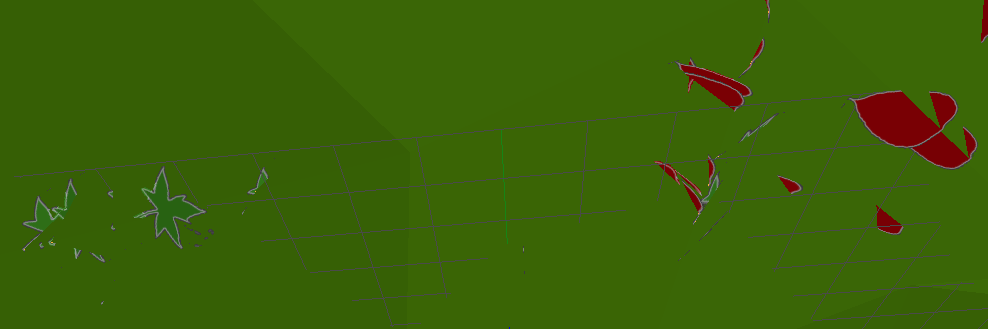I am trying to make leaves fall on the ground but the leaves are intersecting the ground.
This is the collision floor seen from under:
The object has collision enabled and Particle Damping to the max. I've played around with different settings but couldn't find one that worked. I haven't been able to find a similar question here where the particles are falling onto the object...