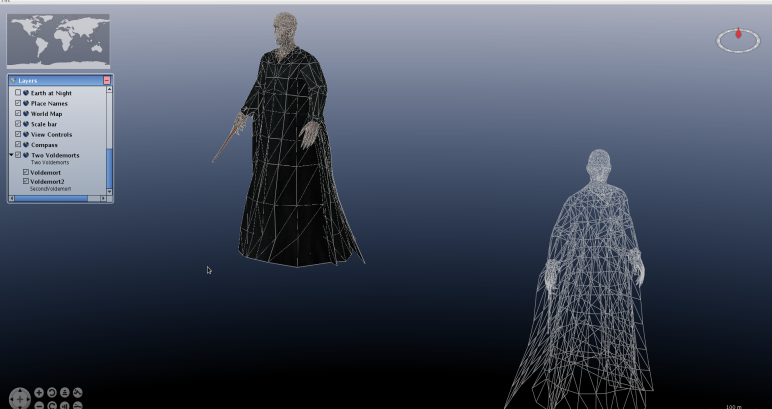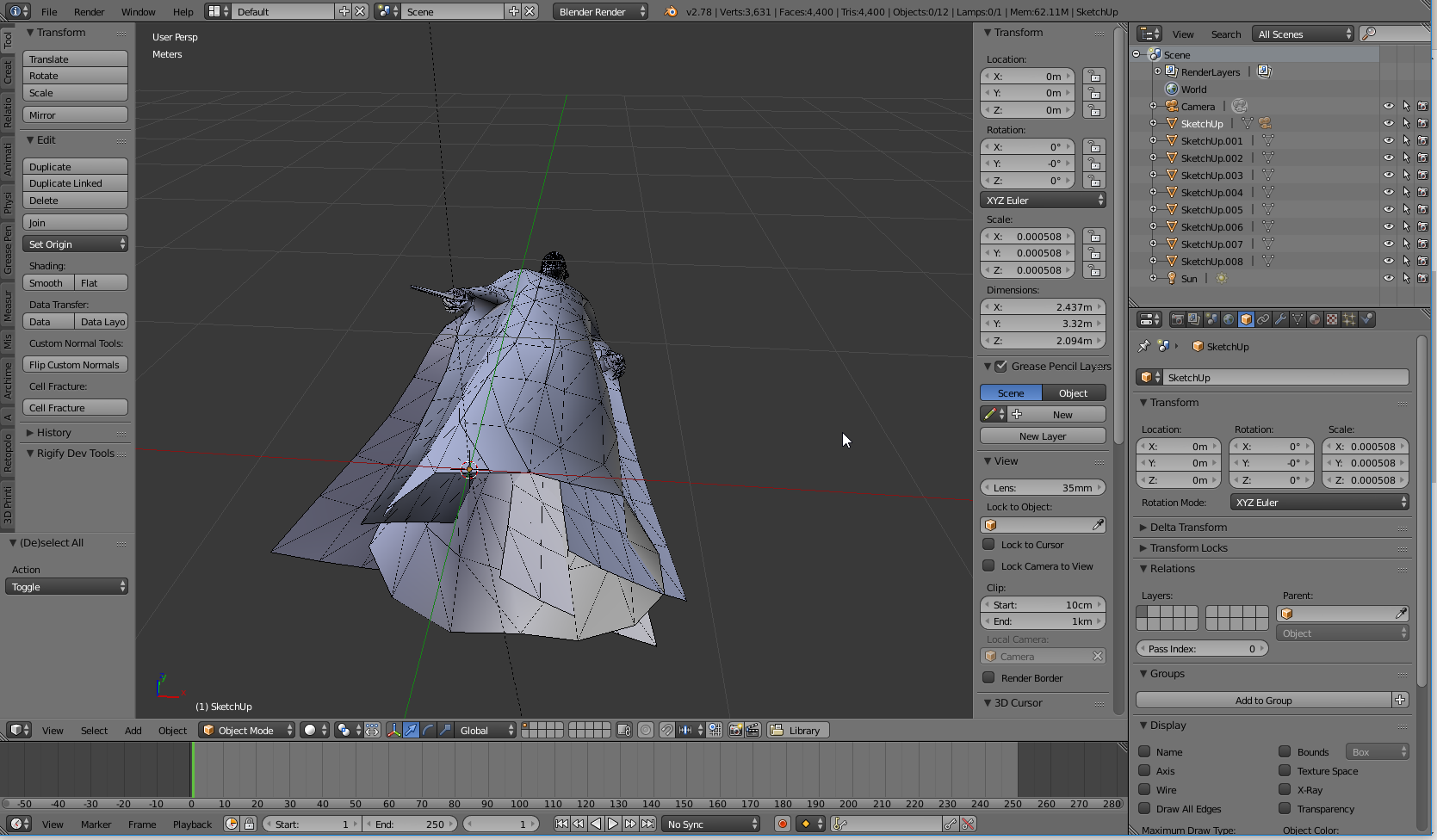complete newbie to Blender here. I'm trying to get 3D models into a WorldWind application. I'm not doing anything fancy with them (yet), all I want for the moment is to get models showing up correctly in my application. I downloaded several models from Sketchup's 3D Warehouse. Some of them were in .kmz format, others in .dae. Using WorldWind's KMLViewer as an example, I am able to easily load up the .kmz files. I can also load in the .dae models like so--write a .kml file that contains several Placemarks, each of which links to the appropriate .dae file for the model. Zip that .kml up in a .kmz file with the linked .dae and image files, and then load that into my program.
My problem is this: all of the models have their meshes outlined on top of the materials/textures.
After some research, I thought that perhaps the normals were flipped, so I tried to fix that in Blender. I'm not sure how well I did that, because, upon export, I now only get the mesh showing up in my application. In Blender, everything renders just fine. I've tried a few different export to .dae techniques as well as trying to see if my .dae IMPORT into Blender was wrong. Seen here, here, here, here, and here. None of them have worked. My steps include: un-checking the "Sequencer" option in Properties, making sure that the "Include UV Textures" and "Include Material Textures" are selected before exporting, and ensuring that all the materials' filepaths are correct. Again, it's showing up perfectly in Blender's render view, just not when I export it.
1. How do I get the models to render correctly after downloading from 3D Warehouse? Preferably straight from the "box".
2. If the answer to (1) requires adjusting & re-exporting from Blender, what steps am I doing wrong?
If more clarification or details are necessary, please let me know, I'll be happy to provide. For reference, I'm running on a Linux computer. The graphics cards and drivers are all up to date.
** EDIT: I thought this was just a dae vs kmz original download difference. It's not. Whether I download a model as a .kmz file or a .dae file, they all show up in WorldWind inside out. If this is a problem with WorldWind and not a configuration of models, I can get this question migrated to the correct SE. **
As requested, here is the image showing the difference, I'll link the .dae files in a bit. The colored+outlined image is what loads from pre-Blender .dae file; in essence, what I downloaded from 3DWarehouse. The mesh-only image is what renders after I try to fix the outlines and re-export. Neither of those are correct, as the image should have no white outlines.
The model that I'm using is (this one here).