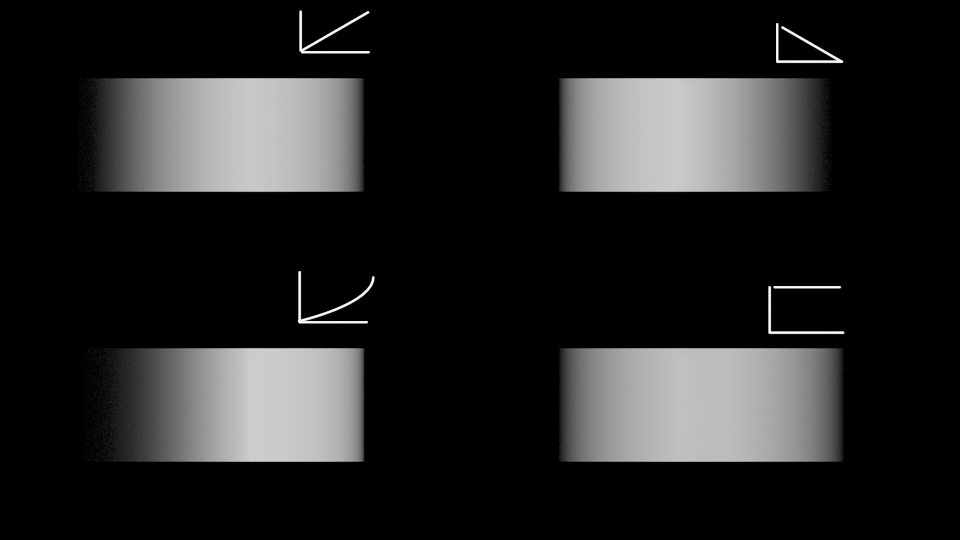I have some problems understanding the motion blur shutter curve. I am near to the point to report a bug, actually ...
What I have done:
- use any mesh or the default cube, animate it to move in any direction
- go to the middle of the animation (the speed should be max there)
- enable motion blur (cycles)
- set the shutter curve to an extreme like from bottom left to top right
Now when you render the image, you will see ... well ... I can't tell from the image in which direction the cube is moving. Whatever I set the curve to, I can't tell the direction from a single image. Shouldn't that be obvious? Maybe I misunderstood that functionality.
This is an example of a moving cube with such a shutter curve

I can supply the blend file, if needed.
To clarify what I expected: I expected a (nearly) sharp cube with some trails to the side it is coming from.