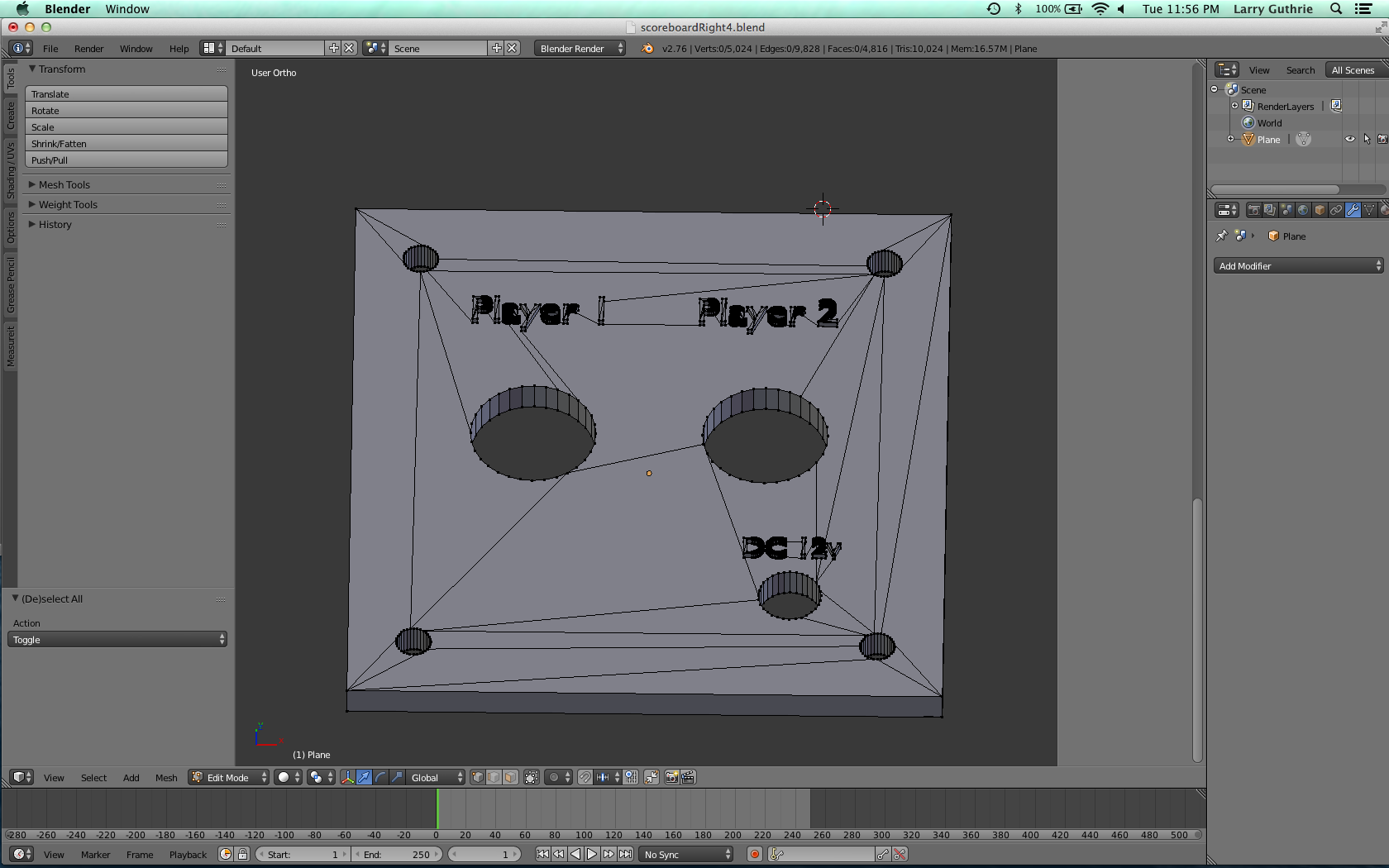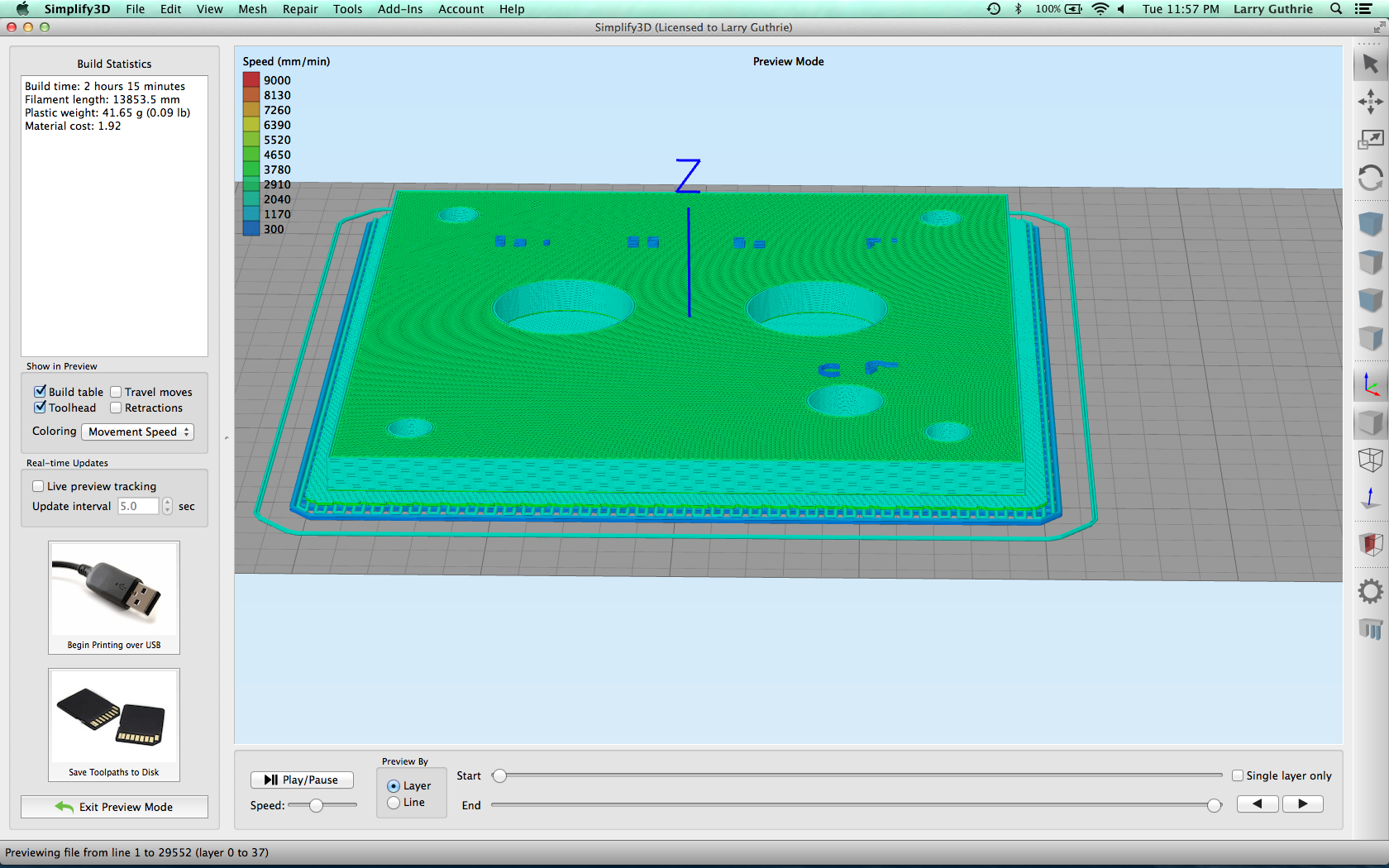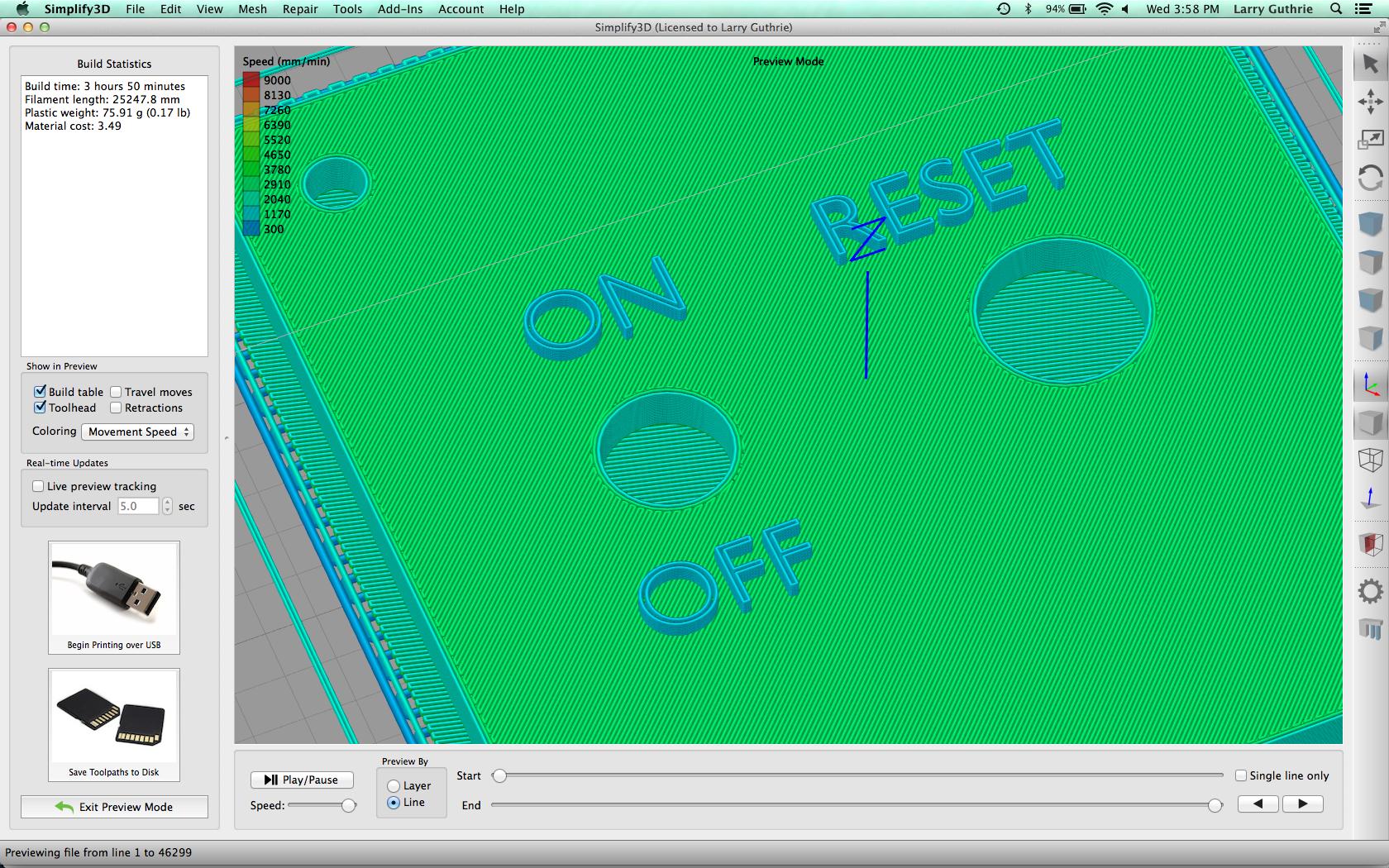I am trying to print this piece I made. It looks as though everything is right until I put in in my print program and the lettering doesn't print right. I can't figure out what I did wrong.
File before the Boolean
I got it to the point of showing letters, but they are outlined. How do I make it solid?