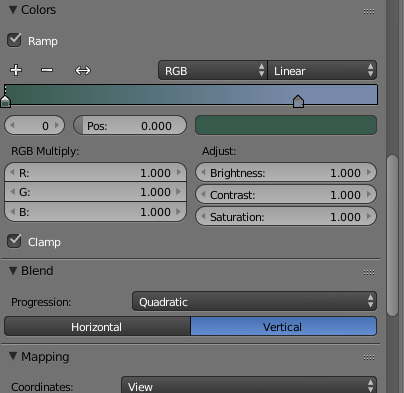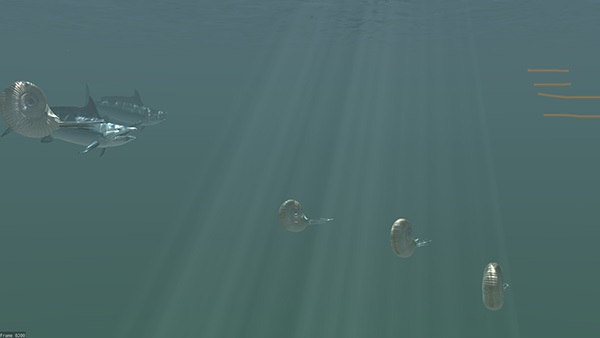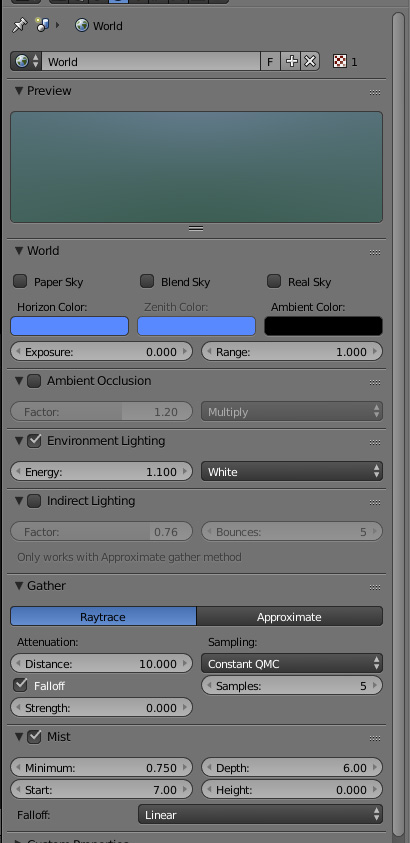I am preparing to render an animation, and I am experiencing banding colors on a background generated in Blender Internal using a world texture created with a color ramp:
The render generates banding as shown here, highlighted by brown dashed lines:
Earlier versions of the scene used a purer color selection... more in the deep-sea cobalt ranges, and I either did not see banding or there was none...?
Other settings that may be of interest:
Gaussian anti-aliasing on with 16 samples... and I have tried 11 and 8. It is present when no antialiasing is used, as well.
All input welcome!