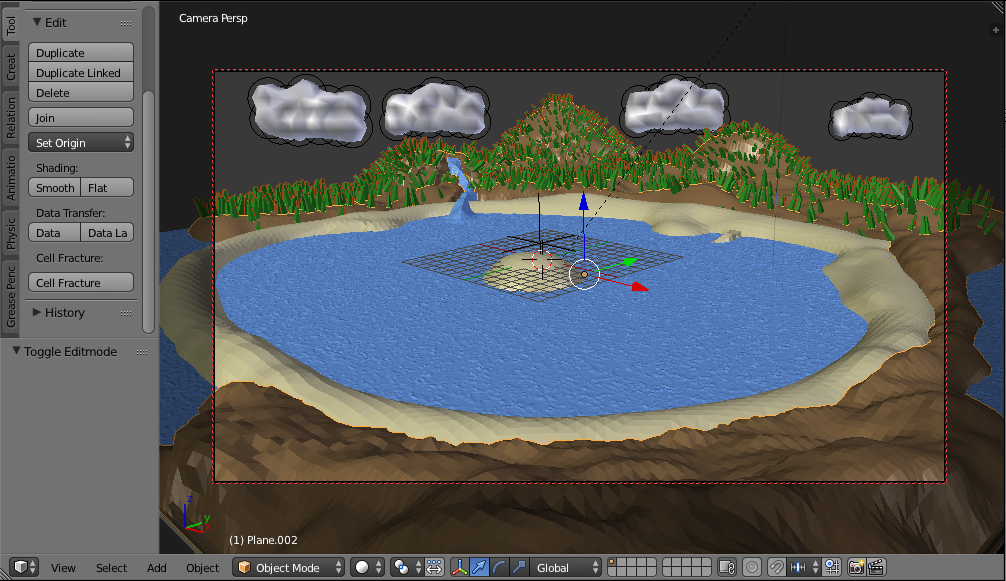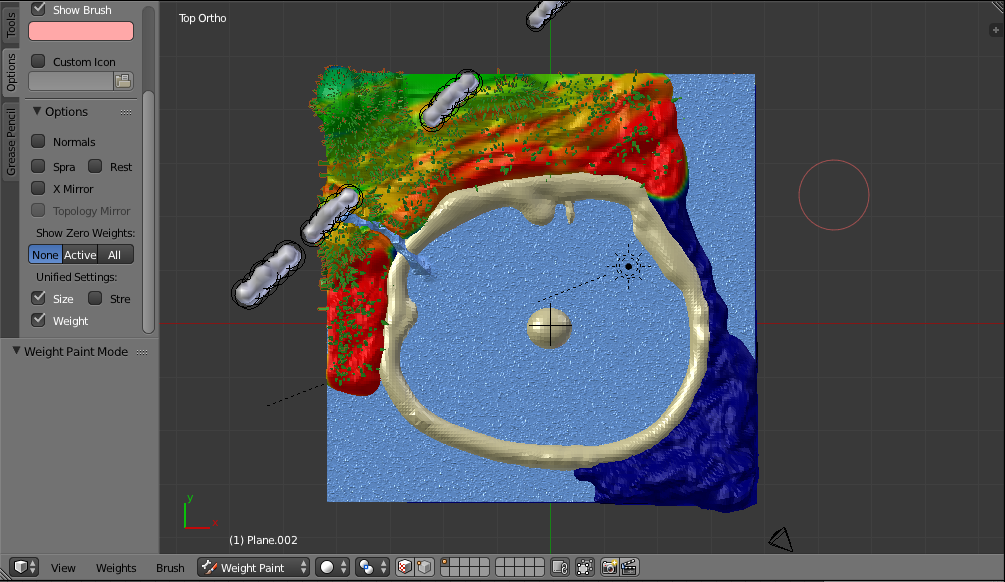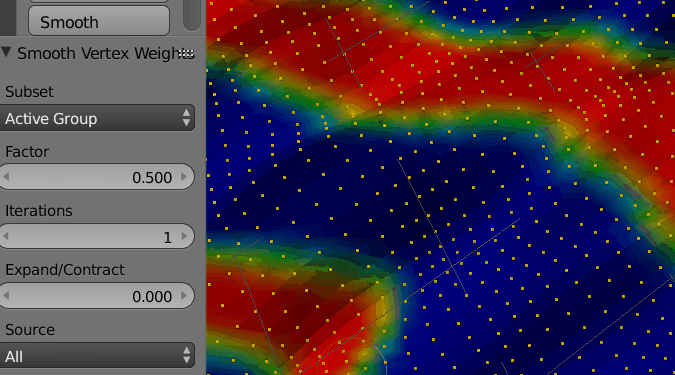I am trying to create some low poly mountains.
My issue concerns the pine trees, which I have added to make my lake look bigger. I have used the Properties panel > Particles tab > Vertex Groups dropdown > Length: setting to control the length of the trees (Hair particles), for added depth.
My Weight Painting for the Length: setting:
I like the transition, but I'm wondering if it's possible to increase the intensity (i.e. lesser values become less, greater values become greater) to increase the contrast of the sizes between the trees in the foreground and background.