In an animation scene of mine, I render most of the scene in Cycles and only the volumetric light in BI using a fully linked copy of the original scene where only the layer with the spotlight is actually rendered and the other layers are used as a mask. The problem is that the rendered search light does not match the preview of the cone that I see in non-rendered 3D view (with the "show cone" option enabled, obviously).
To illustrate, here's what it looks like in solid view:
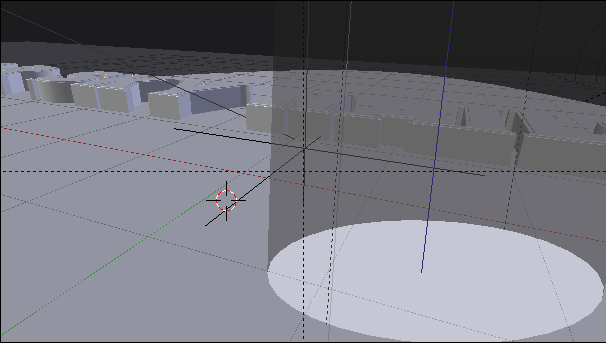
And the exact same frame in rendered view:
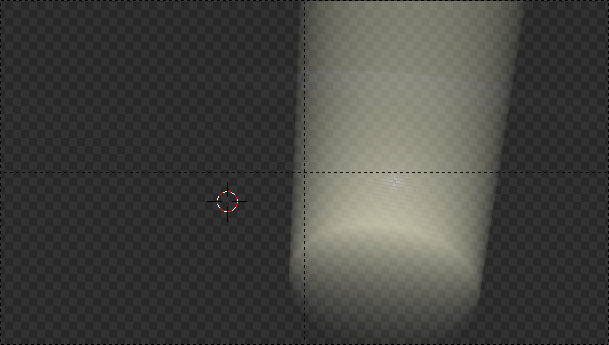
As you can see the cone is much narrower than in solid view. In other frames, the rendered cone also appears to point at a slightly different place than the solid view.
Any ideas what might be causing this? Where should I check? Could this be some sort of cached setting (I did tweak spot sizes and directions after creating the linked scene)? Where would I reset this?
I'm currently using Blender 2.69.8 Fastest Build from graphicall.org but also had this problem with the original 2.69 release.
[originally posted as part of the question "How do I properly set up a spotlight cone?"]
