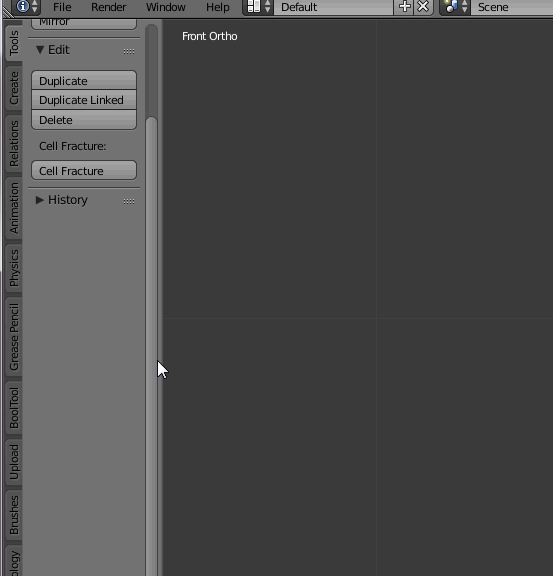This is an absolute beginner question, I'm hoping it's not to broad, I will attempt to narrow it down.
I have just downloaded a handful of .zip files for several material packages (all for cycle render) and a "Modified Toon Shader" .zip file as well. I am super excited about using these but just realized I have no clue how to import them into Blender or how to really use them.
Do I just go User Preferences > Add-ons > Install From File? Or is there a Material and Shader specific path I need to follow?
And then once I do get them imported, will imported materials show up in a drop down menu of sorts? Or do I go to Node View and then I will be able to drop the specific nodes in and plug them into my objects?
I'm sorry I know this question is a bit open, I'm hoping it's narrowed down enough to be answerable. I have not unzipped the files yet because I wasn't sure if I was supposed to or not.
Here are a couple examples of the files I downloaded: