I'm having a problem while rendering a searchlight-style spot lamp (i.e. I want to see the "light cone" in the final render ("Halo" option is checked), a.k.a. volumetric light).
It appears that the cone is not actually interrupted by other objects. Simplified example for illustration purposes:
- point a spot lamp with a relatively narrow cone (e.g. 10° ) and "Halo" option enabled at the middle of a plane so that the spot is entirely on the plane.
- render the whole setup from the side so you can see both sides of the plane
- -> the spot's light cone will continue beyond the plane:
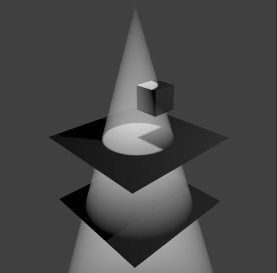
Is that a bug? If not, what would I have to do to stop the light cone from "penetrating" the plane? Note that the actual spot is only visible on the upper plane, not the bottom one. Also, if I place another object within the cone it will properly cast a shadow onto the next surface. It does not affect the "shape" of the light cone however, as I would expect...
I'm currently using Blender 2.69.8 Fastest Build from graphicall.org but also had this problem with the original 2.69 release.
(remainder of original text moved to new question: "Why do my spotlight's dimensions differ between rendered and non-rendered view?"

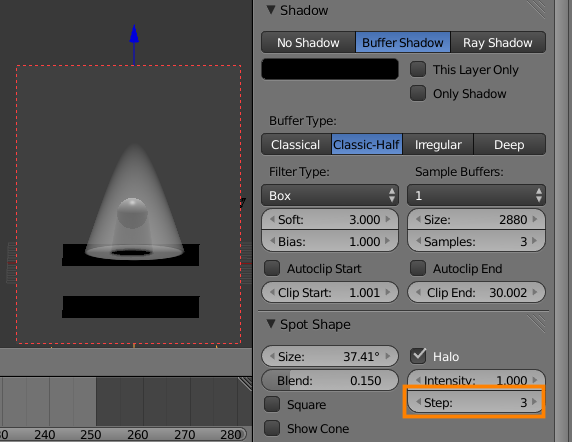
Alt+S) $\endgroup$