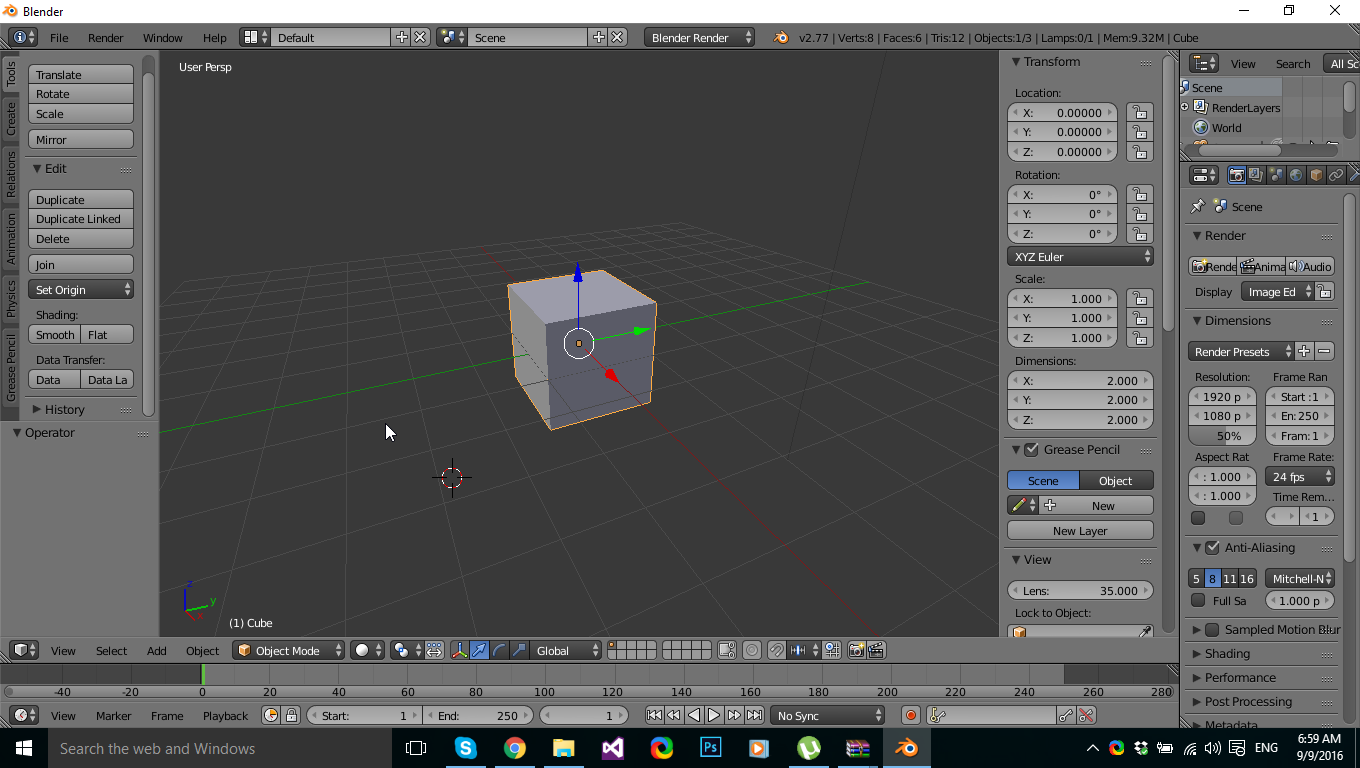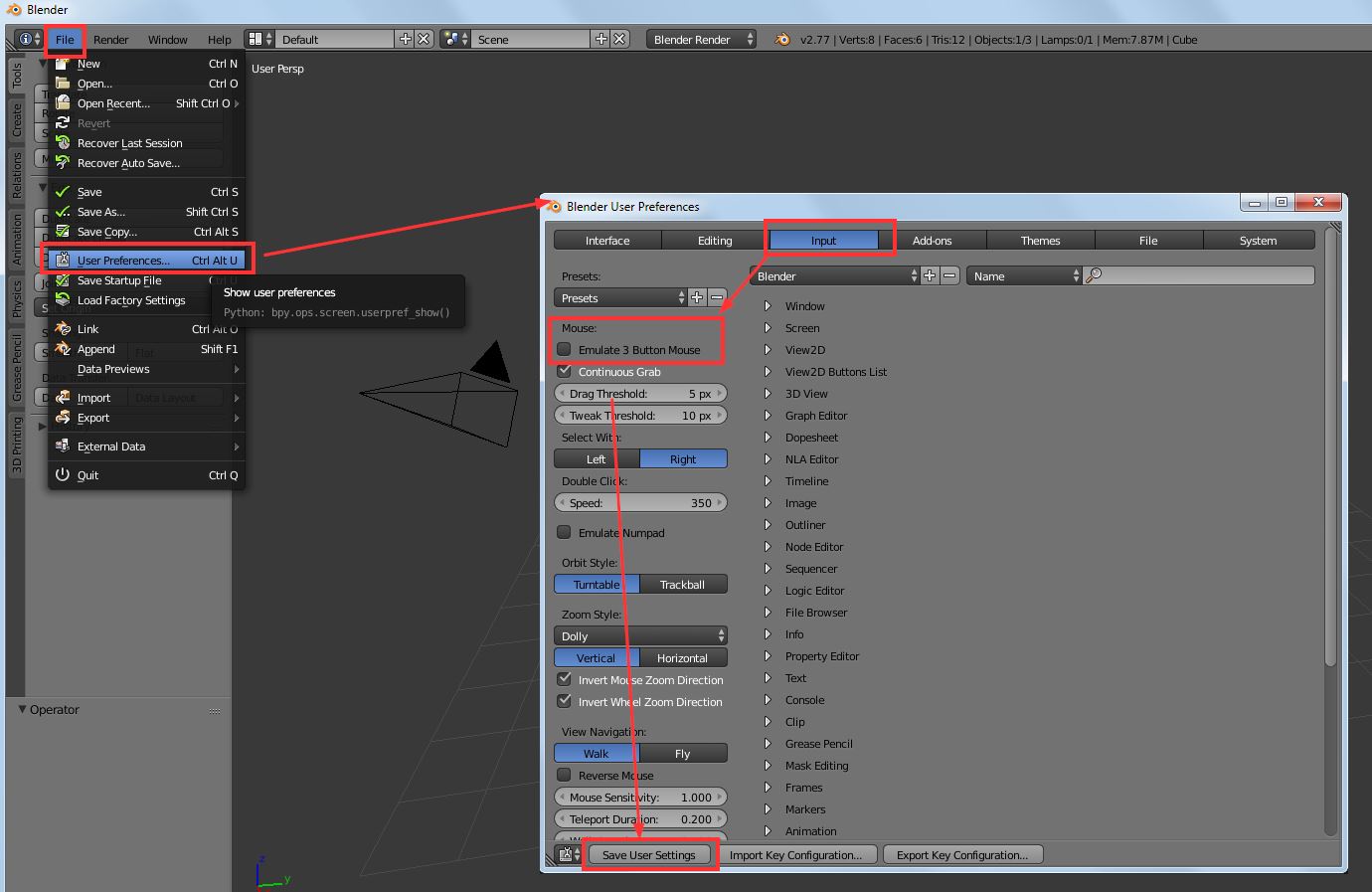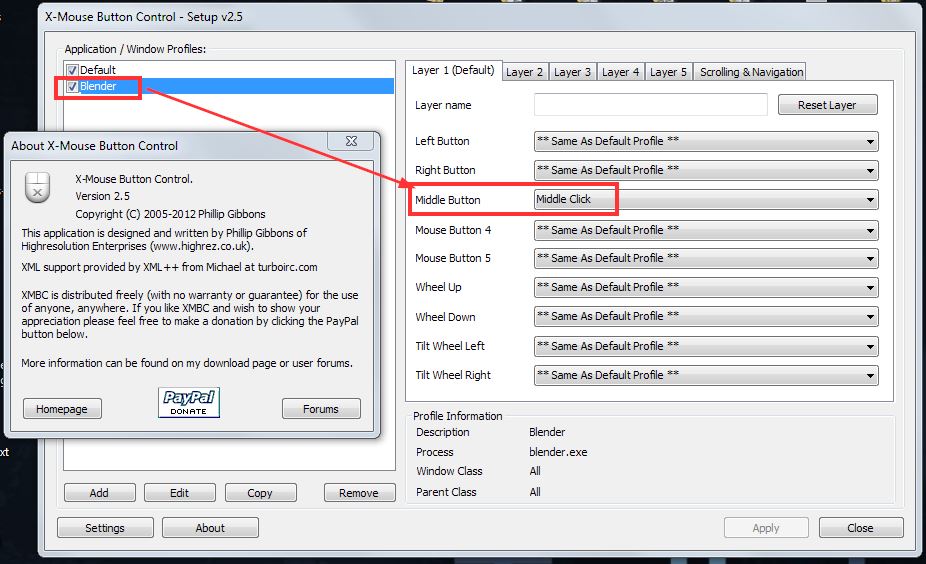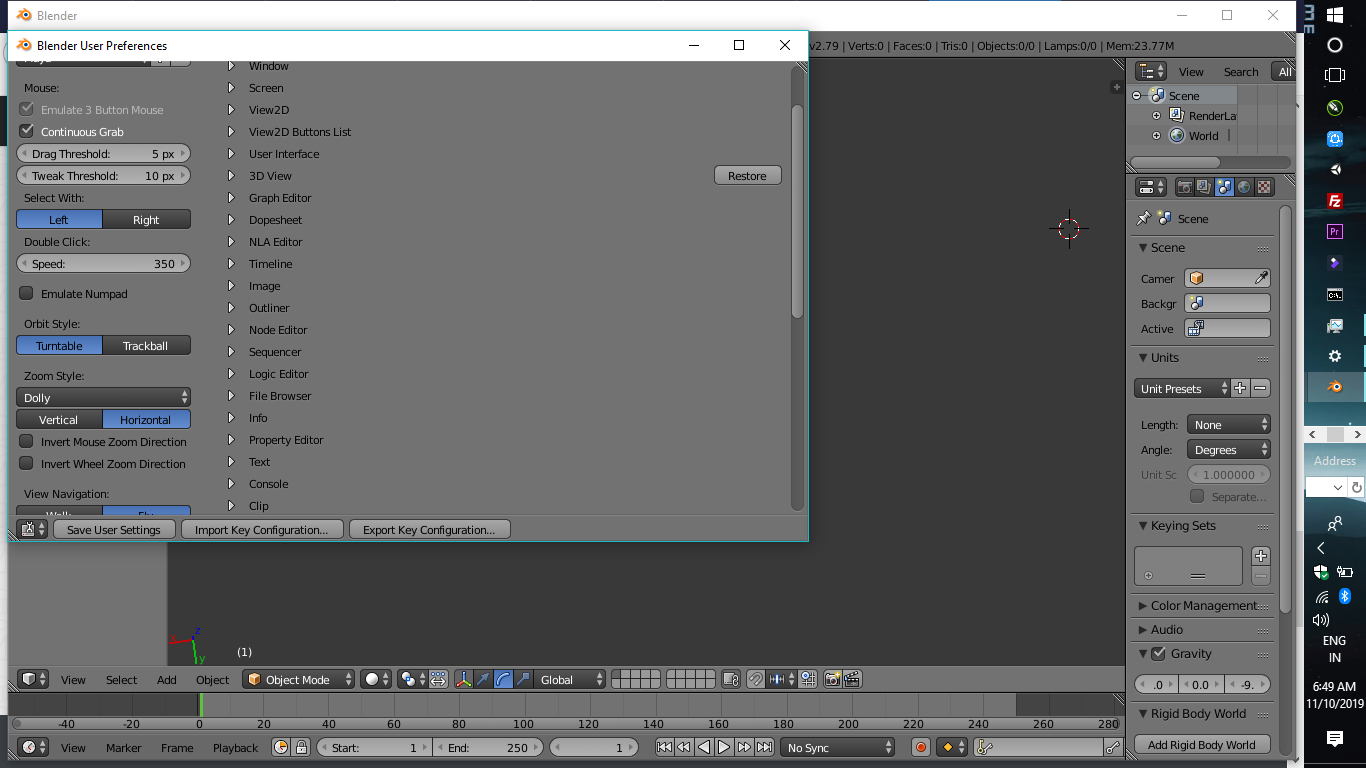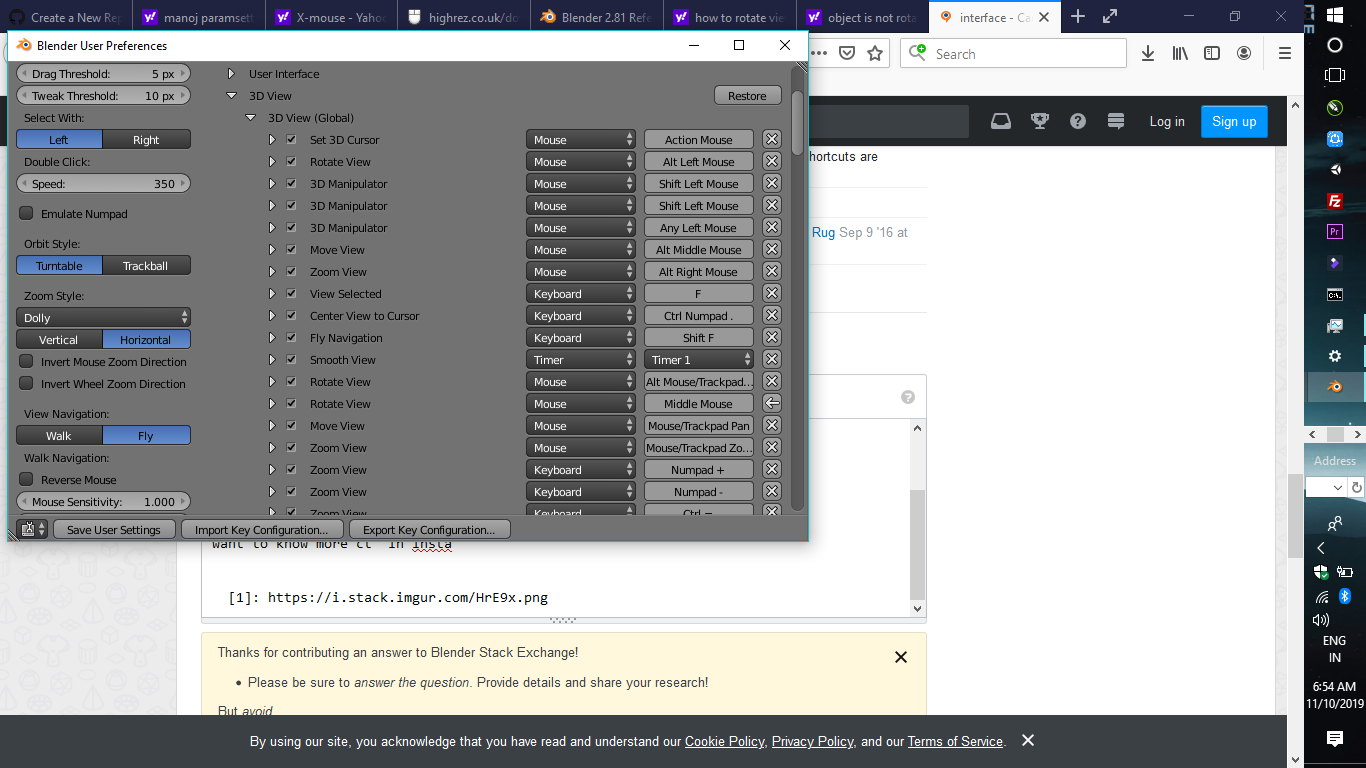I started learning blender 2 days ago, but I'm still stuck in simple problem. I can't change the view using shift + right/left mouse button. The only thing I managed to do is zooming in/out. This's a screenshot from my window https://i.sstatic.net/LYqFm.png
-
2$\begingroup$ I recommend taking a beginner's tutorial on navigation in Blender. I just looked at this one, and it covers the basics fairly well. youtube.com/watch?v=zHdTUJBs7so. Good luck, and have fun learning. :) $\endgroup$– user27640Commented Sep 9, 2016 at 8:01
-
$\begingroup$ @DuaneDibbley It's not learning issue, I know how to navigate but it's not working for some reason $\endgroup$– Dot FreelancerCommented Sep 9, 2016 at 10:51
-
$\begingroup$ Then someone has given you some wrong info. I don't know what Shift+LMB is meant to do, because I've never tried using it, but Shift+RMB is used to select multiple objects in object mode or multiple vertices/edges/faces in edit mode. $\endgroup$– user27640Commented Sep 9, 2016 at 11:08
-
$\begingroup$ @DuaneDibbley check the selected answer $\endgroup$– Dot FreelancerCommented Sep 9, 2016 at 17:48
3 Answers
Did you try to enable "emulate 3 button mouse" in preferences?
windows could map your middle wheel/button to other functions (eg: double click), and it can break blender functions.
I had similar issues, and I started using a small utility called X-mouse, which can change mouse setting "per application"
And it changed my life... :D
-
$\begingroup$ finally somebody treated me like a not-noob ;) thanks, it works now. $\endgroup$ Commented Sep 9, 2016 at 17:47
-
$\begingroup$ @dotfreelancer I did not mean to be demeaning, and if that is how I came through to you, I apologise. This answer taught me something new as well. $\endgroup$– user27640Commented Sep 9, 2016 at 19:48
-
$\begingroup$ no problem, I didn't mean that too.. $\endgroup$ Commented Sep 9, 2016 at 23:45
I believe it's Shift + MMB to click and pan the view.
MMB only to rotate the view around, Shift + MouseWheel Up / Down to pan the view up and down and Ctrl + MouseWheel Up / Down to pan left to right.
-
-
$\begingroup$ @dotfreelancer if really none of them are working check that your mouse is working. These shortcuts are mapped to these actions by default in Blender. $\endgroup$– Mr ZakCommented Sep 9, 2016 at 16:43
-
-
$\begingroup$ Have you tried what the selected answer says? Also, are you using a touchpad or mouse? $\endgroup$– RugCommented Sep 9, 2016 at 18:01
Go to User Preferences
Select Input tab, then select 3D View
Under 3D View (Globals) change Rotate View to MMB where in the image shows MMB