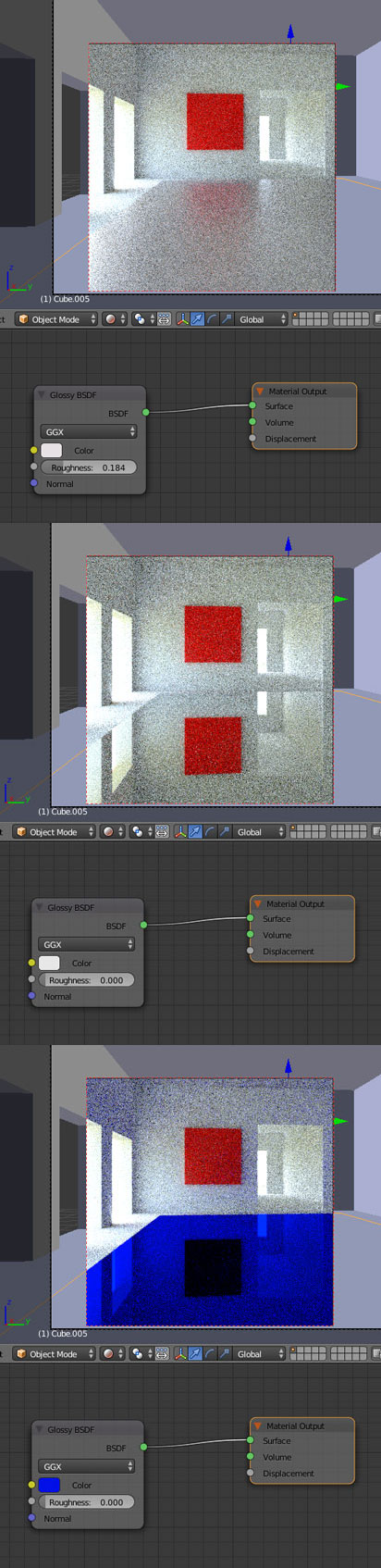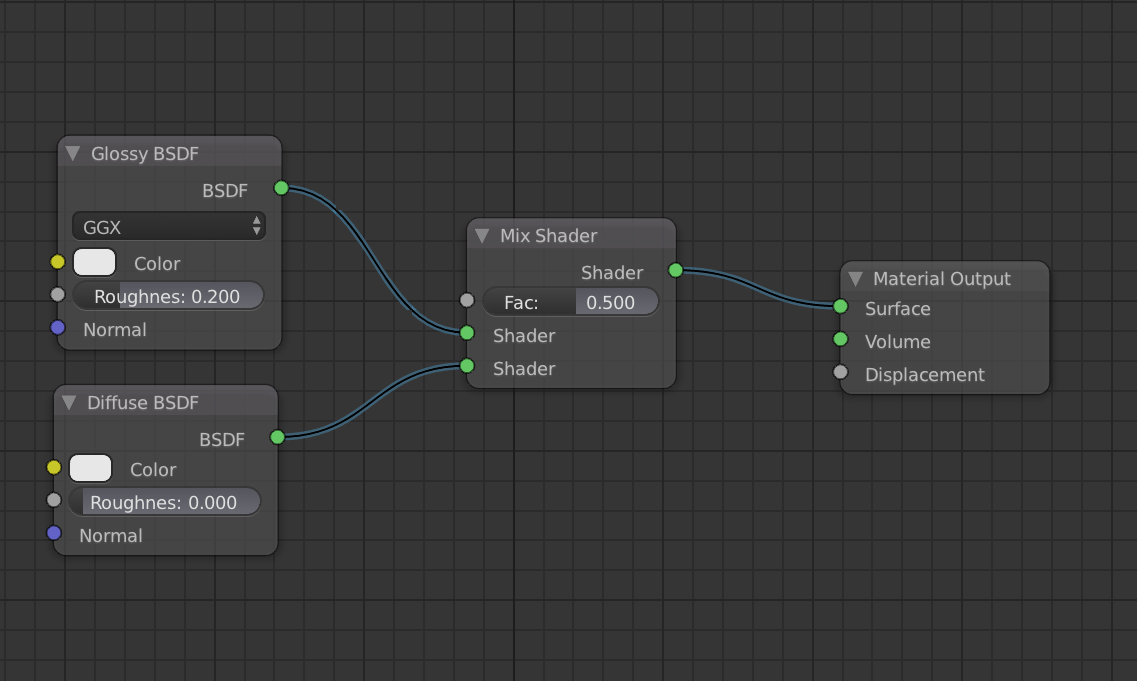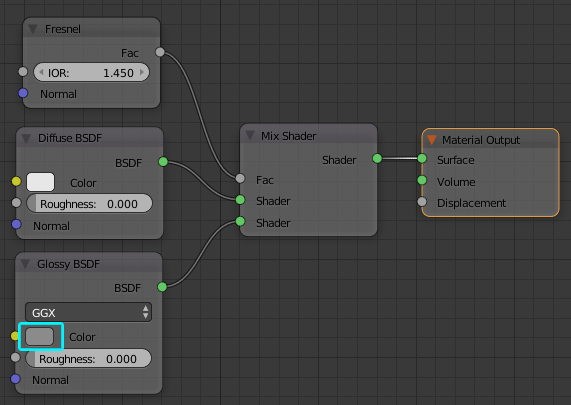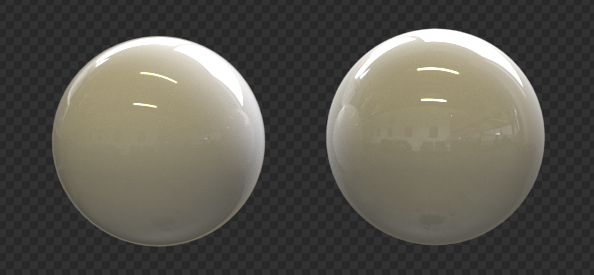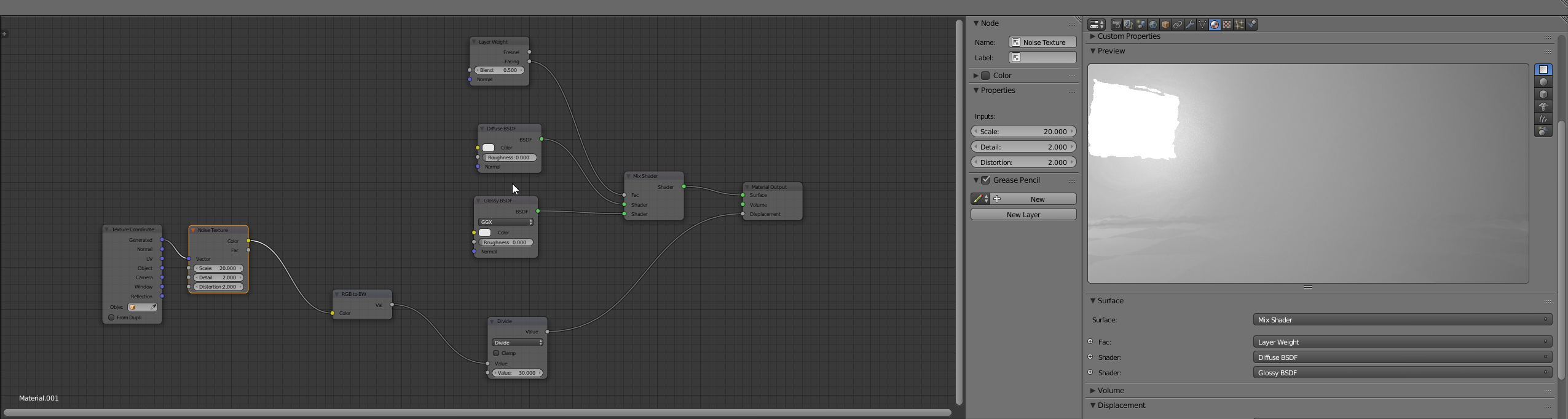I'm pretty new to this and this is my first question here, any help would be greatly appreciated.
So basically what I want to achieve is a floor material as seen in this photo...
...the reflections are very crisp but dim.
With a glossy shader I get the following results:
First picture: reflections are blurry
Second picture: roughness of the material looks right but reflection is bright red
Third picture: If tinted in any other color than white, it seems to produce the result I want. Reflection is sharp and gets tinted blue. What I need is the reflection to be tinted white.
Thanks for any help.