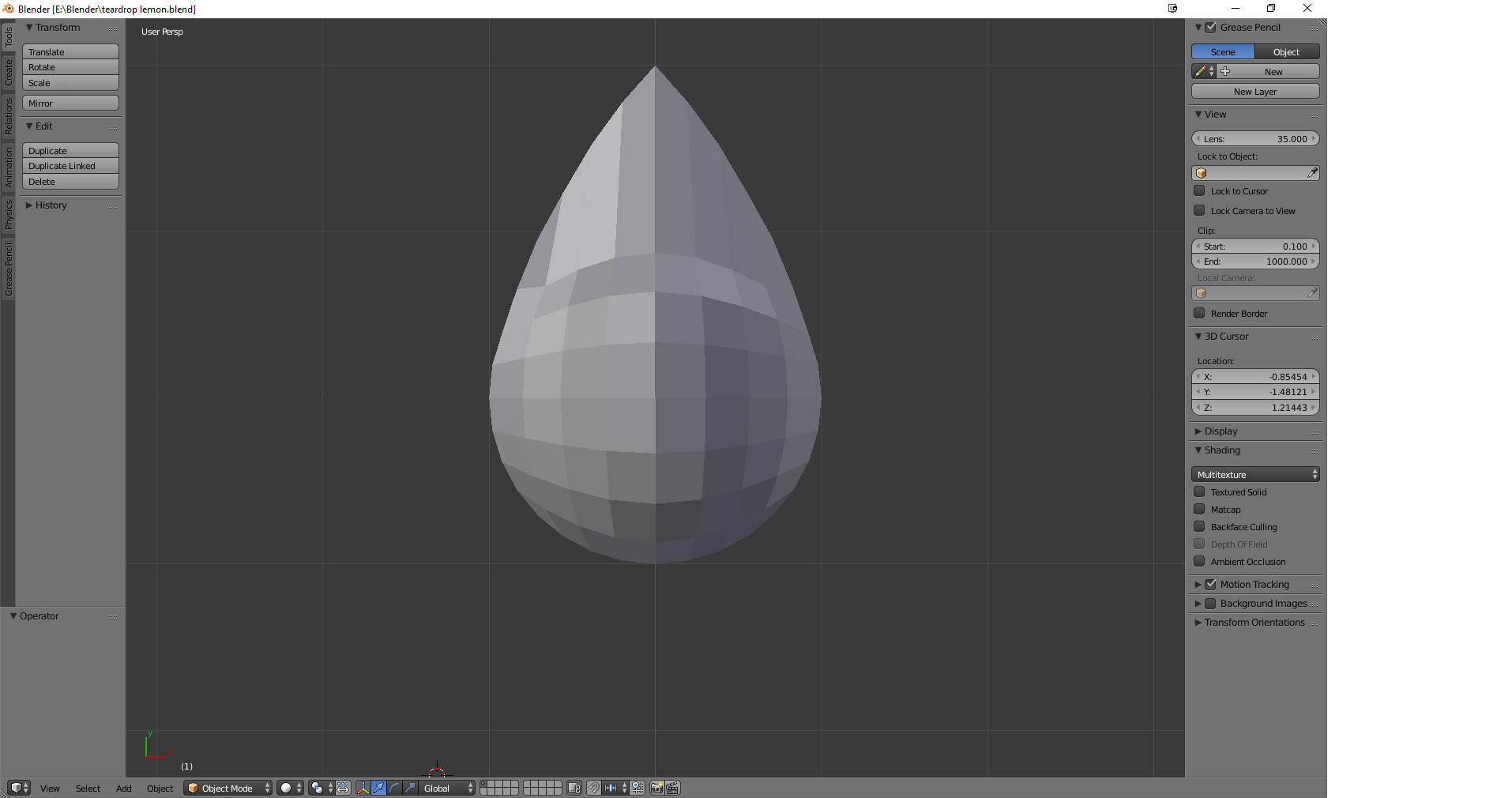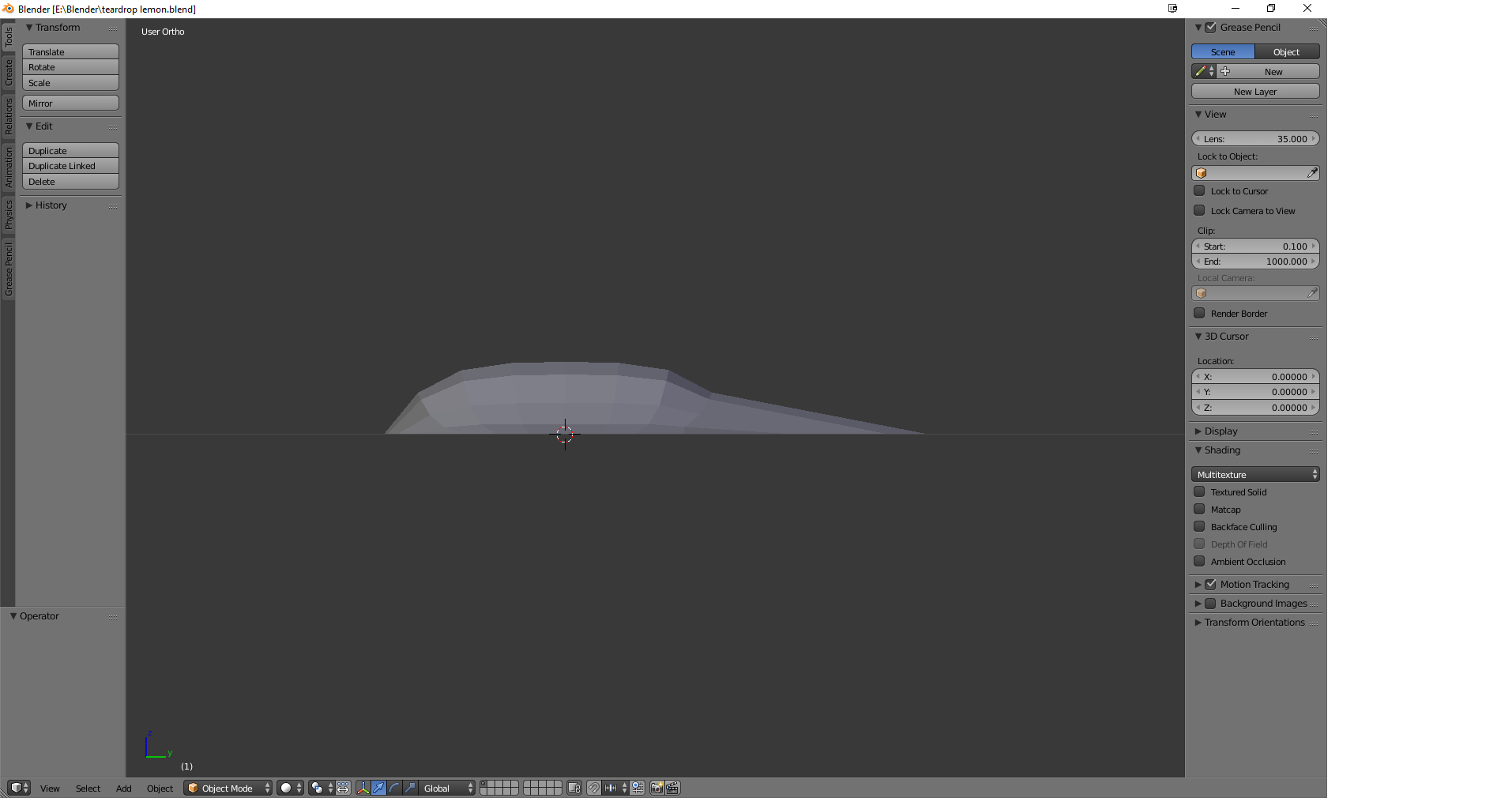Yesterday i managed to create this shape that is similar to a teardrop.
I then mirrored it on the Z axis using the mirror modifier like this: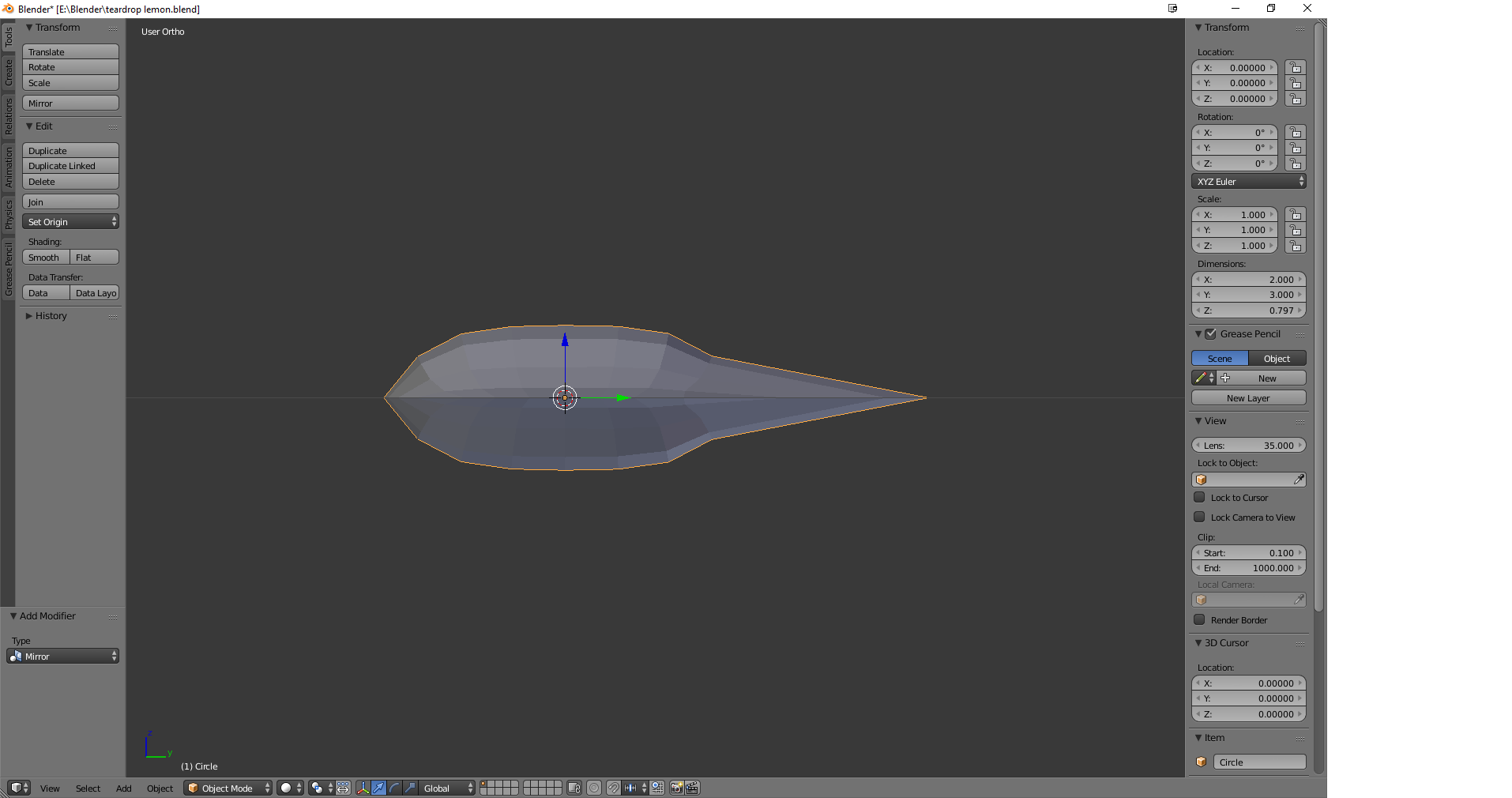
But the shape is hollow from the inside and that creates a problem when I render it as glass, because instead of passing through a solid object, the light simply passes through 2 glass planes.
Is there a way to create a solid object from a hollow one ? I haven't been able to find a sort of "Fill" function that does that.