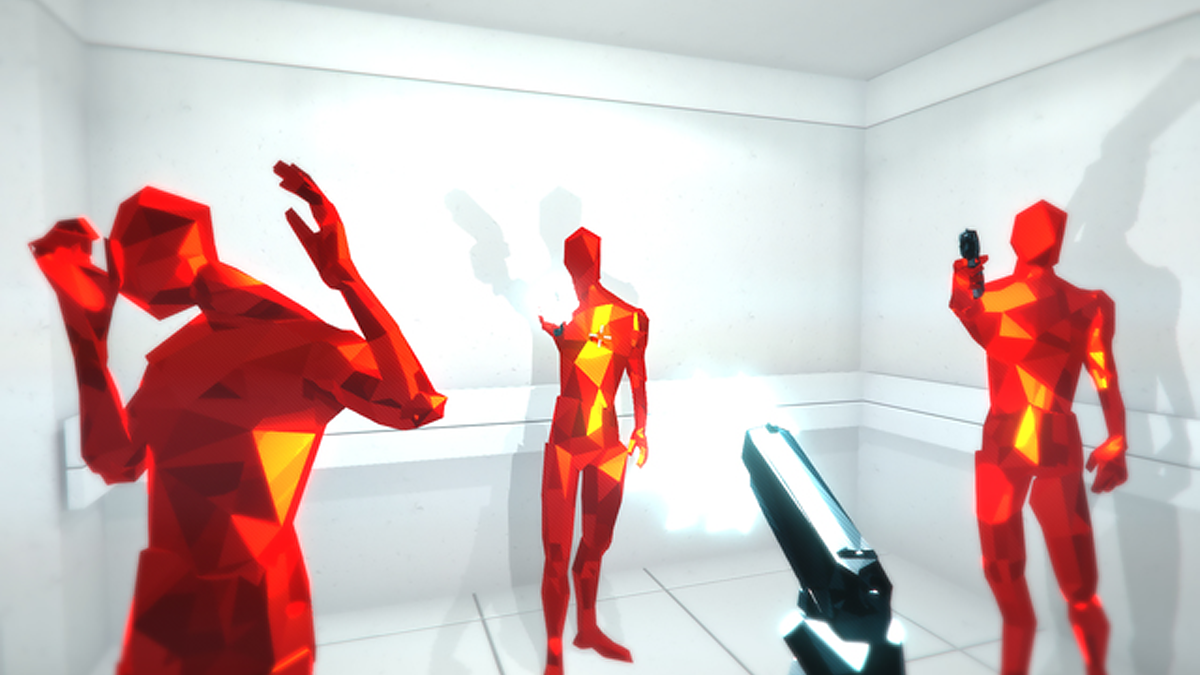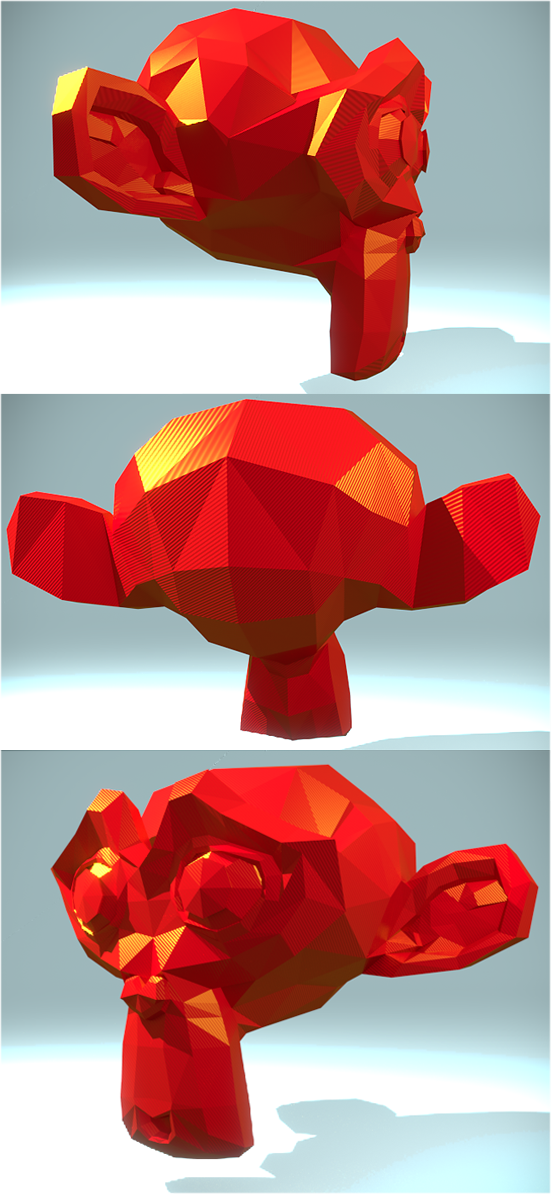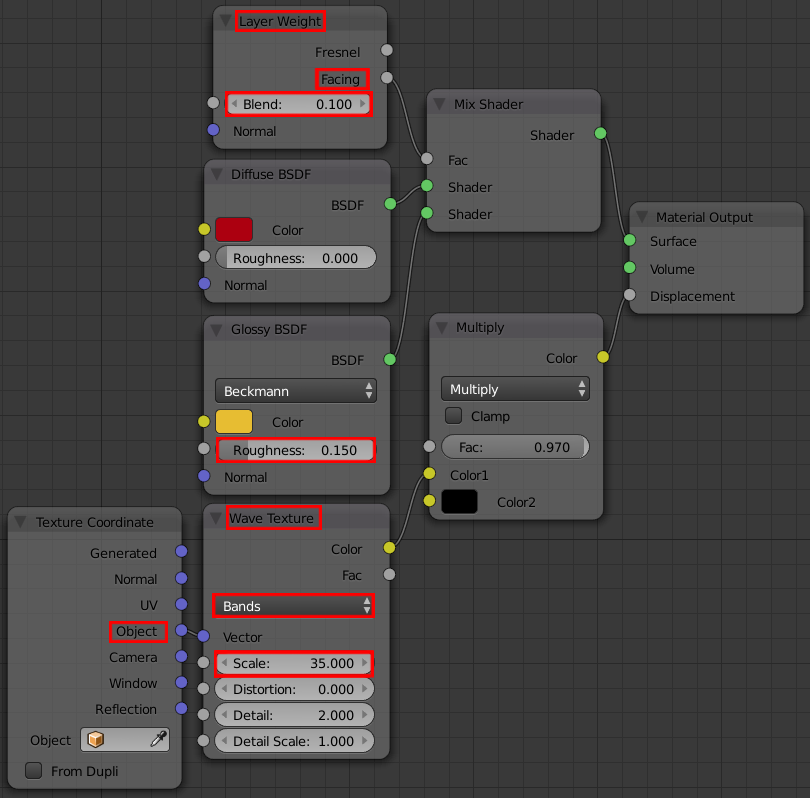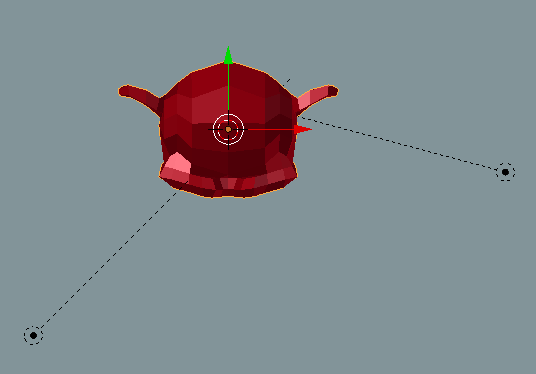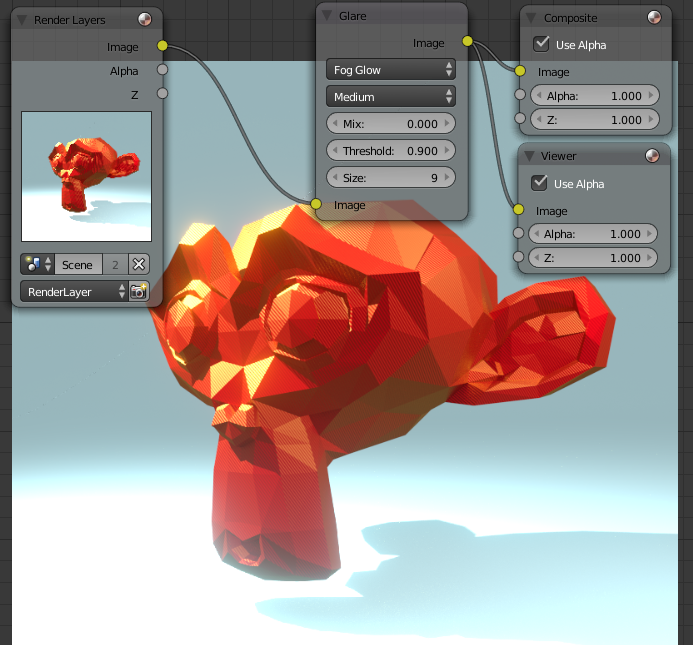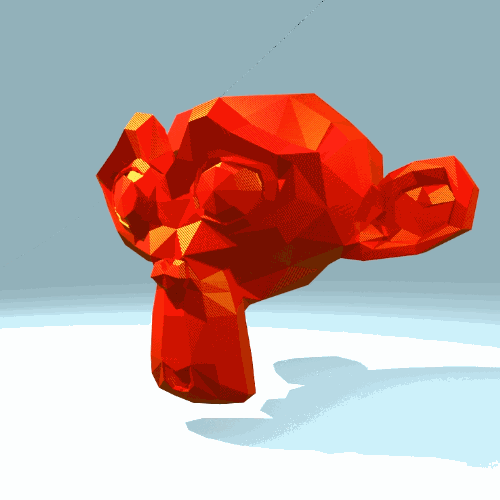I've been playing around with cycle nodes for the better part of 2 days in Blender, but I'm getting no closer to my desired result. Instead, I'm getting washed out colors or terrible refractions.
I'm trying to get a shader close to what was used for Super Hot game, for rendering out some sprites for a cyber punk like game.
This is what my model currently looks like.
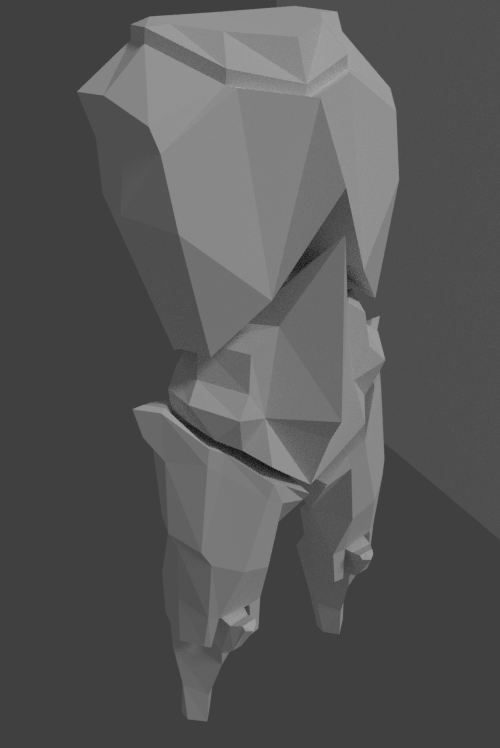
The initial idea of the art direction was to have the world be represented by polygons roughly representing the volumes of the world. Everything would have a Glassy look with a careful color scheme to prevent the risk of color shock.
The models would be rendered into isometric sprites.
My initial process was because the model looks chisiled, I should try and make it a gem. Unfortunately, even though I am a programmer at heart, I have absolutely no experience with shaders.
I honestly do not care for photorealism... so I will be perfectly fine with any weird hacks. My main requirement is that many of the polygons will be well represented and there will be blown out highlights.
So... Can you show me the way?
A side note, some of the polygons are nonplanar, which causes that triangulated look in some areas, while other's were on purpose. Any tips here would be appreciated too.
Here's the blend:
It's a bit of a mess. I am sorry.