Try the following scenario:
scene:
Add a cube; add a UVsphere; move sphere on X axis until less than half sphere intersects the cube. make a duplicate of sphere; apply boolean on cube (difference with sphere); add a plane; move it just a little below of them.
physics:
set rigidbody for all; adjust collision-shape (c.s) for plane=mesh; cutted-cube={chull, mesh) and sphere={sph, chull, mesh}. adjust mass to whatever you like; set in the world setting: check impulse; increase steps 300; iteration 50. play as you can.
Now check the following animations: Unfortunately we couldn't find a setting that makes this very simple physics working properly. The cube and sphere shouldn't react each other horizontally at all, bouncing should stop immediately! our simulations are just disappointing so far, for us :(
- scaling objects even 20 times didn't work but added additional problems.
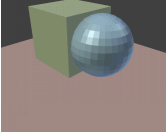 original sizes
original sizes
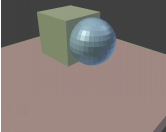 all scaled 20 times
all scaled 20 times
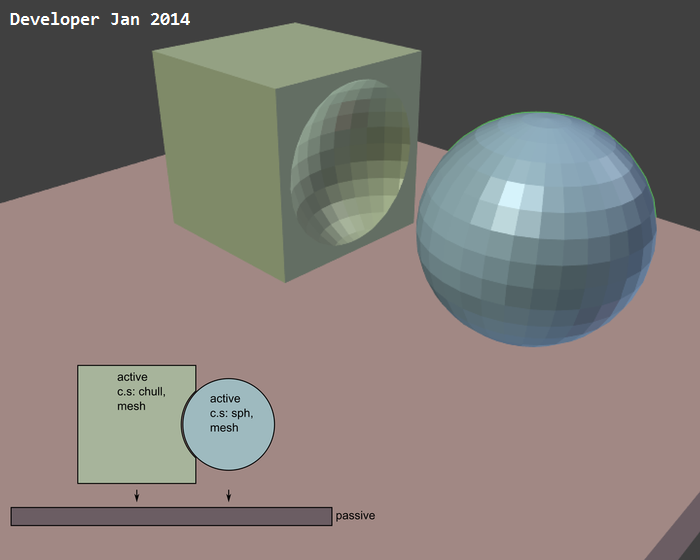
Note: there are some similar posts such as one of ours. here we aimed to go to details with a simplistic model possible. In complex simulations, such odd things are too hard to be seen. We think there should be quiet technical reasons for these unrealistic effects and hopefully a way to solve them.

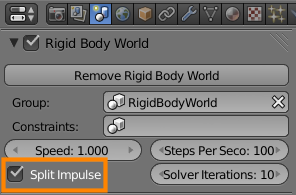
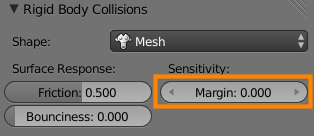
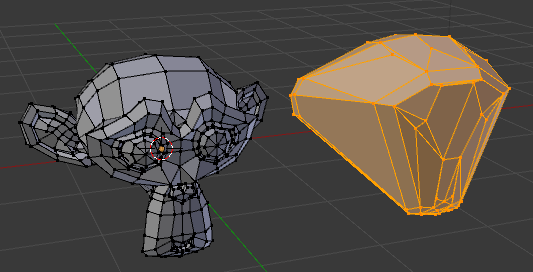
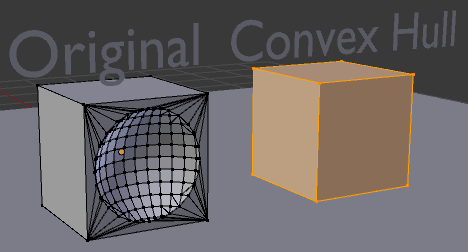
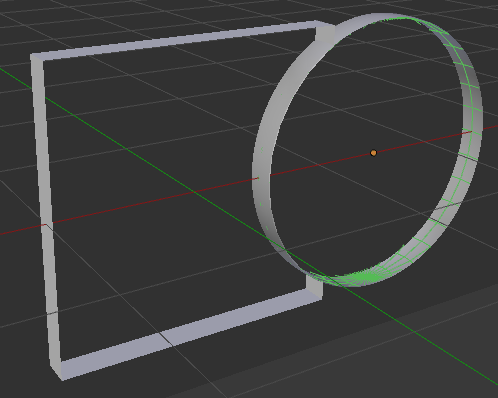
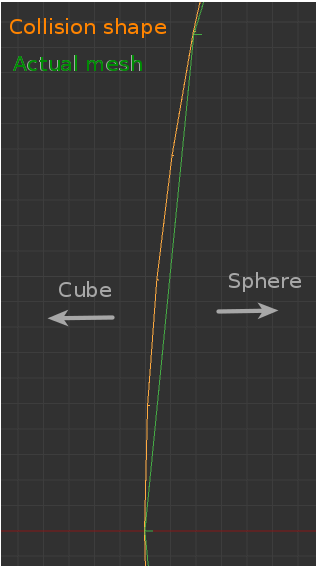
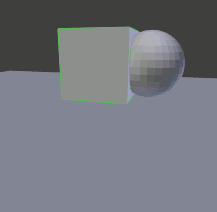
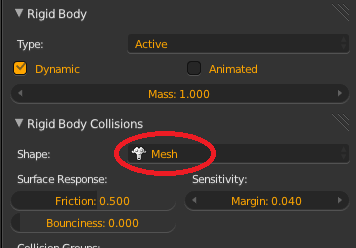

>add a plane, scale 5 times;>add a cube, move up to 3>[edit mode]sudivide cube 3 times;[object mode]apply cell fracture on cube{source limit:0, noise:1, margin:0.002}>hide cube>select cube_cell.001,apply rigidbody{active,mesh:margin=0}>select all shards>[rigidbody tools]copy from active>still all selected:Ctrl+Alt+Shift+C.>select plane>rigidbody{passive,box:collision.margin0.04}>rigidbody world{split impulse,steps100}: play: Explosion!!!?$\endgroup$